Update Progress Workshop with Primavera P6
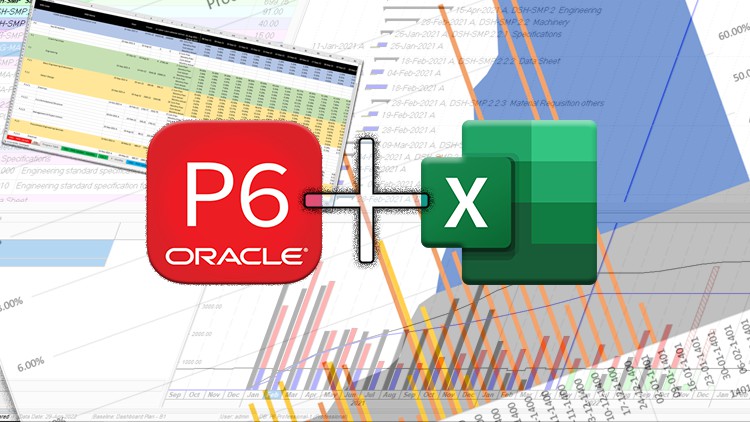
Why take this course?
🚀 Update Progress Workshop with Primavera P6 🎓 GroupLayout for Success!
Course Overview:
Maximize your project updates with efficiency and accuracy using the power of Excel and Primavera P6. This course is designed to streamline your update progress workflow, ensuring you can maintain a precise and well-organized schedule. Get ready to master the art of updating your projects by harnessing the full potential of spreadsheet tools and Primavera P6's powerful features.
Key Features of the Course:
✅ Efficient Updating with Excel:
- Learn how to update your project progress with Excel's Spreadsheet Help, a solution that offers maximum efficiency.
- Discover the best settings for updating to enhance your workflow and reduce manual errors.
✅ Precision in P6 Spreadsheet Transfers:
- Engage in an immersive exercise where you'll transfer data from one spreadsheet to another with pinpoint accuracy.
- Experience a seamless, less labor-intensive method of updating your schedule with Primavera P6.
✅ Detailed Project Calculations:
- Gain insights into Project Calculation details for both Activities and Resource Assignments.
- Learn how to address common update progress headaches and improve your overall experience.
Course Highlights:
-
Activity Types Review: Understand the nuances of each activity type and their practical applications in project management.
-
Update Method & Settings: Explore different update methods and configure the best settings to optimize your progress updates.
-
Creative Output Design: Learn how to generate creative and informative outputs from your software, making your reports stand out.
-
Schedule Health Check: Perform a comprehensive health check on your schedule post-update to ensure accuracy and alignment with project goals.
-
Tracking Layout Functionality: Master the Tracking Layout in Primavera P6 to monitor progress efficiently and effectively.
-
Advanced Schedule Comparison: Compare two schedules using Primavera P6's Schedule Comparison feature to identify discrepancies and make informed decisions.
What You'll Learn:
📈 Update Progress with Confidence:
- Utilize Excel's capabilities to enhance your update progress workflow.
- Update Primavera P6 schedules with precision and efficiency.
- Perform accurate data transfers between spreadsheets.
- Conduct a Schedule Health Check to ensure the integrity of your project schedule.
- Leverage the Tracking Layout for better monitoring and reporting on progress.
Why Enroll in the Update Progress Workshop?
This comprehensive course is tailored for professionals who manage complex projects and are looking to streamline their update processes. Whether you're new to Primavera P6 or seeking to refine your skills, this workshop will equip you with the tools and knowledge to efficiently update project progress, minimize errors, and maintain a healthy project schedule.
Enroll now and take your project management capabilities to the next level with the Update Progress Workshop with Primavera P6. 🏗️🚀
Transform your project updates into a seamless process with our expert-led course. Dive into the world of efficient progress tracking, detailed calculations, and accurate scheduling with Primavera P6 and Excel. Join us today and elevate your project management expertise! 🌟
Course Gallery

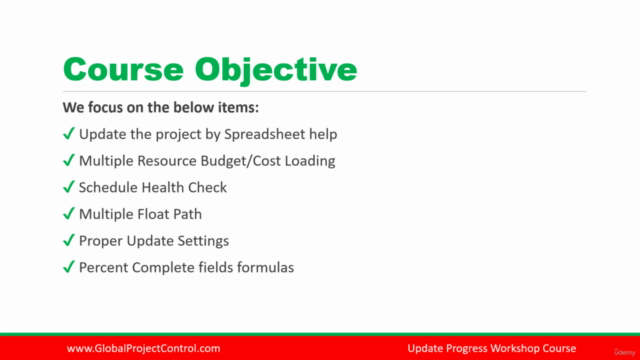
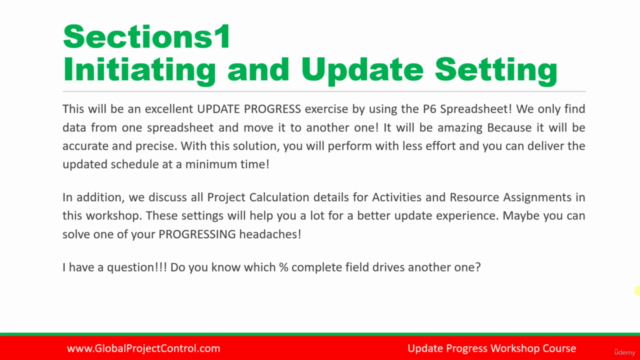
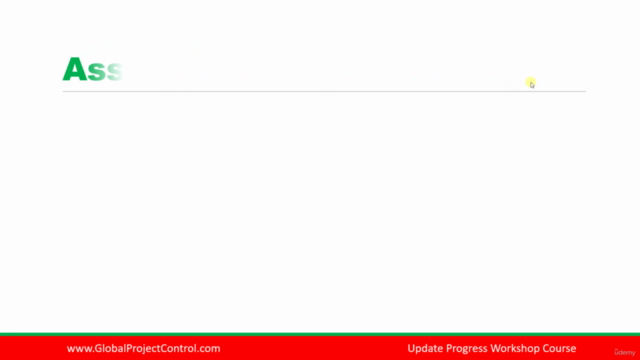
Loading charts...