Unreal Engine 5 : All in one UE5 master Blueprint

Why take this course?
-
After creating a stunning main menu, let's focus on enhancing the gameplay experience with sound design. This step is crucial for immersion and making your game feel complete.
-
Sound Assets: First, you'll need to gather or create sound assets for various elements in your game – weapon sounds, zombie moans, footstep sounds, environmental effects, etc.
-
Audio Mixer: Learn how to use the Audio Mixer in Unreal Engine to balance and control sound levels across different audio channels.
-
Sound Cue List: Create a Sound Cue list to organize your sounds and assign them to events in the game, such as shooting, reloading, or getting hit.
-
Implementing Sounds: Apply the sound cues to your game's events. For example, when the player shoots, the appropriate weapon sound is played. When a zombie takes damage, its moan sounds play, and so on.
-
Dynamic Music: Optionally, integrate dynamic music that responds to the in-game action – intensifying during combat or slowing down during exploration.
-
Audio Spatialization: Utilize 3D audio spatialization to make sounds more realistic. For example, distant gunshots should sound different than those fired close by.
-
UI Sound Effects: Add sound effects to UI interactions like opening the inventory, picking up items, or changing weapons.
-
Voice Acting: If your budget allows, record and implement voice-over for key characters in the game.
-
Implementing Ambient Sounds: Add ambient sounds that play in the background to give a sense of life to the game world – wind blowing, birds chirping, distant thunder, etc.
-
Audio Testing and Refinement: Test your audio implementation extensively in different environments and on various devices to ensure it works well and is bug-free. Adjust volumes, panning, and other settings as needed for the best balance and immersion.
-
Accessibility Options: Implement sound options for accessibility, such as subtitles for dialogue and sound effects, or the ability to adjust music and sound effect volumes independently.
With the sound design complete, your game should now have a rich audio environment that complements the visual experience. The next step would be to polish the game, fix any remaining bugs, and prepare for launch. This includes finalizing the UI, optimizing performance, and creating marketing materials to attract players to your game.
Remember, sound design is an art form that can greatly enhance player immersion and emotional connection to the game world. Take your time with this step, and consider consulting with a professional sound designer if possible.
Course Gallery
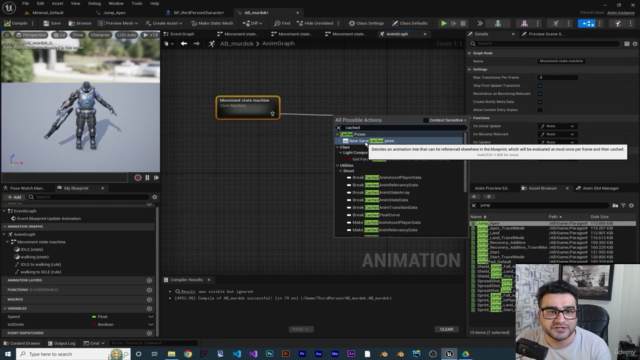
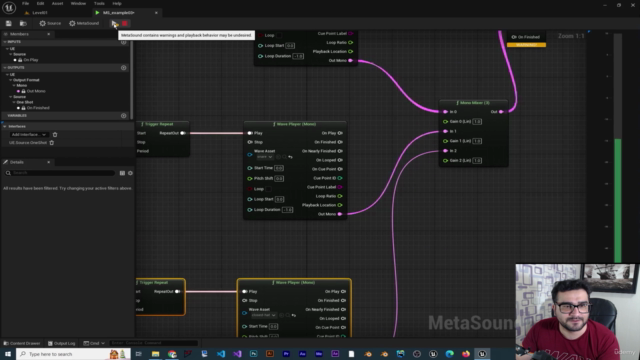
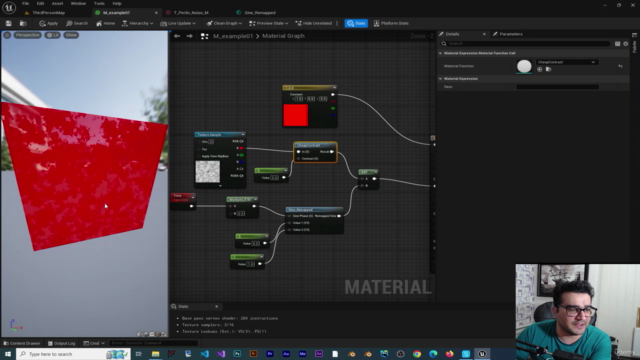

Loading charts...
Comidoc Review
Our Verdict
Overall, the Unreal Engine 5: All in one UE5 master Blueprint course offers a comprehensive and thorough exploration of UE5. Though there is room for improvement in the course structure and occasional inconveniences, the strengths—such as the instructor's patience and expertise—far outweigh the weaknesses. This course is a strong choice for anyone looking to learn Unreal Engine 5 from basic concepts to advanced techniques.
What We Liked
- In-depth coverage of Unreal Engine 5, including Niagara system, materials, animations, blueprint, AI, user interfaces, landscape, and environments
- Patient and clear explanations from the instructor, who is described as phenomenal, sincere, and passionate about teaching UE5
- The course demonstrates multiple ways to accomplish tasks, allowing learners to understand the 'why' behind each approach
- Valuable for both beginners and experienced game developers, addressing basic concepts while also offering advanced insights
Potential Drawbacks
- Course structure can be improved, as some lessons show less efficient methods before presenting the best approach
- Occasional issues with sound quality at the beginning of the course and a non-working Discord link
- Some lessons become less detailed over time, leading to confusion for learners who struggle to follow along
- Instructor sometimes directs students to ask questions on Discord, which may cause frustration for those preferring in-video support