Make awesome CUTSCENES in Unity using Timeline

Why take this course?
🚀 Make Awesome CUTSCENES in Unity using Timeline 🎬
Course Headline: Expand your game development and design knowledge and create cutscenes in Unity with the Timeline package!
Course Description:
(NEW COURSE)
Unity Timeline is a powerful package that transforms the way you think about cinematic sequences and scripted events within your Unity projects. It provides an intuitive timeline-based interface where you can orchestrate complex sequences by arranging different animation tracks, audio cues, and other elements to bring your story to life.
With Unity Timeline, you'll master the art of:
- Dynamic Camera Movements: Craft immersive scenes with camera angles that respond to your narrative.
- Trigger Animations: Sync your visual storytelling with specific in-game events.
- Control Particle Effects: Enhance your cutscenes with stunning visual effects that react to the action.
- Synchronize Audio: Ensure your soundtrack complements the unfolding drama perfectly.
This course is designed to take you from a beginner to an advanced user of Unity Timeline, offering a flexible and intuitive approach to designing interactive narratives. 📚➡️✨
Course Breakdown:
-
Setting Up Your First Timeline Project:
- Learn the basics of creating and organizing your first Timeline project.
- Discover the different types of tracks you can create (Animation, Activation, Sound, Signal...) and how to use them effectively.
- Understand how to group these tracks using Track Groups for a more manageable workflow.
- Explore animation extrapolation to ensure smooth transitions.
- Get familiar with Timeline Events (Signals) to trigger actions at precise moments.
-
Crafting Dynamic Cutscenes with Cinemachine:
- Utilize the powerful Cinemachine package alongside Unity Timeline for dynamic camera setups.
- Learn how different cameras can add depth and movement to your cutscenes.
- See how a character can activate a cutscene by entering an Activation area, blending narrative and gameplay seamlessly.
Why You Should Take This Course:
- Hands-On Learning: Follow along with the course using the provided Unity project download.
- Industry Skills: Acquire skills that are in high demand by game studios looking for creative yet technically skilled developers.
- Engaging Content: Learn through practical examples and real-world applications of Unity Timeline.
What You'll Achieve:
By the end of this course, you won't just know how to create cutscenes; you'll understand how to tell stories within your games that captivate players and enhance the gaming experience. Your games will not only look great but also flow with a narrative that complements the gameplay mechanics.
Enroll Now and Start Your Journey to Mastering Cutscene Creation in Unity with Timeline! 🌟
Remember, cutscenes are more than just breaks in the action; they're opportunities to tell your story, deepen the lore of your game world, and create moments that players will remember long after they've put down the controller. Let's make those moments awesome together! 🎉🎥
Course Gallery
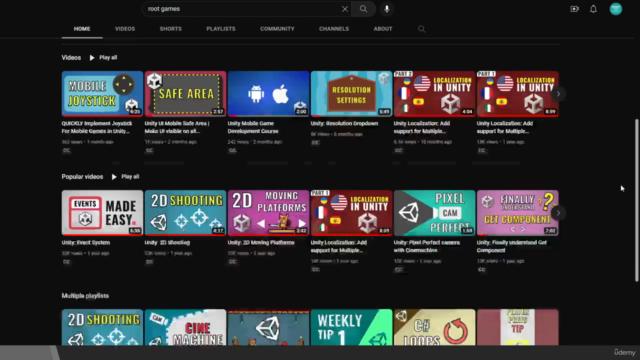
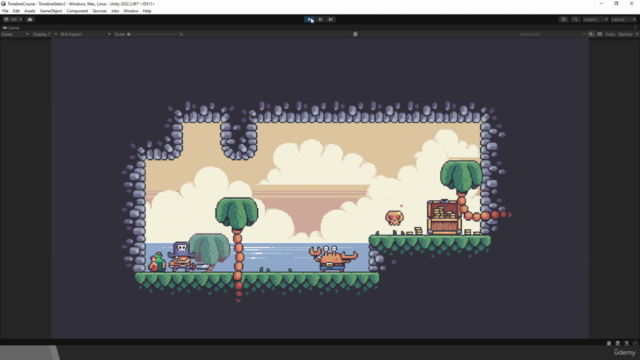
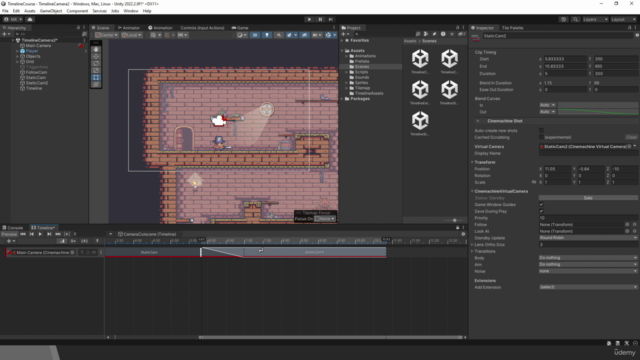
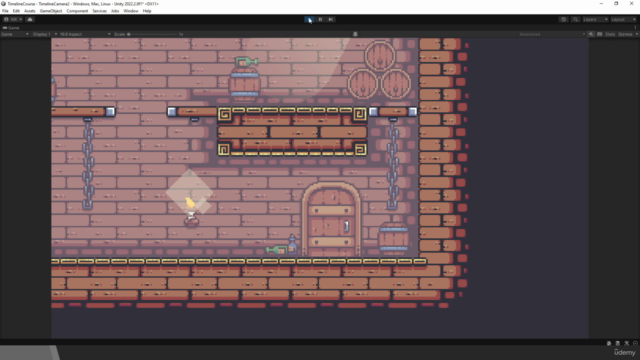
Loading charts...