Unity from scratch - easy steps to learn for a beginner

Why take this course?
🚀 Unity from Scratch - Easy Steps to Learn for a Beginner 🎮
Course Headline: Targeted at those who want to quickly start development in Unity and begin their journey into game creation!
📘 Course Description:
Have you ever imagined creating your own captivating game? If you're a complete novice when it comes to Unity or game development, this course is your gateway to the world of 2D game development within Unity! By the end of this course, you'll have a solid understanding of the basics of Unity development and be well on your way to building tiled levels in engaging 2D games.
Why Choose This Course?
- No Prior Experience Required: Whether you're a complete beginner or just looking to refresh your memory, this course starts from the ground up.
- Step-by-Step Learning: Each Unity aspect is thoroughly explained, guiding you through the interface with practical advice on what matters most.
- Focused Content: While I won't cover every single Unity feature, I ensure to provide essential information that you'll use frequently in your projects.
- Practical Application: If you're already familiar with Unity, skip to the section where we dive into creating a 2D game from scratch. This section is code-free, focusing on tile map creation and design.
- Real-World Challenges: I highlight common issues you might encounter and show you how to overcome them, equipping you with problem-solving skills for your Unity journey.
What You'll Learn:
- Unity Hub Overview: Understand the setup process and navigate the Unity environment.
- Project Management: Learn how to create, manage, and load projects efficiently.
- Unity Interface Explained: Get acquainted with the various windows and panels that make up the Unity interface.
- Package Manager Mastery: Discover how to leverage the Package Manager for your project's success.
- Editor and Scene Modes: Dive into the different tabs within the Unity Editor and learn when to use them.
- Scene Editing Techniques: Gain practical skills in editing scenes to bring your game to life.
- 2D Game Assets Import: Learn how to import assets for your 2D dungeon crawler, including tile maps and palettes.
- Tile Map Creation: Create the foundation of your 2D game with a tile map that's both functional and visually appealing.
Who This Course Is For: This course is tailored for beginners eager to get a video introduction to the Unity engine, understand how it works, and embark on their first game development project. No prior coding or game development knowledge is required!
📕 Course Outline:
- Unity Hub Overview 🌐
- Understanding the Unity setup and environment.
- Creation and Loading of Existing Projects 📁
- Navigating project management within Unity.
- Introduction to Unity Windows and Panels 🖥️
- A guided tour of the Unity interface.
- Package Manager 📦
- Utilizing the Package Manager for efficient development.
- Editor and Scene Mode Tabs ⚙️
- Exploring different modes within the Unity Editor.
- Scene Editing 🔨
- Practical skills for editing scenes in Unity.
- 2D Dungeon Crawler Assets Import 🎮
- Importing assets to kickstart your game's visual design.
- Create a Tile Map 📏
- Step-by-step creation of a tiled map for your 2D game.
Join me on this exciting journey into the world of Unity and game development! Let's build something incredible together. 🎉
Enroll now and start your Unity adventure today! With this course, you'll not only learn the ins and outs of Unity but also gain the confidence to bring your game development ideas to life. 🎥✨
Course Gallery
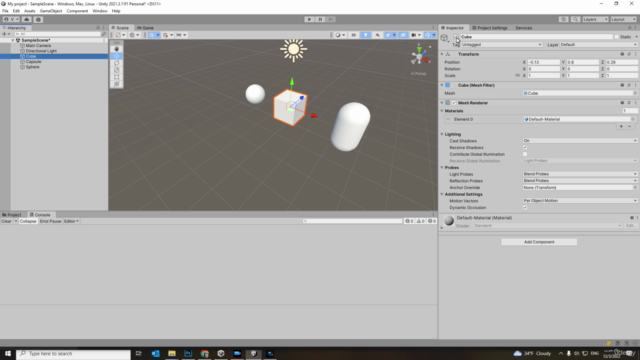
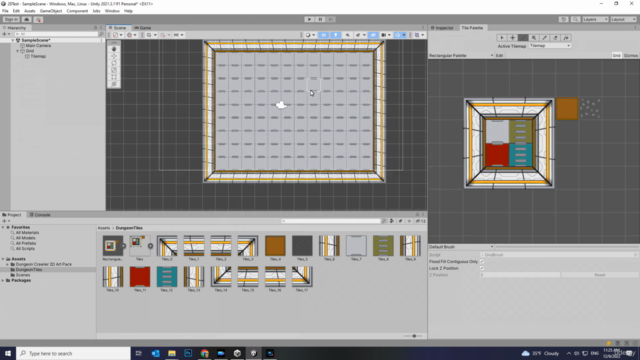
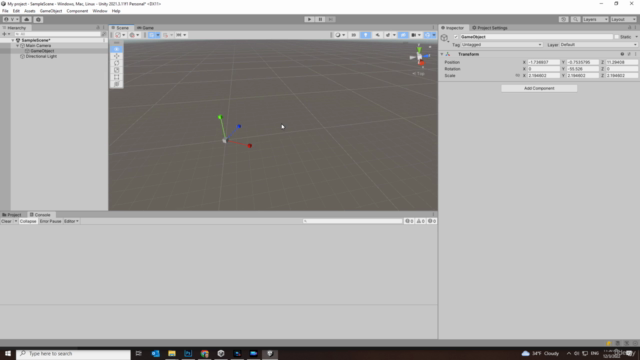
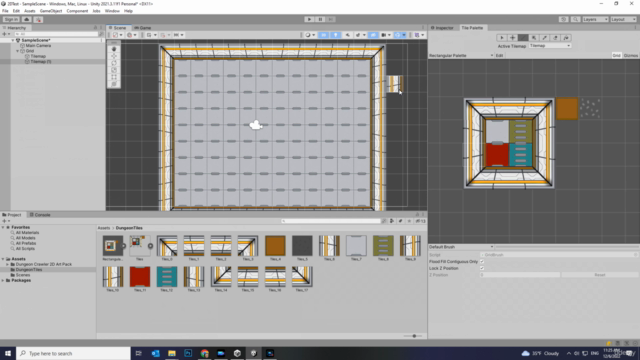
Loading charts...