The Ultimate Unity Coloring & Painting Course
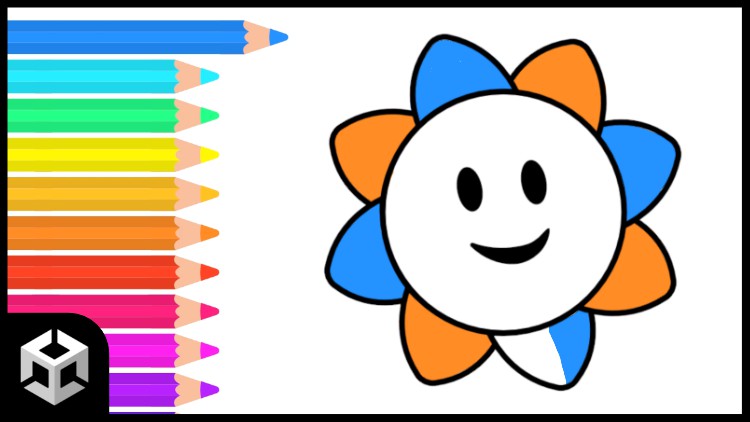
Why take this course?
🎨 The Ultimate Unity Coloring & Painting Course 🚀
Colors Matter 🌈
- Colors play a crucial role in games, influencing both gameplay and visual aesthetics.
- Many games utilize coloring and painting mechanics to engage players of all ages.
Are you eager to create engaging games where players can color intricate designs or even bring colors to life in the world they're immersed in? 🖌️ Then this course is tailored just for you!
Explore 5 Techniques in Unity 🖱️
-
We kick off with the basics, teaching you how to color a sprite. You'll learn about 2D Raycasts, the Input class, and optimizing your sprites' sorting order.
-
Next, we delve into "Line Renderers". We'll transform this standard component into an interactive painting tool, exploring textures, gradients, and performance optimization.
-
The third technique promises to open up worlds of possibilities. You'll create procedural meshes, texture them, and optimize their rendering process – a foundation for infinite coloring landscapes or terrains!
-
In the fourth section, texture manipulation comes to life. You'll edit each pixel with precision, draw shapes, and smooth out your artwork with rounded brushes.
-
The final technique harnesses the power of the GPU for fluid and responsive painting experiences, even at larger brush sizes. 🖥️
Hands-On Learning with Real Applications 🛠️
- We'll add a user-friendly interface with colored pencils on the side for easy color selection.
- Brush size selection will be intuitive and seamless.
- The culmination of these skills will result in an immersive coloring game that's both fun and visually stunning.
What You Will Learn 📚
- Coloring a Sprite: Manage player input, detect images, and select colors.
- Line Rendering as Painting: Use Line Renderers to simulate painting with various textures and effects.
- Procedural Mesh Creation: Generate endless coloring possibilities with 3D objects and terrains.
- Texture Manipulation: Edit textures down to the pixel level, draw shapes, and achieve smooth curves.
- Shader Programming: Utilize shaders for high-performance painting experiences, ensuring no detail is lost.
Become a Color Master 🌟
- This course will elevate your game development skills to new heights.
- Master the art of coloring within Unity and captivate your audience with a game that's as fun as it is visually appealing.
Don't wait to unleash your creativity – Become a Color Master today! 🎓🎨
Join us on this journey to transform your Unity coloring and painting skills from novice to expert. Enroll now and start creating mesmerizing, colorful games that will captivate players young and old. Let's bring your artistic vision to life! 🎉
Course Gallery
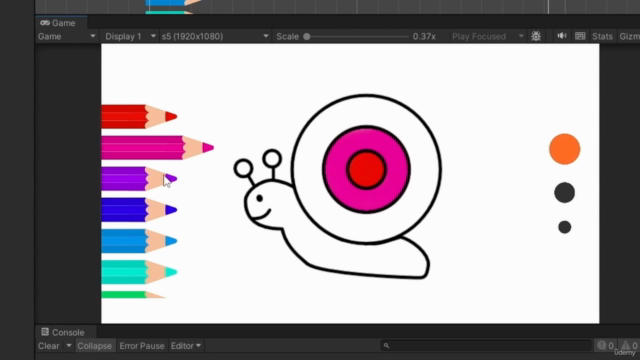

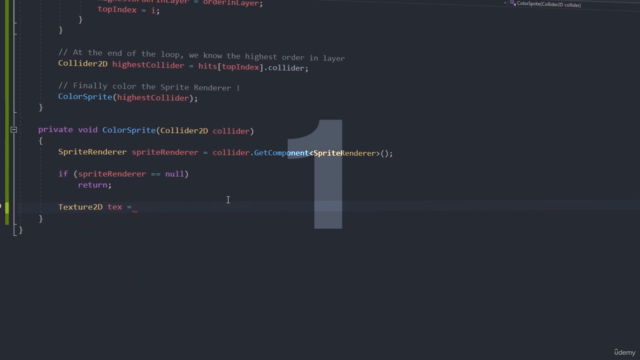
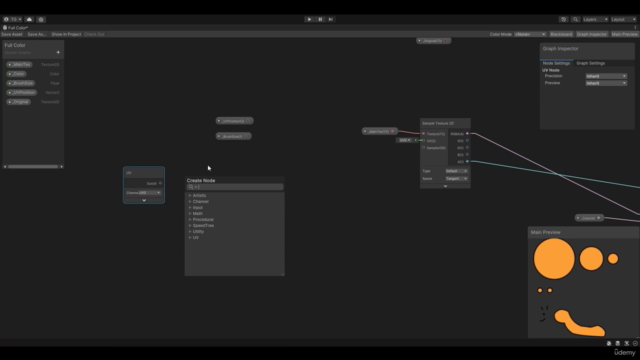
Loading charts...