UI/UX Design Masterclass with Adobe XD: From Beginner to Pro

Why take this course?
🌟 Course Title: UI/UX Design Masterclass with Adobe XD: From Beginner to Pro
🎉 Course Headline: The Complete Guide to Designing with Confidence: UI/UX with Adobe XD
Master UI/UX Design with Adobe XD: From Wireframes to Prototypes 🚀
Are you passionate about creating user-friendly and visually appealing interfaces? If so, this comprehensive course will equip you with the in-demand skills to excel in the world of UI/UX design using Adobe XD, a powerful industry-standard tool.
What you'll learn:
- UI/UX Design Fundamentals: 🎓 Gain a solid understanding of user experience (UX) principles and user interface (UI) design best practices.
- Adobe XD Mastery: 🛠️ Navigate the Adobe XD interface with confidence and explore its core functionalities for creating wireframes, mockups, and prototypes.
- Design Process: 📐 Follow a structured design process, from user research and persona building to wireframing, prototyping, and user testing.
- Wireframing & Prototyping: 🖌️ Craft low-fidelity and high-fidelity wireframes to visualize your design ideas. Learn to create interactive prototypes to simulate real-world user interactions.
- UI Design Principles: 🎨 Master the fundamentals of visual design, including layout, typography, color theory, and iconography, to create aesthetically pleasing and user-friendly interfaces.
- Design Assets & UI Kits: 🛍️ Leverage built-in design assets and explore the use of UI kits to streamline your design workflow.
- Prototyping for Different Devices: 📱 Learn to adapt your prototypes for various screen sizes, ensuring a seamless user experience across desktops, mobiles, and tablets.
- Design Handoff: 🤝 Prepare professional design handoff documents to effectively communicate your designs to developers.
This course is perfect for:
- Beginners with no prior design experience: 👩🎓 Start your journey into UI/UX design and learn how to use Adobe XD from scratch.
- Aspiring UI/UX designers: 🌱 Elevate your design skills and portfolio by adding advanced techniques and a professional tool to your repertoire.
- Anyone looking to add Adobe XD to their design skillset: ⚙️ Whether you're a creative, product manager, or entrepreneur, this course will help you leverage the full potential of Adobe XD.
- Product managers and entrepreneurs: 🧑💼 Understand the design process from the inside out to collaborate effectively with design teams.
By the end of this course, you'll have the skills and confidence to design user-centric interfaces for mobile apps, websites, and other digital products using Adobe XD. Whether you're a beginner or an experienced designer looking to refine your skills, this course will guide you through every step of the UI/UX design process with Adobe XD.
Embark on your journey to becoming a UI/UX designer today and unlock new opportunities in the digital world! 🌟
Course Gallery
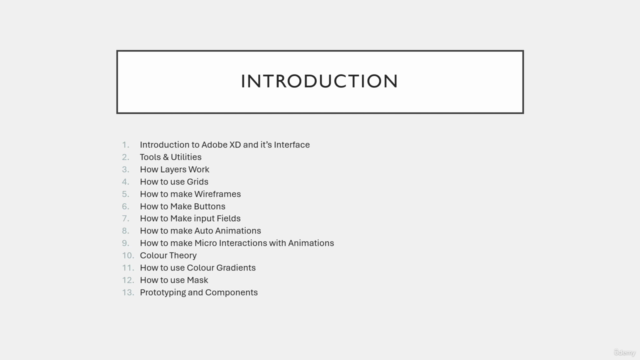
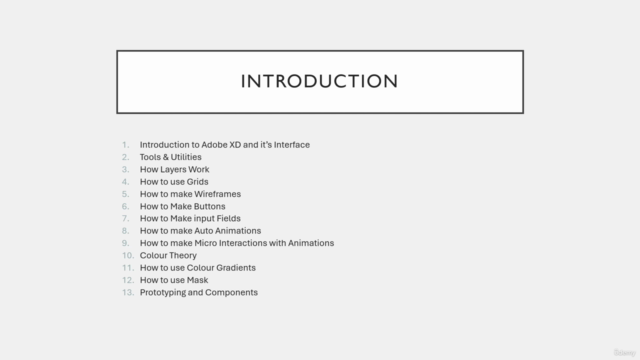
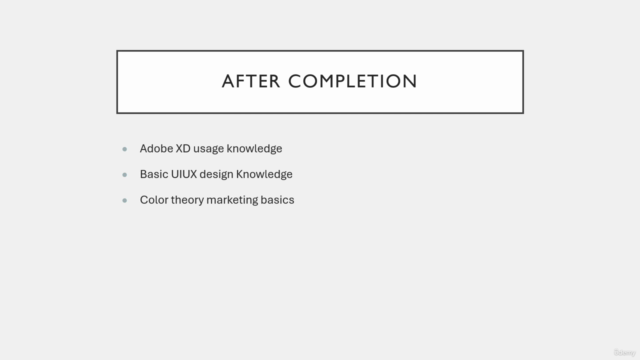
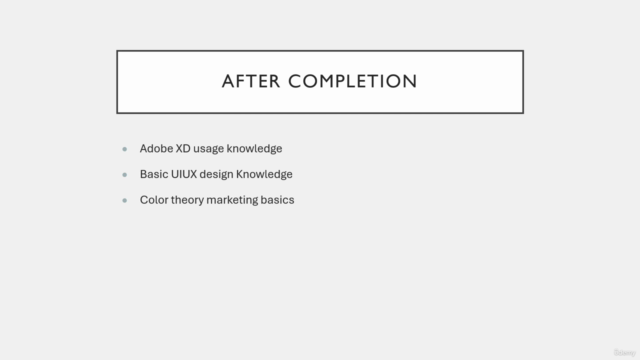
Loading charts...