UI Design Bootcamp. Master Typography, Colour & Grids

Why take this course?
🎓 UI Design Bootcamp: Master Typography, Colour & Grid
🚀 Course Headline: Level up your design eye and improve your intuition to craft aesthetically satisfying UI designs!
👩💻 Course Description:
When designing for web applications, your decisions on typography, colour, and composition are pivotal to the branding, style, usability, and overall user experience. While you might be making these decisions instinctively, are you fully aware of their weight and impact? The subtle use of typography and colour can either breathe life into a design or make it challenging for users to engage with the content.
Typography is often neglected, yet it's the most prominent element in web applications; it sets the tone for every other design decision. By mastering typography, you can leverage it to create compelling designs that resonate with your audience.
Colour, on the other hand, has an incredibly powerful emotional connection and can be quite subjective. Learning how to use colour effectively is not just about choosing palettes; it's about understanding how these colours interact within the context of design.
A grid system is your ally in creating designs that feel uniform and professional. Understanding how to implement a grid that translates well from paper to web is a skill that takes practice and knowledge of the latest web development trends.
🖥️ What You'll Get: This course is meticulously designed to enhance your skills in typography, colour theory, and grid systems through a blend of theoretical learning, intuition-sharpening challenges, and practical design exercises. Here's a sneak peek at what each module covers:
- 🎨 Composition: Practical exercises to refine your placement of elements on the page.
- 🧵 Typography: Explore the history and background of type classifications to inform your design choices.
- 🛠️ Selecting & Pairing Typefaces: Learn how to choose and pair typefaces that complement each other harmoniously.
- 📖 Readability: Discover how people read and how typographic choices can be optimized for clarity and ease of use.
- 🎨 Styling & Formatting: Add style to your typography to establish a visual hierarchy that directs the user's attention effectively.
- 📐 Grid Systems: Understand the various grid systems in design and their technical considerations for modern web applications.
- 🖥️ Building our Grid: Learn how to set up grids in your design software for a seamless transition into development.
- ✨ Colour Interactions: Engage in practical exercises to improve your intuitive use of colour across different contexts.
- 🔬 How Colour Works: Dive into the physics behind light and its role in creating colour.
- ✍️ Colour Attributes: Make informed adjustments to a colour to enhance its functionality within your UI design.
- 🌈 Create our Palette: Step-by-step guidance on creating a UI-specific colour palette that speaks to users.
- 🖼️ Visual Language: Learn how to select photos, icons, illustrations, and other visuals to complement your design.
👤 Is This Course for You? This course is tailored for designers who have already ventured into website or application design. It's crafted with beginners in mind, but those with prior design experience will find it particularly enriching. A working knowledge of design software like Figma is recommended (though not mandatory), and familiarity with other tools like Adobe XD, InVision Studio, Sketch, or similar will also be beneficial.
Whether you're a designer, front-end developer, or product owner looking to enhance your UI design skills, this course is for you! With a no-questions-asked money-back guarantee and direct access to the instructor for any specific queries, there's no risk in giving this course a try. 🌟
Enroll now and transform your approach to UI design! 🚀🎨
Course Gallery
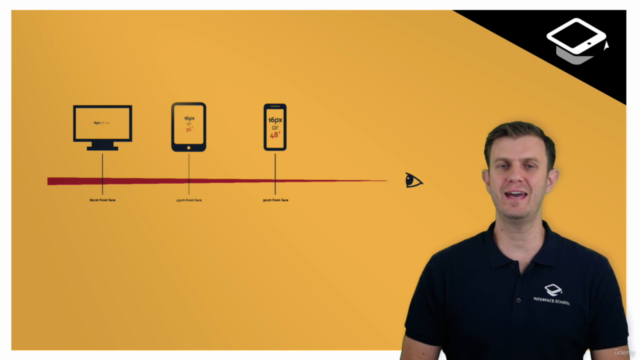



Loading charts...
Comidoc Review
Our Verdict
UI Design Bootcamp: Master Typography, Colour & Grids is an insightful exploration into the world of UI design. With crisp video material and actionable exercises, it's engaging and relevant for both beginners and seasoned designers looking to refresh their skillset. Despite minor drawbacks like the requirement of some Figma familiarity, this 9.5-hour course offers a wealth of design knowledge. Comprehensive yet approachable, UI Design Bootcamp is an excellent starting point in understanding effective UI design principles through theory and practice alike.
What We Liked
- Detailed explanations with numerous illustrations enhancing the topics
- Wide coverage of fundamental to advanced UI design elements
- Actionable examples and exercises for learners to cement understanding
- Real-world relevant, as it discusses tools and resources for UI designers
Potential Drawbacks
- May require some prior knowledge or experience with Figma
- Could benefit from more practical examples of designing concrete web pages/apps
- Theoretical explanations could be reduced in favor of showing examples from well-designed websites
- Pace might be slow for those who prefer a faster-paced learning style