Learn Microsoft Excel + AI: Go From Beginner to Expert Fast

Why take this course?
🌟 Master Microsoft Excel 2024: From Beginner to Expert in Just 6 Hours! 🌟
Course Headline:
"Excel Made Easy - From Beginner to Expert - Master Microsoft Excel with a MOS Certified Expert Instructor!"
Course Description:
Are you ready to unlock the full potential of Microsoft Excel and elevate your data handling skills to expert level? Our comprehensive course, developed by Todd McLeod, a Microsoft Certified Master Instructor with over twenty years of teaching experience, is designed to make mastering Excel effortless and accessible for everyone.
🎓 Learn Microsoft Excel Easily and Quickly: Todd's extensive background as a university professor has allowed him to tailor this course to accommodate learners at all ability levels, ensuring that no matter where you start, you can end as an Excel Master.
What You'll Learn:
In just five hours of engaging video content, broken down into 80 manageable video lectures, this course covers everything you need to know about Microsoft Excel. Here's a sneak peek at the topics you'll master:
-
Navigating Excel: Get comfortable with the layout and features of Excel to start off on the right foot.
-
Data Entry & Editing: Learn techniques to efficiently enter and modify your data in Excel.
-
Data Display Adjustments: Customize how your data is displayed for better readability and understanding.
-
Writing Formulas: Discover the point-and-click method to write formulas quickly and easily.
-
References & Functions: Understand the use of relative, absolute, and mixed references to enhance your formulas, and learn about the powerful built-in functions that can perform complex calculations for you.
-
Charts & Graphs: Visualize your data with compelling charts and graphs to help communicate trends and findings.
-
Data Tools: Utilize sorting, subtotaling, and filtering tools to manage large datasets efficiently.
-
Freeze Panes: Keep key information in view as you scroll through long documents.
-
Remove Duplicates: Clean up your data by removing any duplicate entries.
-
Transpose Data: Switch the orientation of your data from rows to columns, or vice versa.
-
Pivot Tables & Pivot Charts: Leverage your data with dynamic and interactive Pivot Tables and Pivot Charts.
-
Formatting Worksheets: Learn how to format your worksheets for visual impact and clarity.
-
Macros: Automate repetitive tasks with macros, saving you time and effort.
-
Integration with Microsoft Word: Combine the power of Excel with the versatility of Word to create comprehensive reports.
-
Protect Your Work: Learn how to use passwords to protect your data and formulas from unauthorized access.
-
Tips, Tricks & Secrets: Get insider knowledge on Excel shortcuts and lesser-known features that can transform the way you work with spreadsheets.
-
Printing & Sharing: Master the art of printing your Excel worksheets and sharing them effectively with others.
-
Harvest Data from the Web: Learn how to extract data directly from websites for analysis.
-
Create Online Forms: Set up forms to collect data from users or customers.
-
Downloadable Project Files: Get your hands on the actual Excel project files used in the videos to practice and apply what you've learned.
Why Choose This Course?
This course is guaranteed to teach you Microsoft Excel from the ground up to expert level. Taught by a seasoned professional, it's not just about learning—it's about having fun, being amazing, and experiencing a life-changing transformation in the way you handle numbers and data.
Join the ranks of satisfied learners who have praised Todd McLeod's training as "fun", "amazing", and "life changing". Dive into this course today and witness your skills soar to new heights with Microsoft Excel 2024! 🚀
Enroll Now and Transform Your Data Handling Skills! 📊✨
Don't miss out on this opportunity to become a proficient user of Microsoft Excel. Whether you're a student, a professional, or someone looking to enhance your personal spreadsheet management skills, this course is designed for you. Enroll today and start your journey to becoming an Excel expert! 🎓💻
Course Gallery
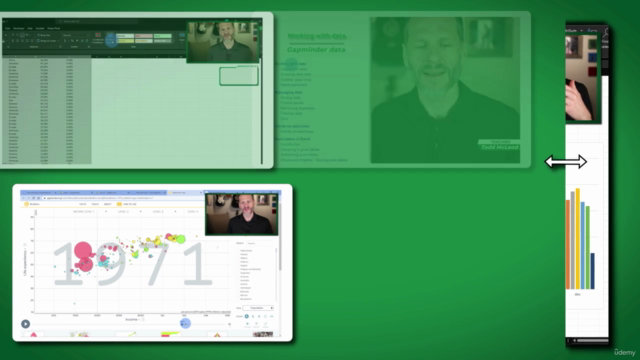
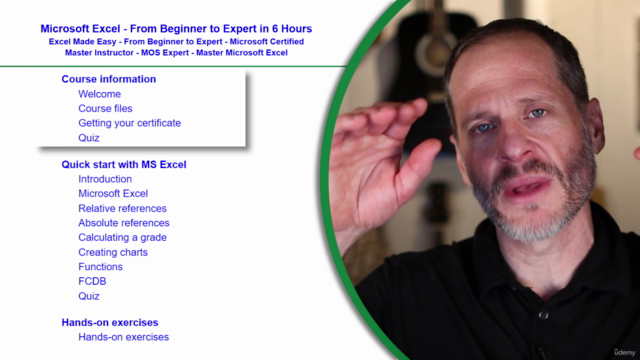

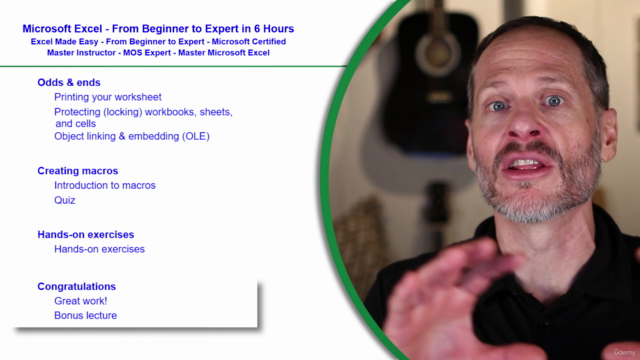
Loading charts...
Comidoc Review
Our Verdict
Microsoft Excel – From Beginner to Expert in 6 Hours offers an engaging and intensive journey into mastering Microsoft Excel. Students will need to match the instructor's quick pace, but they are rewarded with a wide scope of Excel functions and tools explained through a mix of hands-on exercises and bite-sized video lessons. In addition, there is room for improvement in clarity and guidance at times; however, this highly-rated Udemy course ultimately achieves its objective—transforming beginners into Excel experts.
What We Liked
- The instructor, Todd, has a clear and easy-to-understand teaching style that repetitively reinforces lessons for better retention.
- Bite-sized videos allow learners to digest information at their own pace, making the content more manageable.
- Hands-on exercises and resources are provided throughout the course, enabling students to apply newly-acquired skills.
- Throughout the 6 hours of content, students learn about a wide range of Excel functions, helping them to become well-rounded users
Potential Drawbacks
- The fast-paced teaching style that appeals to some may be off-putting for others who might require more deliberate explanations.
- There is room for improvement in the explanatory aspect, particularly with terms and instructions left unexplained at times, which can lead to confusion.
- Minor compatibility issues have arisen related to Excel versions for a few students; however, this has not affected most users' learning experiences.
- The course structure could benefit from clearer guidance on utilizing resources, as some users may find it confusing.