The Complete Microsoft Outlook MasterClass Mastering Outlook

Why take this course?
🚀 Master Microsoft Outlook with Ease! 📫
Welcome to "The Complete Microsoft Outlook MasterClass Mastering Outlook" – your ultimate guide to mastering Microsoft Outlook 365, Microsoft Outlook 2019, and Microsoft Outlook 2016. This comprehensive course is tailored for individuals seeking to enhance their productivity, email management, and overall proficiency with Microsoft Outlook.
Course Overview:
Microsoft Outlook is not just an email client; it's a multifunctional powerhouse that simplifies your personal and professional communication and tasks. With its intuitive interface and robust features, you can organize your email, manage your calendar, keep track of contacts, and much more – all from one place.
What You'll Learn:
🚀 Email Mastery:
- Organize your inbox with advanced sorting and filtering options.
- Master sending and receiving emails with ease and efficiency.
- Configure and manage account settings to tailor Outlook to your preferences.
📅 Calendar & Task Management:
- Stay on top of appointments, meetings, and events using the built-in calendar.
- Prioritize tasks with Microsoft To-Do integration.
- Locate important dates and documents with a powerful search feature.
🔒 Security & Privacy:
- Benefit from enterprise-grade security features.
- Protect your email with encryption and safeguard against threats like phishing scams, viruses, and malware.
- Recover from ransomware attacks with OneDrive's robust recovery options.
🛠️ Technical Skills & Advanced Features:
- Access Office apps – Word, PowerPoint, Excel – directly from Outlook.
- Collaborate in real-time using Skype within your inbox.
- Manage rules, folders, and settings to customize your experience.
- Utilize advanced options for email formatting, attachments, and more.
Key Features of the Course:
- Step-by-Step Training: From understanding the Outlook environment to mastering its complex features, this course covers it all.
- Real-World Applications: Learn through practical exercises that mirror real-life scenarios.
- Interactive Learning: Engage with interactive content and hands-on practice.
- Expert Guidance: Receive insights from seasoned professionals who specialize in Microsoft Outlook.
- Comprehensive Resources: Get access to detailed guides, tutorials, and reference materials.
Course Highlights:
- Email Composition & Formatting: Craft professional emails, format text styles, and insert images, tables, shapes, SmartArt, links, and symbols with ease.
- Appointment, Meeting, Contact, & Task Management: Efficiently create and manage appointments, meetings, contacts, and tasks within Outlook.
- Advanced Options & Settings: Dive into the advanced options to configure themes, show fields, encrypt emails, track responses, and more.
- Passwords & Security: A complete guide to creating and managing strong passwords for enhanced security.
🎓 Who is this Course for?
This course is perfect for:
- Beginners looking to familiarize themselves with Microsoft Outlook.
- Intermediate users aiming to refine their skills and discover new features.
- Professionals seeking to optimize their workflow and communication.
- Anyone interested in mastering time management and productivity within Microsoft Office 365 and Microsoft Office suite.
Join the Community of Proficient Users!
Embark on your journey to becoming an Outlook expert today. With this course, you'll gain the skills and knowledge necessary to manage your email like a pro, organize your tasks efficiently, and maintain a secure and productive workflow. 🌟
Don't let your emails, meetings, and tasks overwhelm you. Master Microsoft Outlook and take control of your digital environment! 🚀
Enroll now to unlock the full potential of Microsoft Outlook and transform the way you handle email and productivity. Your journey towards becoming an Outlook master starts here! 📚✨
Course Gallery



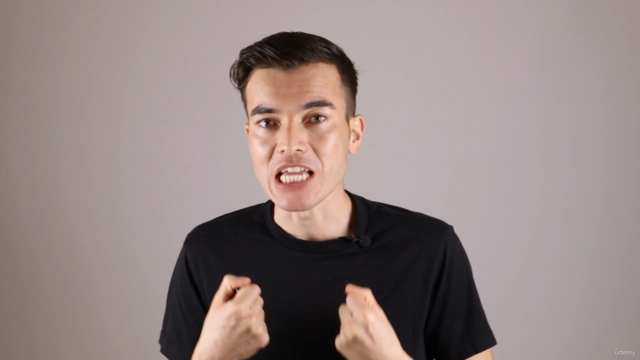
Loading charts...