The Complete Microsoft OneDrive Course - Business & Personal

Why take this course?
🌟 The Complete Microsoft OneDrive Course - Business & Personal 🌟
Course Headline:
Maximize Productivity with OneDrive for Business & Personal Use: The Ultimate Microsoft OneDrive Mastery Guide 🚀
Course Description:
Unlock the Power of OneDrive 🗂️💻
With Microsoft OneDrive, you can save your files and photos and access them from any device, anywhere, absolutely free. It's not just a storage solution; it's a comprehensive tool designed to enhance your life experience by being Organized. Protected. Connected.
Anywhere Access & Collaboration:
- Edit and share your files on all your devices, wherever you are.
- Backup and protect: Never worry about losing your files and photos if your device goes missing; they're safe in OneDrive.
- Share and collaborate: Stay connected, share your documents and photos with friends and family, and work together in real-time with Office apps.
Advanced Features & Services:
- Files On-Demand: Access all your OneDrive files in Windows 10 without cluttering your PC space.
- Document Scanning: Use your mobile device to scan and store documents, receipts, business cards, notes, and more directly into OneDrive.
- Personal Vault: Store your most important files and photos with an added layer of protection for extra peace of mind. (Source: OneDrive website)
Your Journey to Mastery: This course is meticulously designed to help you become proficient in using OneDrive to boost your productivity. By the end of this course, you will have a solid understanding of how to use OneDrive effectively and efficiently in both personal and business contexts.
- Master the Basics: Learn from scratch or refine your skills on setting up and using OneDrive.
- Advanced Features: Discover collaboration and integration with other tools, ensuring you're maximizing the potential of OneDrive.
- For Every Experience Level: Whether you're new to OneDrive or looking to enhance your existing knowledge, this course is tailored for all skill levels.
Why Enroll in This Course? By taking this Complete Microsoft OneDrive Course - Mastering OneDrive, you will:
- 📁 Work with OneDrive easily and quickly.
- 🔍 Understand everything OneDrive has to offer.
- 🛡️ Know the differences between free plans and paid plans.
- 🆕 Register yourself in a Microsoft Account and OneDrive.
- ☁️ Back up your files from mobile and PC effortlessly.
- 🧰 Utilize the Desktop App and Mobile Phone App to their full potential.
- 📂 Manage files and folders, upload and download with precision.
- 🤝 Share and collaborate on files and folders seamlessly.
- ⚙️ Customize OneDrive settings according to your preferences.
- 🖼️ Explore picture options and tools in OneDrive.
- 📈 Work with Microsoft OneDrive Word, Excel, PowerPoint.
- 🎨 Create surveys and forms in OneDrive.
- 📝 Take notes in OneNote and type in the Plain text of OneNote.
- ⚙️ Configure your Microsoft Account for optimal performance.
- 🔑 Create and enter a strong password for secure account access.
Who Should Enroll? This course is perfect for:
- Individuals looking to learn more about onedrive, one drive, Microsoft one drive**, etc.
- Business professionals and IT administrators exploring Microsoft Office 365, including SharePoint and Microsoft Teams.
- Anyone interested in mastering the use of Microsoft 365 for personal or professional use.
Don't Wait! 🏃♂️💼 Enroll today and take the first step towards transforming your life with Microsoft OneDrive! This comprehensive course is your gateway to a more organized, protected, and connected digital future.
Enroll now and join the ranks of tech-savvy individuals who have elevated their productivity and collaboration to new heights with Microsoft OneDrive! 🚀✨
Course Gallery

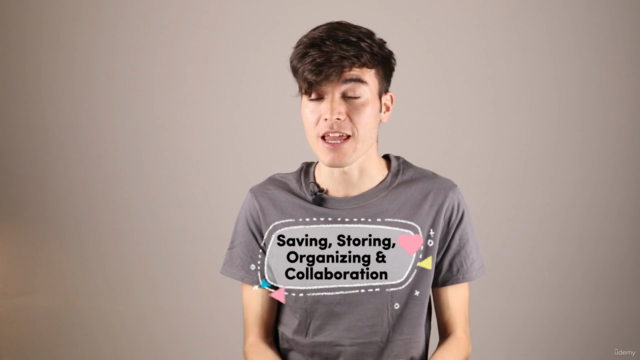


Loading charts...