The Complete Google Slides Masterclass - Master Google Slide

Why take this course?
🚀 Master Google Slides with Confidence! 🎓
The Complete Google Slides Masterclass is your ultimate guide to creating compelling presentations with ease using the robust features of Google Slides. Whether you're a business professional, an educator, or someone who simply wants to enhance their presentation skills, this course is tailored for you! 👨💼🏫✨
Course Overview
Google Slides is not just a tool; it's a versatile platform that forms part of the powerful suite of Google Workspace (formerly G Suite). It's a cloud-based application that allows you to create, edit, and collaborate on presentations from anywhere, at any time. With its seamless integration with other Google services like Google Docs, Sheets, and Forms, it's an essential skill for anyone looking to streamline their workflow. 🌩️
Why Choose Google Slides?
- Accessibility: Available on any device, whether you're on a smartphone, tablet, or desktop. 📱💻
- Collaboration: Work together with team members in real-time, ensuring everyone is on the same page. 🤝
- Comprehensive Design: Choose from an array of themes, fonts, and multimedia elements to make your presentations stand out. 🎨🖼️
- Ease of Use: No more worrying about 'save' buttons; changes are automatically saved. Plus, you can access old versions if needed! 🕰️⏫
- Compatibility: Open, edit, or save Microsoft PowerPoint files with ease using the Google Slides Chrome extension or app. 🔄
- Present Anywhere: Cast your presentation to a Chromecast, Hangouts, or AirPlay without wires or extra setup. 📶🌍
What You Will Learn
By enrolling in The Complete Google Slides Masterclass, you will master the art of presentation creation using Google Slides:
- Understand the Interface: Learn your way around the Google Slides environment with ease.
- Navigation & Tools: Navigate effortlessly using the main menu and search bar, and enhance your workflow with essential tools.
- Text & Element Formatting: Format text, shapes, and other elements to perfection.
- Collaboration: Share files with others and collaborate in real-time.
- File Management: Save and export files in the format that suits you best.
- Presentation Options: Utilize the 'Present' button and explore various presentation settings.
- Slides & Transitions: View slides in presenter's view and manage transitions and motion effects.
- Custom Themes: Create custom themes using the Theme Builder.
- Multimedia Integration: Add media files, charts, and text to enhance your slides.
- Advanced Projects: Undertake more complex projects with step-by-step guidance.
- Photo Albums & Backgrounds: Create photo albums and learn how to add a Steve Jobs-style background to your presentations.
Who Is This Course For?
This course is perfect for anyone looking to:
- Improve their presentation skills in a professional setting.
- Enhance their educational tools for teaching.
- Streamline their project management workflow.
- Learn more about Google Slides, Google Docs, and Google Sheets.
Join Us on This Journey!
Embark on a transformative learning experience with The Complete Google Slides Masterclass - Master Google Slide. Elevate your presentation game, unleash your creativity, and become the go-to person for impactful slides within your organization or community. 🎬🚀
Don't wait any longer; dive into the world of professional presentations with Google Slides today! 🌟📊
Enroll Now and Transform Your Presentation Skills!
Whether you're a seasoned pro or new to Google Slides, this course will equip you with the knowledge and skills necessary to create presentations that inform, inspire, and impress. Sign up now and join a community of learners who are elevating their presentation standards! 📈🤝
Note: This course is ideal for individuals interested in Google Slides, Google Docs, Google Sheets, Google Slide Presentation, using Canvas for non-designers, and those seeking to master The Complete Google Slides Masterclass and become proficient in Google Slide Design. 🎓🔧
Course Gallery



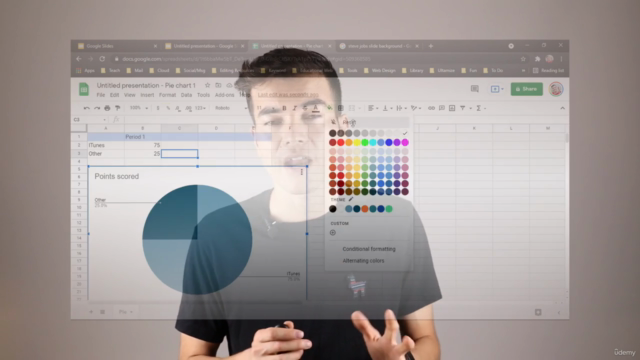
Loading charts...