The Complete Figma Course – Designing Mobile & Web App UI/UX
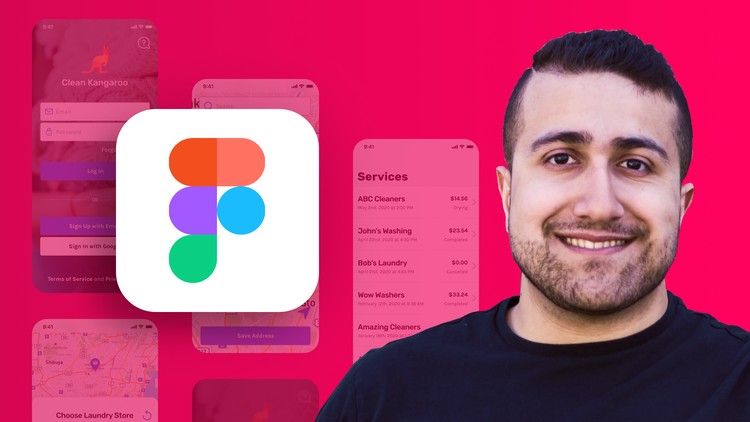
Why take this course?
🌟 Unlock Your Design Potential with The Complete Figma Course! 🌟
Welcome to the Future of Design with Figma!
In this comprehensive online course, "The Complete Figma Course – Designing Mobile & Web App UI/UX," you'll embark on a journey to master Figma, the intuitive and powerful design tool that's revolutionizing the way designers work. Whether you're a beginner or an experienced designer looking to enhance your skills, this course is tailored to guide you through every step of designing stunning mobile and web applications. 🚀
What You'll Learn:
📚 The Complete Figma Features for 2022 - Get up-to-date with the latest tools and features in Figma to ensure your skills are current and relevant.
🎨 Designing Beautiful UI/UX - Learn how to create engaging user interfaces that stand out, and transform them into interactive prototypes for a seamless user experience.
🎉 Real-world Applications - Apply your newfound knowledge by working on a real project, designing a full mobile mockup for a laundry delivery service called Clean Kangaroo, and a simple web app UI for the same service.
🔍 Interactive Prototyping - Turn your static designs into interactive prototypes to test usability and gather valuable feedback.
🤝 Team Collaboration - Work effectively with a team inside Figma, making collaboration seamless and productive.
Is This Course for You?
If you relate to any of the points below, this course is your gateway to mastering Figma:
- You're new to UI/UX design and eager to learn where to start.
- You have a business idea for an app and want to bring it to life through design and prototyping.
- You aspire to elevate your design skills for job opportunities at top tech companies.
- You're already designing and want to transition to Figma for more sophisticated designs.
- You're interested in freelance design as a career or side hustle.
- You're looking to pivot into a new career path and graphic design has caught your eye.
By the End of This Course:
You will have acquired a solid understanding of Figma's tools and features, enabling you to create stunning mobile and web mockups that are ready for prototyping. You'll be equipped with the skills to design engaging interfaces that provide users with an exceptional experience.
What Do You Need?
- A computer (Windows/Mac)
- A web browser
No complex software installations, just your curiosity and a willingness to learn! 🖥️
About Your Instructor:
Nima Tahami is an entrepreneur and designer with over 10 years of experience in designing and developing mobile apps and web apps. His startup, ShiftRide, has garnered attention and his work on Figma has helped countless designers elevate their craft. Nima's expertise will be your guide through this course.
Course Highlights:
- Real Projects: Work on a real-world mobile app for Clean Kangaroo and a corresponding web app UI, applying the concepts learned throughout the course.
- Interactive Prototyping: Learn how to turn your designs into interactive prototypes, which are crucial for understanding user experience.
- Responsive Design: Create responsive designs that work across different mobile devices with the use of Figma's constraints.
- Design System: Discover the power of design components and reusable elements to create a cohesive design system.
- Collaboration: Experience how team collaboration can be managed within Figma, making it an essential tool for any design team.
So What Are You Waiting For?
Join us in this engaging and interactive learning experience! With "The Complete Figma Course – Designing Mobile & Web App UI/UX," you'll be well-equipped to design your way into the future of design. 🎨💡
Enroll now and let's create something extraordinary together!
Course Gallery
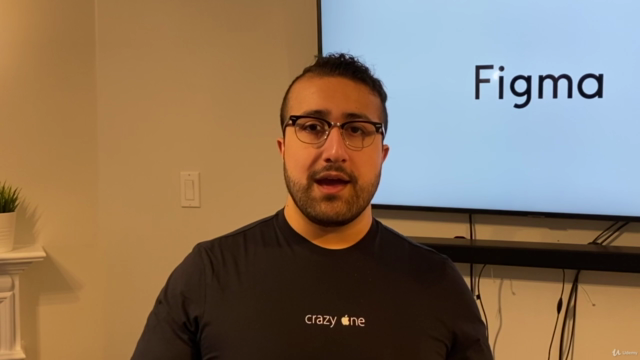
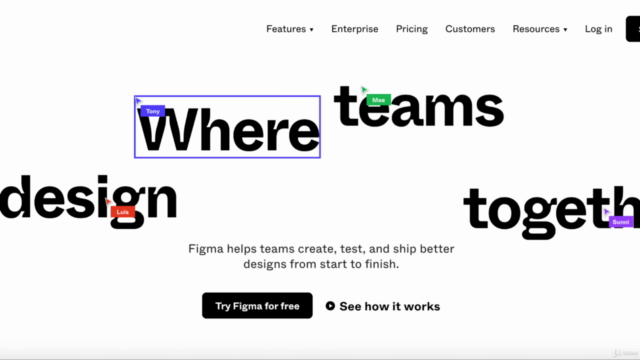
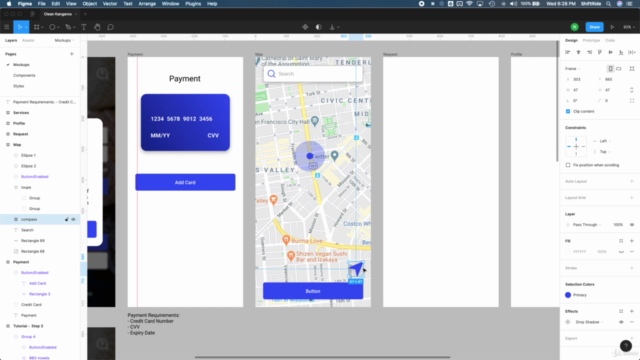
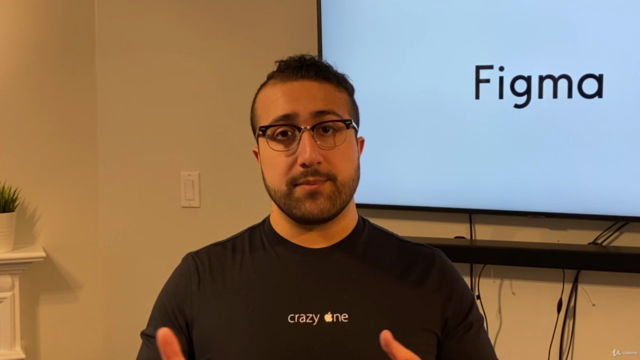
Loading charts...
Comidoc Review
Our Verdict
The Complete Figma Course – Designing Mobile & Web App UI/UX provides a solid foundation in Figma usage for designing mobile and web applications. While some aspects could benefit from additional focus on recent updates, students will appreciate the project-based learning approach and clear instructor explanations. Despite minor discrepancies and issues primarily affecting Windows users, this course comes recommended for both beginners and experienced designers looking to level up their Figma skills.
What We Liked
- Comprehensive coverage of Figma's features, including components with variants & properties, responsiveness using constraints, Adobe templates, overlays, and auto layout.
- Hands-on project-based learning that enables students to build confidence in designing their own pages and DRYing out designs for easy updates.
- Useful resources provided, and the instructor's clear explanations make Figma easier to understand.
Potential Drawbacks
- Some features like component props and auto layout could benefit from more focused coverage in light of recent Figma updates.
- A few lessons may require additional effort for Windows users or those with limited design skills.
- Occasionally, minor discrepancies between the course content and current Figma interface may arise.