The Blender 2.8 Encyclopedia

Why take this course?
🚀 Master Blender 2.8 & 2.9 with The Blender Encyclopedia! 🎓
Dive into the World of 3D with Confidence!
Welcome to The Blender Encyclopedia, your ultimate guide to mastering Blender from the ground up. This isn't just any course; it's a complete, beginner-to-advanced resource tailored for Blender 2.8 and 2.9, both of which are free and open source, empowering you with tools that are accessible to all.
Why Choose This Course?
The Blender Encyclopedia is more than a collection of tutorials; it's a comprehensive learning journey designed to not only teach you the how of using Blender but also the why. With hands-on example demos and step-by-step projects, you'll see how the concepts you learn are applied in real-world scenarios.
Learn with Real-World Files 📁
Every lecture comes with the Blender files used in the demonstrations, including models, textures, and other resources. These starting files are yours to keep and use in your own projects, with clear licenses so you can collaborate and create with confidence.
Unlimited Support & Community 🤝
This course was created specially for Udemy, offering you unparalleled support through the Q&A section of each lecture. You're not alone in this journey—join a community of learners and enthusiasts who are all on the path to Blender mastery!
What You'll Learn:
An Exhaustive Breakdown of Course Contents:
-
Blender Interface Walkthrough: Get familiar with the user interface and navigation system that will be your creative workspace.
-
Navigation & Editing Tools: Master the tools that will allow you to manipulate objects and meshes in Blender with precision and ease.
-
Mesh Modeling Techniques: Sculpt and refine 3D models, learning the nuances of topology and form.
-
Understanding Drivers (Wire Properties or Driven Keys): Learn how to automate processes with drivers for dynamic and interactive modeling.
-
Exploring Constraints: Discover how to use constraints to create complex rigging setups, making animations more manageable and precise.
-
Working with Modifiers: Learn about non-destructive editing tools like modifiers that allow you to tweak your models without altering the original mesh.
-
Skeleton Armatures & Rigging: Create and rig character skeletons, preparing them for animation in Blender.
-
Animation Tools: Animate characters and objects using Blender's robust set of animation tools.
-
Shaders and Materials: Understand the art of giving life to your models with realistic or stylized materials.
-
UV Mapping Mastery: Learn how to map 2D textures onto 3D surfaces, creating detailed and realistic texturing.
-
Cameras & Composition: Set up cameras and understand the principles of composition to capture your scenes from the most compelling perspectives.
-
Rendering with Cycles & Eevee: Explore both the unbiased rendering engine (Cycles) and the real-time renderer (Eevee), learning when and how to use each to achieve stunning visual results.
Embark on your journey to becoming a Blender expert today! With The Blender Encyclopedia, you'll have all the tools you need to bring your 3D creations to life. 🌟 Let's blend, create, and innovate together!
Course Gallery
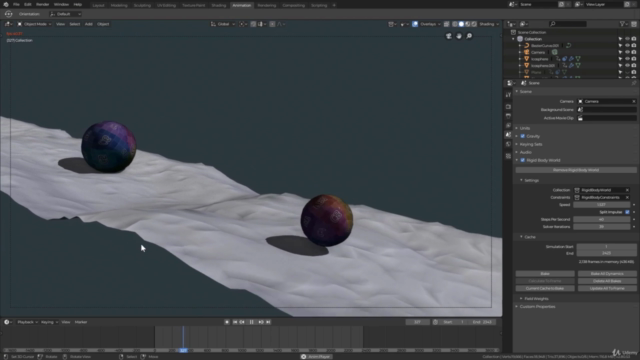
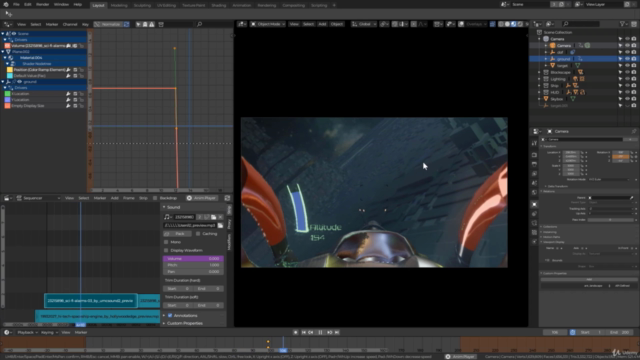

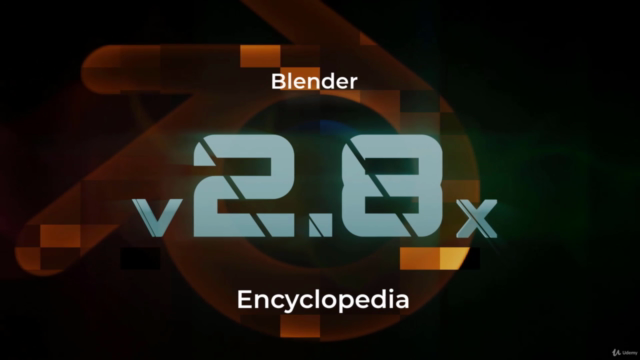
Loading charts...
Comidoc Review
Our Verdict
The Blender 2.8 Encyclopedia offers extensive knowledge and projects for learning this popular open-source 3D modeling tool. However, its inconsistencies in project pace and video quality may leave some users wanting more polish. Despite several omissions of newer features like geo nodes and simulations, there is a plethora of information on tools and techniques to create impressive animations and models.
What We Liked
- Comprehensive coverage of Blender 2.8 and 2.9, making it a valuable resource for beginners and experienced users alike.
- In-depth exploration of all tools for 3D modeling and animation, allowing learners to create diverse projects with confidence.
- High-quality step-by-step projects that help reinforce skills and build practical experience in using Blender.
Potential Drawbacks
- Some areas, like geo nodes, sculpting, texture painting, compositing, grease pencil, rigging, and simulations, are not fully covered or missing.
- Project pace can be inconsistent—some lessons move quickly while others progress slowly, causing frustration for learners.
- The quality of video content varies across sections, leading to an uneven learning experience for animators.