Starting with OrCAD and Cadence Allegro PCB

Why take this course?
🌟 [Starting with OrCAD and Cadence Allegro PCB] 🌟
Headline: Design a simple board within 1 hour. A step-by-step tutorial.
Course Overview: Embark on your journey into the world of electronic board design with our comprehensive course, "Starting with OrCAD and Cadence Allegro PCB." This is the perfect starting point for anyone looking to venture into electronics or enhance their design skills. Mastering these tools opens up a plethora of opportunities in the industry and can lead to rewarding careers or projects.
Why Learn OrCAD & Cadence Allegro PCB? 🔧⚛️
- Industry Standard Tools: Both OrCAD and Cadence Allegro are widely used in the most advanced electronics companies worldwide. Mastering these tools is a must for any electronic designer.
- Career Opportunities: Learning these tools can significantly enhance your resume, making you a highly sought-after candidate in the industry.
- Complex Designs: These powerful software packages are not just for beginners; they can handle complex and advanced board designs, ensuring your skills will grow with your experience.
Course Contents & Structure:
- Hands-On Learning: You'll create a simple LED circuit from scratch, following step-by-step video tutorials designed for beginners.
- Schematic Design: Learn to draw a schematic that outlines the electronic components and their interconnections.
- PCB Routing: Understand how to route your PCB without overcrowding or creating errors that could hinder the functionality of your design.
- Component Footprints: Create and update footprints, which are the physical representations of the electronic components on the PCB.
- Layout & Component Placement: Place components on your PCB with precision and understanding of space utilization and electrical connectivity.
- PCB Routing: Learn the basics of routing a PCB, ensuring connections are made correctly and efficiently.
- Output Generation: Generate files necessary for manufacturing, including Printed Circuit Board (PCB) prints, schematic outputs, Bill of Materials (BOM), and Gerber files for the PCB layers.
In just one hour, you will learn to:
- Draw Schematic: Start by creating a logical representation of your electronic circuit.
- Create & Update Symbols: Learn how to create and update symbols that represent each component in your schematic.
- Create & Update Footprints: Understand how to create and update the footprints that correspond to each symbol on your PCB.
- Place Components: Place the actual components onto your PCB.
- PCB Routing: Route the necessary traces for your LED circuit.
- Print Schematic and PCB: Learn how to print both the schematic and PCB layout for documentation or presentational purposes.
- Generate BOM and Gerbers: Know how to generate a Bill of Materials and Gerber files, which are essential when sending your design to a manufacturer.
- Drill File Generation: Generate the necessary drill file to ensure the PCB can be manufactured properly.
Who is this course for? 👩💻👨💻 Whether you're a complete beginner in electronics or an experienced professional looking to switch to OrCAD and Cadence Allegro PCB, this course is designed to provide you with the foundational knowledge necessary to start designing simple electronic boards. By following our step-by-step instructions, you will gain confidence and the skills needed to design your own boards.
Join us on this exciting journey into the world of PCB design! 🚀 With practical, hands-on experience and expert guidance, you'll be well on your way to creating functional electronic designs using OrCAD and Cadence Allegro PCB. So why wait? Dive into the course and start designing today! 😊
Course Gallery
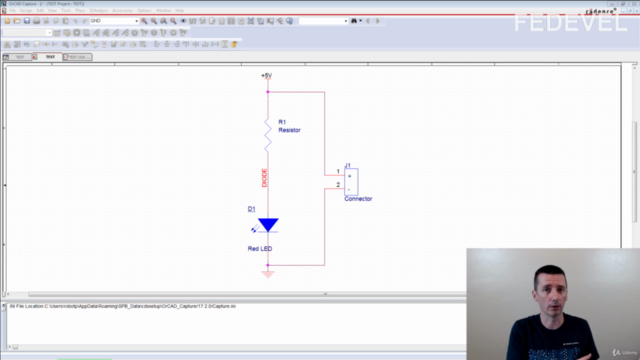
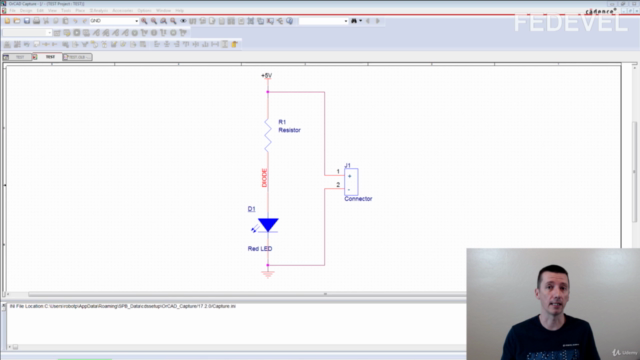
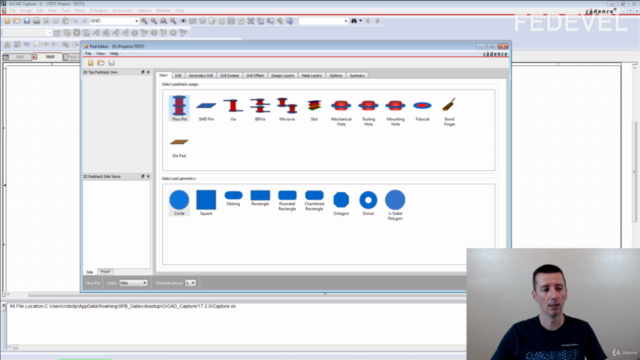
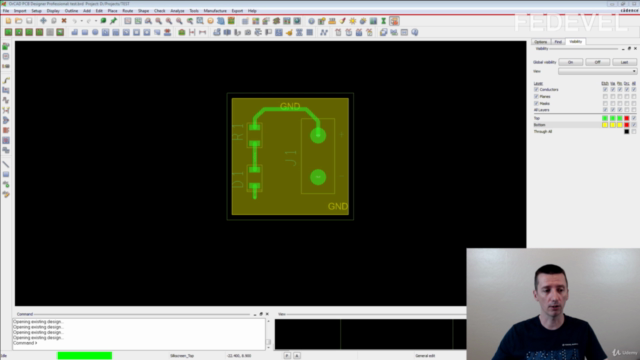
Loading charts...