Solidworks Course for Beginners

Why take this course?
🎉 SolidWorks Fundamentals: Navigating the Basics of 3D Design 🎓
Unlock Your Creativity with SolidWorks!
🚀 Course Title: SolidWorks Course for Beginners
🎯 Course Headline: Master the Art of 3D Modeling with SolidWorks: From Basics to Brilliance!
About the Course:
The SolidWorks Course for Beginners is your gateway into the world of 3D design and engineering. This comprehensive training program is meticulously designed for individuals who are embarking on their SolidWorks journey, regardless of prior experience. Whether you're a student, an aspiring engineer, or simply interested in expanding your design skills, this course will equip you with the knowledge and practical abilities to navigate and utilize SolidWorks effectively.
Intended Learners:
- Newcomers to SolidWorks software, with little to no experience. 🤖
- Individuals seeking to gain proficiency in SolidWorks for design and engineering projects. 🚀
Curriculum Structure:
The course is thoughtfully structured into detailed sections, each focusing on a specific aspect of SolidWorks:
- SolidWorks Navigations - Master the interface and navigation tools to quickly access features.
- User Interface Customizations - Personalize your workspace to enhance efficiency and comfort.
- SolidWorks Tools and Functions - Explore a range of sketching, section views, relationships, and inferencing tools.
- Geometries and Constraints - Create complex geometries with ease and understand the importance of constraints for accurate modeling.
- Relationships and Constraints in SolidWorks - Learn to apply, edit, and delete relationships within your sketches for precise control over your models.
- Dimensioning in SolidWorks - Implement linear dimensioning, use the smart dimension command, and insert formulas to refine your designs.
- Defining Sketch Information - Ensure that your sketches are fully defined to eliminate errors and facilitate accurate modeling.
- Sketch Manipulation - Transform your sketches with extrusion, Boolean operations, and direct editing for a dynamic design process.
Course Content Highlights:
🔍 Navigating SolidWorks:
- Learn to navigate the workspace, understand menu bars, manipulate views, and work with different unit systems.
🎨 User Interface Customizations:
- Tailor your interface by customizing colors and materials, setting up interface preferences.
✏️ Tools and Functions:
- Sketching fundamentals, mastering section views, understanding relationships, and employing inferencing for intelligent modeling.
📐 Geometries and Constraints:
- Create rectangles, slots, and other shapes, measure and control feature sizes, and define the relationships between components.
🔗 Relationships and Constraints:
- Add, apply, and delete geometric relationships to control the behavior of sketches.
📏 Dimensioning:
- Apply linear dimensioning, leverage the smart dimension command, and insert formulas for precision in your designs.
⚫️ Defining Sketch Information:
- Discover how to resolve conflicts, fully define sketches, and establish sketch relations.
🔧 Sketch Manipulation:
- Use the extrude command, explore Boolean functionality, and learn direct model manipulation for dynamic changes to your design.
Course Management:
📝 Course Editing:
- The course content is regularly updated to ensure it stays relevant and accurate with the latest SolidWorks features.
⚫️ Pricing and Promotions:
- Strategic pricing and promotional offers are implemented to make the course accessible and affordable for learners.
💬 Course Messages:
- Stay connected with course updates, announcements, and support directly through the course platform.
Why Enroll in This Course?
This course is your stepping stone into the realm of 3D modeling with SolidWorks. By combining theoretical concepts with practical demonstrations, you'll gain a comprehensive understanding of the software's capabilities and functionalities. You'll be equipped to create complex 3D models confidently and efficiently, setting a strong foundation for more advanced studies in 3D design and engineering.
Enroll now and take your first step towards mastering SolidWorks! 🌟
Course Gallery
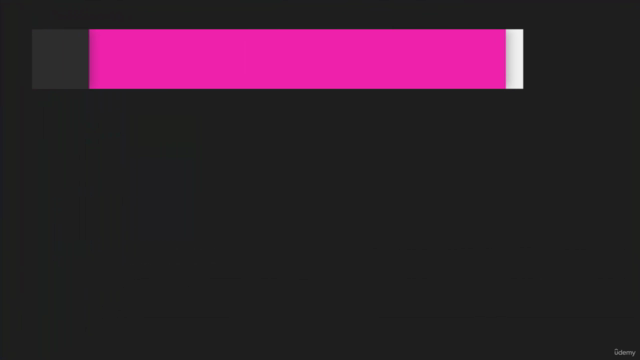
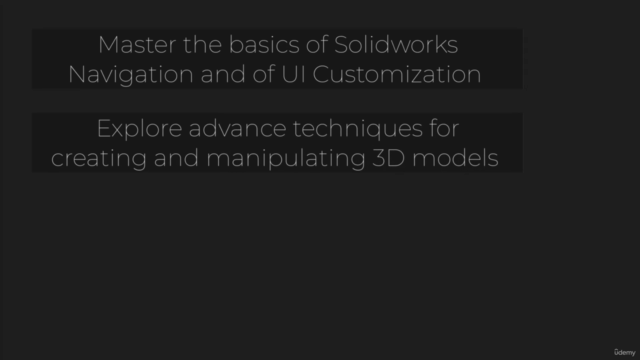
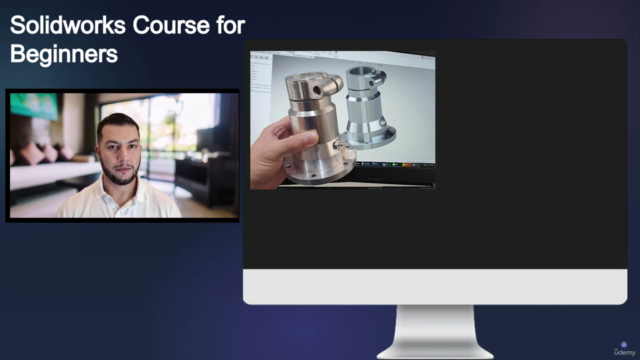
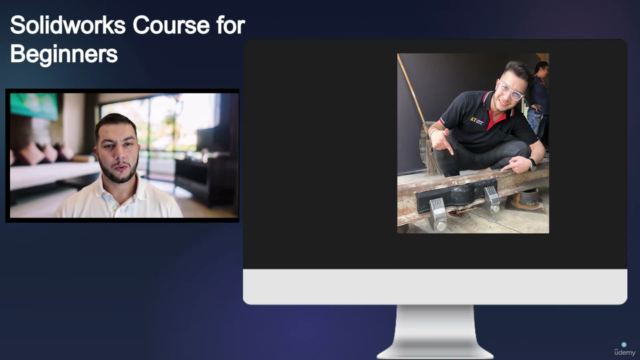
Loading charts...