Portrait Retouching Using Adobe Photoshop
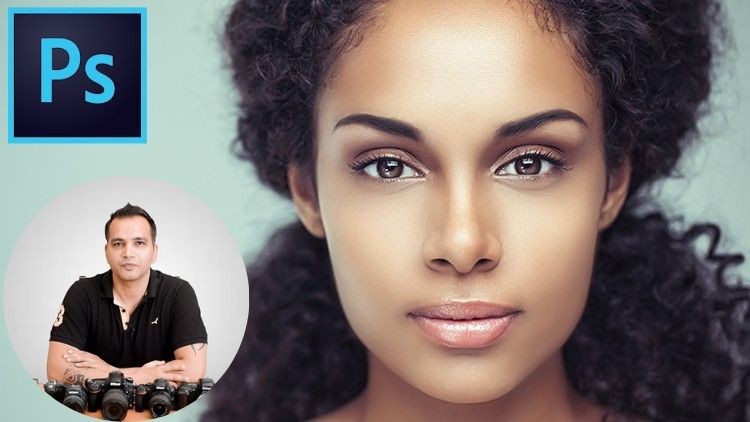
Why take this course?
🚀 Course Title: Portrait Retouching Using Adobe Photoshop
🔥 Course Headline: Master the Art of Skin and Portrait Retouching with Adobe Photoshop!
📘 Course Description:
Are you ready to transform your portrait photography from ordinary to extraordinary? Have you ever marveled at professional portraits in magazines and wished you could achieve that level of perfection in your own work? If so, you've landed on the perfect learning path!
Welcome to "Portrait Retouching Using Adobe Photoshop," a comprehensive course designed for photographers of all levels who aspire to elevate their portrait retouching skills. With a focus solely on enhancing your portraits, this course promises to take your image editing to new heights! 🌟
Here's a sneak peek of the magic you'll learn:
- ✅ Color Correction - Lay the foundation for stunning skin tones.
- ✅ Exposure Correction - Brighten or deepen the mood of your portraits with precision.
- ✅ Skin Clean up - Bid farewell to blemishes, stray hairs, and wrinkles.
- ✅ Blemish Removal - Make skin appear flawless without losing authenticity.
- ✅ Stray Hair and Wrinkle Removal - Smooth out the details for a polished look.
- ✅ Frequency Separation - Master this game-changing technique for realistic, smooth skin textures.
- ✅ Dodge and Burn - Add depth and dimension to your subject's features.
- ✅ Using the Liquify Tool - Adjust body shapes and facial features with control and finesse.
- ✅ Retouching Eyes - Captivate viewers with mesmerizing eyes.
- ✅ Sharpening - Enhance key features without compromising image quality.
- ✅ Color Grading - Add the perfect finishing touch to your portrait with subtle or bold color adjustments.
Throughout this course, you'll be guided step-by-step, starting with the basics of color correction and progressing to advanced techniques like frequency separation and dodge & burn. Each lesson is designed to build upon the previous, ensuring a seamless learning experience that culminates in a portfolio-worthy portrait.
🚀 Key Highlights:
- Learn on a variety of portraits (studio and outdoor) with different focal lengths.
- Get your hands on all the shots used in the course to practice alongside Kush Sharmya.
- Discover essential Photoshop functions, shortcuts, and tools that will streamline your workflow.
- Emphasis on maintaining an efficient, flexible, and non-destructive retouching workflow.
- Tailored for both beginners and experienced editors.
🎓 What You'll Learn:
- The art of retouching in Adobe Photoshop.
- How to perform high-end, professional retouching with ease.
- Tips and tricks to make your retouching process intuitive and efficient.
- How to use a mouse or Wacom tablet effectively for precision editing.
🎉 Join the Journey:
I've distilled years of research and practice into this course, crafted with the intention of making high-end retouching accessible and understandable for every passionate photographer. My aim is to empower you with the skills to create stunning, realistic portraits that capture the essence of your subjects.
Are you ready to unlock the full potential of your portrait retouching? Let's embark on this creative journey together! ✨
Enroll now and transform your portfolio with the power of professional Photoshop retouching techniques. I can't wait to see what you create! 🌈
Whether you're a beginner looking to refine your skills or an experienced photographer seeking to enhance your expertise, this course is your ticket to mastering portrait retouching in Adobe Photoshop. Join me, Kush Sharmaya, and let's elevate your photography game to professional heights! 📸✨
Course Gallery
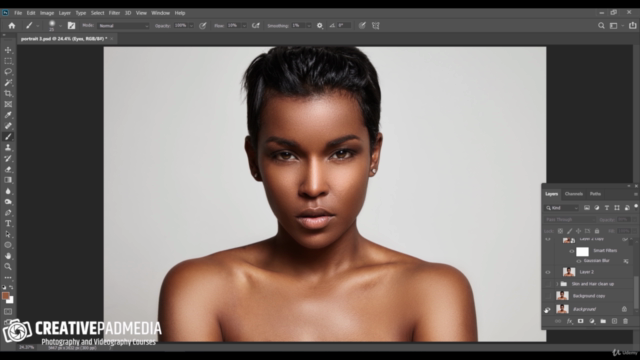



Loading charts...