The quick basics of SketchUp!

Why take this course?
🌟 Course Title: The Quick Basics of SketchUp Free! 🎓
Course Headline: Create your first piece of furniture with the free and web-based version of SketchUp 🛠️🖥️
Hello and welcome to SketchUp in 30 Minutes!
Simple and effective at the same time: With probably no other program, you can build impressive 3D models so quickly, which immediately convey a spatial effect of your project. The advantages of SketchUp are clear - it's free, easy to learn, versatile, and comes with a vast library of 3D models. If you haven't had any experience with the program before, this short tutorial is the perfect way to get started!
What is this course about?
In this mini-course, you'll spend just half an hour recreating the iconic "Ulmer Hocker" in the free, browser-based 3D software SketchUp. To make sure it doesn't get boring and you see results right away, everything is based on learning by doing - so we won't spend a lot of time on theory, but will draw our first object right away!
What will you learn?
We'll go over the most important basic functions (like drawing lines, rectangles, and circles; using push-pull to give form to your model; setting up guides and angles; moving, copying, and rotating objects) and build the parts as groups or components. You'll learn how to construct dovetails and prongs, and how to finish off your furniture with a stylish presentation. After this short and crisp tutorial, you'll know the basics and be ready to decide if you like working with SketchUp and want to go deeper.
Here's what you'll learn:
- Get to know the web-based, free version of SketchUp - It's user-friendly and accessible from any browser.
- The most important basic functions in 30 minutes, which you can use to build your own projects - No more, no less, just the essentials.
- Learn by doing - You'll dive right into creating, with hands-on experience that solidifies your understanding of SketchUp's tools and features.
- Understand how easy 3D modeling is with SketchUp - By the end of this course, you'll see just how powerful and yet simple this tool is for creating detailed 3D models.
Join us on this journey to master the basics of SketchUp Free, and start your journey into the world of 3D modeling today! Whether you're a designer, hobbyist, or simply curious, this course will equip you with the skills to create in 3D quickly and effectively. Let's build something amazing together! 🆘✨
Course Gallery

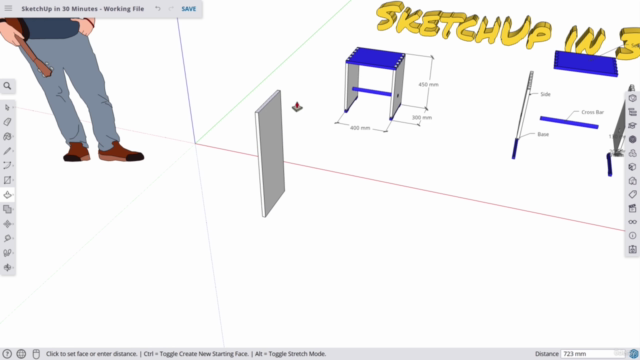
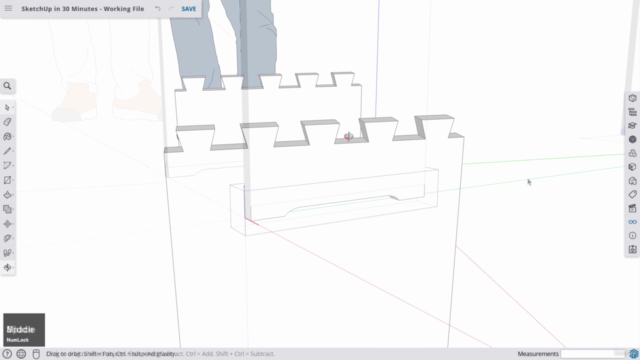
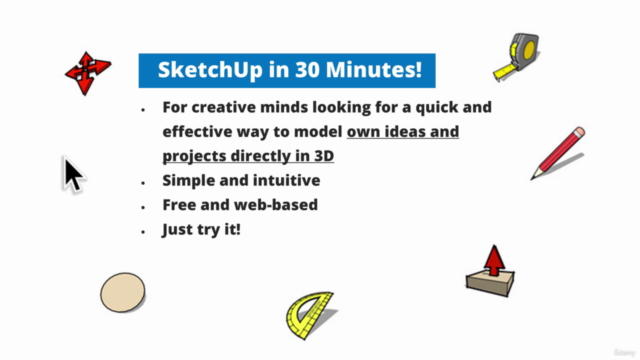
Loading charts...