Rhino 3D UPDATED LESSONS Beginner Level to Advanced Level

Why take this course?
🌟 Course Headline:
Unlock the Full Potential of Rhino 3D - From Novice to Pro!
About Your Instructor, Alexandre Galin:
(With over 20 years of experience in Rhino and a seasoned industrial designer in the aerospace industry, Alexandre brings a wealth of knowledge and expertise to this course.)
Course Description:
📚 Introduction: I have been teaching Rhino at the Master's level for 7 years, focusing on transportation and product design, and my passion for Rhino has spanned over two decades. My industrial design experience with one of the world's largest aircraft manufacturers has equipped me to guide you through this comprehensive Rhino 3D course.
🖨️ Week 1-2: Getting Comfortable in Rhino In the first weeks, I'll walk you through the fundamentals of navigating Rhino and mastering basic 2D and 3D tools. You'll learn the essentials that form the foundation of your Rhino journey.
🎨 Week 3-5: Surface Editing & Model Modification As we delve deeper, I'll teach you how to refine and modify surfaces to add intricate details. You'll understand the nuances of surface editing that will elevate your models from good to great.
🖼️ Week 6-7: Advanced Rendering Techniques Learn to render with Rhino's basic rendering tools and get hands-on experience with industry-standard rendering plug-ins like Maxwell Render. I'll guide you through the process of creating stunning visualizations that truly showcase your design capabilities.
🚀 Week 8-10: Corrupted Surfaces & Reverse Engineering Towards the end of the course, I'll help you fix corrupted surfaces from imported files and introduce you to the fascinating world of reverse engineering using a scanned clay model as an example.
Course Structure:
- Duration: 10 weeks with each session consisting of a 2 hour and 30 minute lecture.
- Content: In-depth tutorials, live demos, and practical exercises designed for easy learning and application.
- Compatibility: Although the tutorials are based on Rhino 5, they are fully compatible with users of Rhino 6.
Learning Resources & Community:
- Social Media: Follow me on Facebook for updates, new exercises, announcements, and showcasing student projects done with Rhino. Search "Rhino 3D tutorials Alexandre Galin" to join our community.
- Support: I'm committed to your growth. Whether you're an engineer, architect, interior designer, or a hobbyist, this course will cater to your level and help you expand your skills.
Conclusion:
As your guide on this journey, I am dedicated to empowering you with the knowledge and skills necessary to excel in Rhino 3D. Your passion for design paired with my expertise creates a powerful combination. Together, we'll transform your ideas into exquisite realities.
🎓 Join me, and let's make every line count.
Galileo's Principle:
Give a man a fish and you feed him for a day; teach a man to fish and you feed him for a lifetime. - Alexandre Galin
Tag along, immerse yourself in the world of Rhino 3D, and let's embark on this transformative learning adventure together! Your next masterpiece awaits. 🎨👩💻🚀
Course Gallery
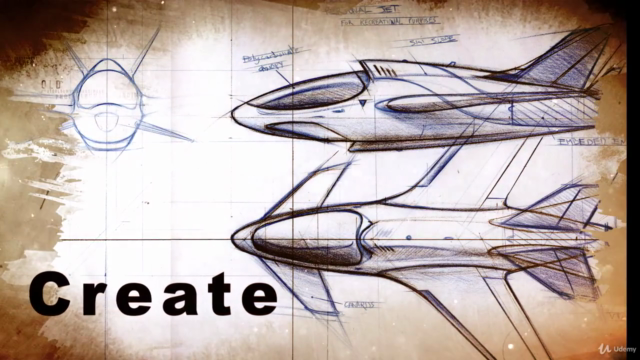



Loading charts...
Comidoc Review
Our Verdict
Boasting a high rating of 4.73 and with over 31,000 subscribers, this Rhino 3D course on Udemy leaves no stone unturned when it comes to learning this versatile software for modeling, prototyping, rendering, and presenting projects from basic to advanced levels. Despite minor drawbacks in audio quality and organization, testimonials echo its effectiveness as a valuable resource that imparts not only the use of various tools but also essential principles and efficient workflows. Suitable for beginners wanting to understand Rhino 3D or professionals looking to enhance their skillset with this powerful software.
What We Liked
- Comprehensive coverage of Rhino 3D, from basic to advanced level, with 32.5 hours of in-depth lessons.
- Professional approach focusing on principles behind commands and efficient workflow for various applications, including architecture, jewelry, furniture design, and aircraft design.
- Instructor provides clear and detailed explanations, repetition, and great attention to detail with video titles helping to navigate specific functions or commands.
- Updated regularly to ensure content relevancy and includes making photoreal renders using Rhino materials and the Rhino render engine.
Potential Drawbacks
- The audio quality can be improved, as there are instances of loud background noise and muffled sound in some lessons.
- Pace can sometimes be slow for experienced users, making it necessary to speed up the video playback.
- Course organization may not suit all needs, especially those looking to create physical prototypes from solid models.
- Lack of lesson file titles corresponding to lesson chapters, which could make finding relevant files challenging.