Revit Structure 2025 from Zero to Hero

Why take this course?
Master Revit Structure 2025: From Zero to Hero! 🏗️🚀
Course Headline: Unlock the Full Potential of Revit Structure 2025 - Essentials, Intermediate, and Advanced Features!
Course Overview 🎓✨
This comprehensive course is designed to take you through every aspect of Revit Structure 2025, starting from the basics and gradually diving into complex structural modeling tasks. Whether you're new to Revit or looking to expand your skillset, this course will guide you step-by-step, ensuring you become proficient in no time.
Key Features of the Course:
-
Essentials Covered: Learn the fundamentals of Revit Structure 2025, including creating foundations, columns, beams, and beam systems, as well as modeling floors.
-
Intermediate Skills Mastery: Develop your model to prepare it for Structural Analysis by defining loads and load combinations. Gain confidence in handling complex structures with real-world examples in concrete and steel.
-
Advanced Techniques Explored: Discover how to effectively annotate, tag, and detail your model, and master the creation of sheets. Dive into creating schedules, importing CAD files, linking Revit files, and building your own custom families.
-
In-Depth Analysis of Structural Elements: Get hands-on practice with trusses, bracing, steel connections (both premade and custom), and concrete reinforcement, learning different techniques for rebar detailing.
-
Customization at Your Fingertips: Learn to personalize the Revit Environment to suit your project needs and explore advanced features of Revit 2025 that will set you apart from the crowd.
Course Curriculum Breakdown 📚
-
Introduction to Revit Structure 2025: Get acquainted with the interface, tools, and workflows essential for structural modeling.
-
Modeling Fundamentals:
- Foundations, Columns, Beams, and Beam Systems
- Modeling Floors with Precision
-
Preparing Models for Analysis:
- Setting Up Loads and Load Combinations
- Understanding Structural Analysis Workflows
-
Advanced Modeling Techniques:
- Detailing, Annotation, and Sheet Creation
- Schedules and Data Extractions
- Importing CAD Files and Linking Revit Projects
- Creating Custom Families
-
Structural Elements Deep Dive:
- Working with Trusses and Bracing Systems
- Steel Connections: From Predefined to Custom Solutions
- Concrete Reinforcement Techniques
-
Customizing Your Revit Environment:
- Tailoring the User Interface for Efficiency
- Exploring Advanced Features of Revit 2025
-
Practical Application and Real-World Examples:
- Hands-On Practice with Real Project Scenarios
- Problem-Solving Challenges and Tips
Course Materials and Resources 📁
- Tutorial Videos: Follow along with clear, concise video instructions for each topic.
- PDF Instructions: Detailed guides to accompany each tutorial and help reinforce learning.
- RVT Files: Practical project files to apply what you've learned directly.
Get Started Now!
Simply download the set of RVT, PDF, and supporting files attached to the 2nd video. Follow along with each lesson, and start your journey towards mastering Revit Structure 2025 today! 🌟
Join Us and Transform Your Skills in Revit Structure 2025!
With expert guidance, hands-on practice, and a wealth of resources at your fingertips, you'll not only learn but excel in using this powerful software for structural modeling. Enroll now and become the Revit expert you're meant to be! 🛠️💻💪
Course Gallery
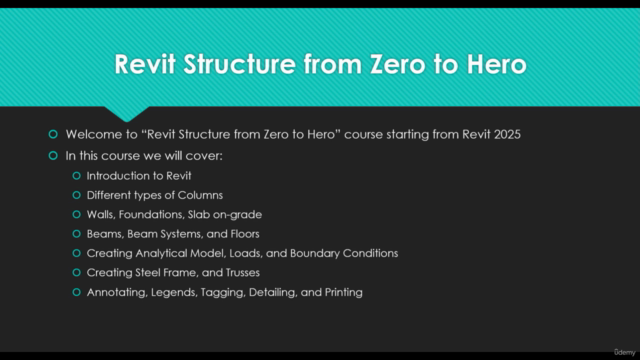
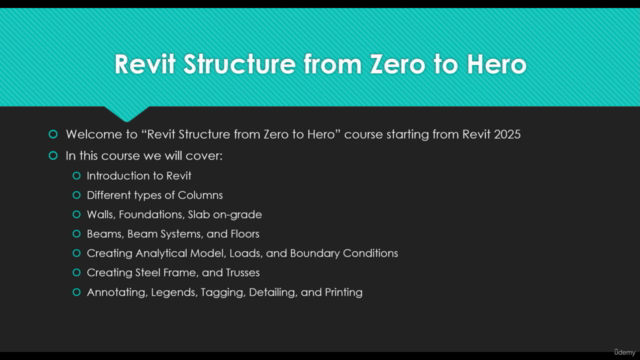
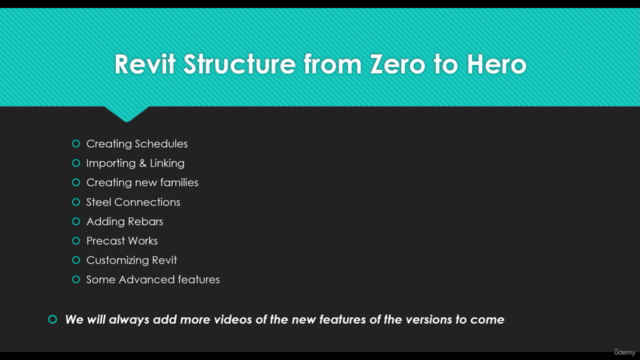
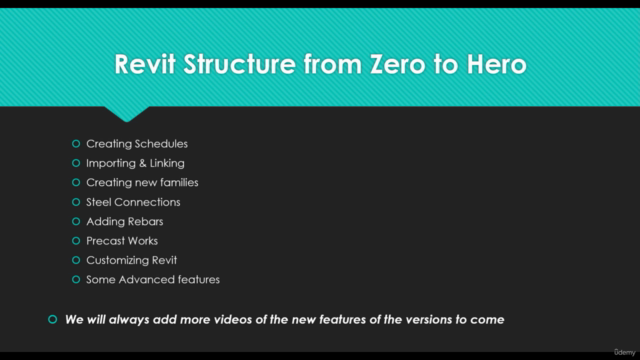
Loading charts...