Revit MEP Electrical Masterclass- From Beginner to Advanced

Why take this course?
🌟 Revit MEP Electrical Masterclass: From Beginner to Advanced 🌟
Course Headline:
Creating Detailed Shop Drawings and Designs for the MEP Job Market - BIM Modelers, Electrical and Mechanical Engineers
Course Description:
Why Choose This Course? 🚀
- Thorough Training: This course provides in-depth, practical training in electrical modeling to meet industry standards. It's designed to take you from the basics to advanced techniques.
- Hands-On Learning: With a project-based approach, you'll have numerous opportunities to master electrical modeling skills through real-world applications.
- Diverse Audience Benefits: Tailored for BIM Modelers, Electrical and Mechanical Engineers, this course offers unique benefits regardless of your professional background.
Course Overview:
This comprehensive and highly practical guide covers all the necessary topics for modeling, quantifying, and sheeting electrical items. It's essential for anyone looking to excel in Revit MEP for Electrical Design.
- All technical aspects of modeling are covered according to industry standards.
- The course is project-based, making it ideal for engineers across disciplines, as concepts are taught from the basics.
Course Content:
- Customizing Project Browser Settings: Tailor the Project Browser window to fit the requirements of your projects.
- Parametric Modeling of Families: Learn how to model various family types such as switches, outlets, and electrical panels.
- Connection Standards: Define connections for cable trays and conduits based on international standards.
- Service Types & Filters: Set up Service Types and suitable filters for various cable trays and conduits.
- Placing Lights and Electrical Devices: Master the placement of different lights and electrical devices within your model.
- Lookup Tables in Family Environment: Gain familiarity with Lookup Tables to enhance your modeling capabilities.
- Quantification & Sheets: Accurately quantify all electrical items and prepare executive drawings from your 3D models.
- Tagging & Drawings Preparation: Tag, sheet, and prepare the necessary drawings from your electrical model.
- Resolving Warnings & Errors: Identify and resolve various warnings and potential errors in your drawing of electrical items.
- Clash Resolution: Detect and resolve clashes between cable trays, conduits, and other modeled items to ensure a clean design.
Exports & Outputs:
Learn how to perform practical exports from your 3D model, including quantification and executive drawings, which are fully taught in this course.
Your Learning Journey:
After completing this course, you will be a professional in electrical modeling using Revit MEP. You'll be able to easily model all projects and prepare the necessary outputs for your clients or employers.
Don't miss this opportunity to elevate your skills in Revit MEP for Electrical Design. Join us today and become an expert in creating detailed shop drawings and designs that will set you apart in the MEP job market. 🛠️⚡🖥️
Course Gallery
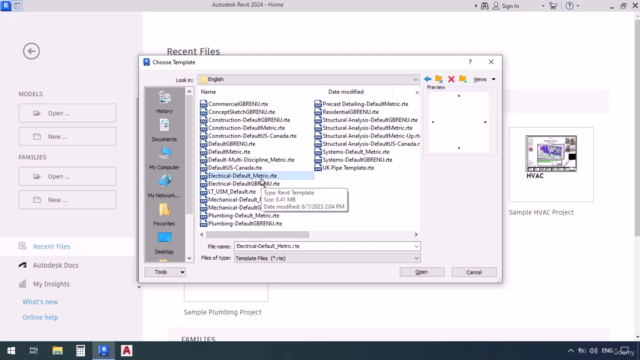
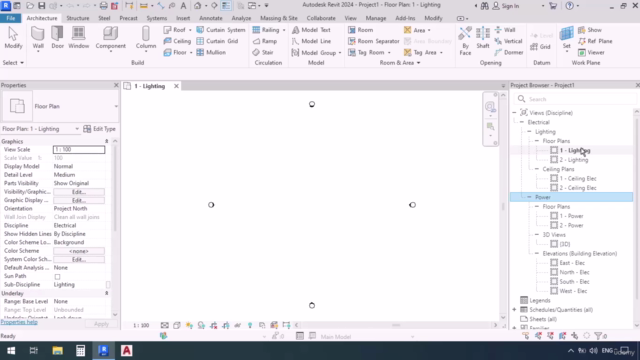
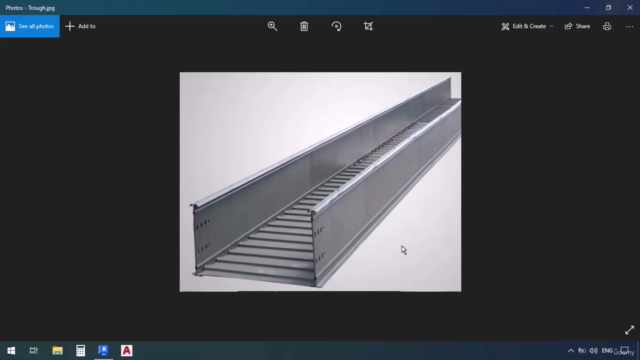
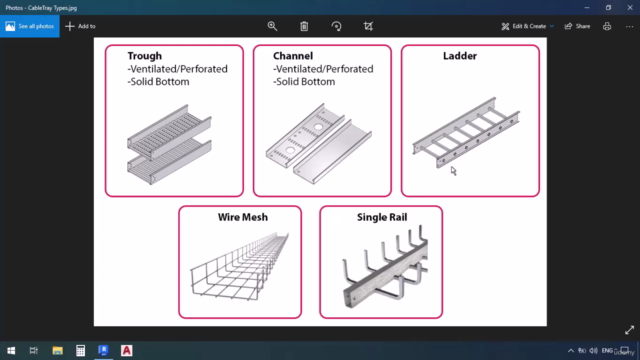
Loading charts...