How to Register a Domain, Set Up Hosting, and Edit Web Pages

Why take this course?
Based on the detailed information provided, here is a summary of what the course "Setting Up Your First Website" by Andrew Tye offers and who it is designed for:
Target Audience:
- Small business owners
- Individuals or entrepreneurs looking to establish an online presence
- Those who have had websites built for them but want to manage updates independently
- Anyone interested in understanding the basics of domain registration and web hosting setup
Course Features:
-
Domain Registration:
- Guidance on choosing and registering a unique domain name
- Explanation of why it might be beneficial to register your domain separately from hosting services
-
Hosting Services:
- Information on selecting a reliable hosting service
- Tips to avoid aggressive upselling and potential pitfalls
-
Connecting Domain and Hosting:
- Step-by-step instructions on linking your purchased domain with your chosen hosting account
-
Creating Web Pages:
- An introduction to creating basic web pages without extensive coding knowledge
- Recommendations for free resources and tools that can assist in building web pages
-
Editing Web Pages:
- Techniques to edit existing web pages directly on the hosting service or from your computer
- Uploading files and managing content
-
Advanced Topics:
- An overview of more advanced website creation from scratch
- Examples of professional websites for inspiration
-
Platforms for Non-Coders:
- Discussion on when to use full-service platforms that offer professional templates and packages
- Considerations for choosing the right platform based on individual needs
-
Case Study:
- A hands-on project that covers all aspects of setting up a website, from domain registration to hosting, content creation, and monetization through affiliate links and payment processing (e.g., PayPal)
-
WordPress Installation:
- Instructions on how to install WordPress on your hosting account
- Guidance on customizing WordPress themes and adding functionalities like PayPal buttons
Course Outcome: By the end of the course, you will have a fully operational website with a registered domain name, hosted online, and capable of being edited, updated, and potentially monetized. You'll also be equipped with the knowledge to understand when and why you might choose more advanced solutions or platform-based services for your web development needs.
Instructor:
- Andrew Tye, who has experience in helping individuals set up their first websites and provides practical guidance based on real-world applications.
Additional Resources:
- Free sandbox environments to learn web development skills
- References to professional templates and packages for those who prefer a more guided approach
- Access to Andrew Tye's expertise and experience
The course promises to be comprehensive, covering both the technical aspects of domain registration and hosting as well as the practical steps involved in creating and managing a basic website. It aims to empower individuals to take control of their online presence with confidence.
Course Gallery
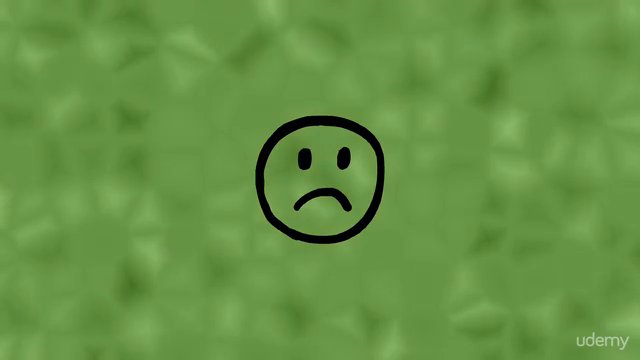



Loading charts...