React vs Angular vs Vue.js by Example

Why take this course?
🌟 React vs Angular vs Vue.js by Example: Decide for Yourself Which You Like Best! 🌟
Course Overview:
Are you overwhelmed by the plethora of JavaScript frameworks and libraries out there? React, Angular, and Vue.js are currently leading the pack, each with its own strengths and community. But which one is the best fit for your projects? 🤔
In this course, we'll dive deep into each of these front-end giants by building a real-world application from scratch. This hands-on approach will allow you to experience firsthand how each framework operates and determine which one resonates with your development style and project requirements.
What You'll Learn:
-
Project Setup: We'll kick things off by setting up a new project in React, Angular, and Vue.js. You'll learn the ins and outs of each framework's initial configuration.
-
Component Structure: Discover how components form the building blocks of your application. We'll explore how to structure, organize, and manage these components effectively.
-
Templating: Master the art of templating with React components, Angular directives, and Vue templates. Learn how each handles data binding, conditional rendering, and list management.
-
Styling: Give personality to your apps by learning styling techniques in React, Angular, and Vue.js. We'll cover both internal and external styles, as well as CSS preprocessors and libraries.
-
Integrating CSS Frameworks: Elevate your designs by integrating popular CSS frameworks like Bootstrap or Tailwind into your projects with each framework.
-
Working with APIs: Fetch and display data from various APIs, learning the nuances of handling asynchronous operations and state management in React, Angular, and Vue.js.
By The End of This Course:
- You'll have a comprehensive understanding of how to design and develop applications with React, Angular, and Vue.js.
- You'll be able to make an informed decision on which framework best aligns with your coding style and project needs.
- You'll gain valuable experience by creating a complete application using each framework.
Who Is This Course For?
- Developers looking to expand their front-end toolkit.
- Project managers who want to understand the capabilities and use cases for these frameworks.
- Anyone curious about modern JavaScript development practices.
Ready to Make an Informed Choice?
If you're eager to delve into the world of React, Angular, and Vue.js and want to choose the best tool for your next project, this is the course for you! 🚀
Enroll now and start your journey towards becoming a well-versed developer with the knowledge to craft applications tailored to your preferences and needs. Let's build, compare, and decide together! 🛠️🧐🎓
Course Gallery

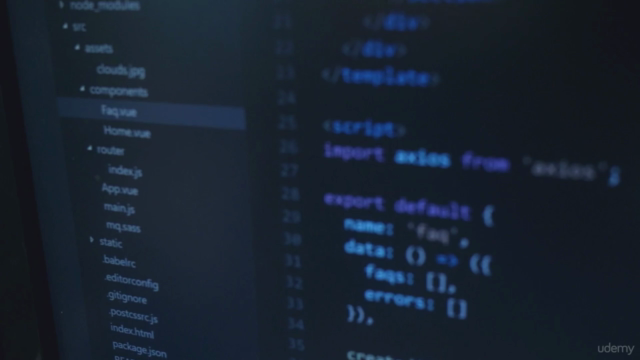


Loading charts...
Comidoc Review
Our Verdict
Decide for yourself which framework you like best with this course that covers React, Angular, and Vue.js in detail. While content being outdated and limited explanations on certain topics may cause frustration, it still serves as a good starting point for those unfamiliar with JavaScript frameworks. Take note that the course only scratches the surface of each framework and it would be beneficial to learn them separately and deeply to get the most out of your learning experience.
What We Liked
- In-depth look at all three frameworks, providing a solid understanding of their capabilities
- Clear and concise explanations of each framework's unique features
- Covers the creation of a full project, allowing learners to apply their knowledge in a practical setting
- Good starting point for those new to JavaScript frameworks
Potential Drawbacks
- Content is outdated, may cause confusion when trying to follow along
- Limited explanations on why certain tools or plugins are used, leaving learners to figure it out on their own
- Minimal coverage of deployment processes and troubleshooting techniques
- Fast-moving nature of the languages can lead to errors during execution