PTC Creo Parametric - Advance Course Modules

Why take this course?
🚀 Master PTC Creo Parametric with Expertise! 🏗️✨
Course Title: PTC Creo Parametric - Advance Course Modules
Headline: Dive Deep into Sheet-metal, Assembly & Drafting Mastery with Creo Parametric!
Introduction: Welcome to the comprehensive and advanced online course designed to elevate your product designing skills to new heights using PTC Creo Parametric. This is not just another tutorial; it's a deep dive into the world of complex yet powerful tools that will transform your approach to 3D modeling and design. With this course, you'll conquer the modules of Sheet-metal, Assembly, and Drafting with confidence and precision.
Course Objective: Our goal is to demystify the intricacies of Creo Parametric, making its powerful features accessible and understandable for you. We aim to reduce your apprehension towards complex tools by providing clear, step-by-step guidance through high-definition content that you can access anytime, anywhere on your mobile, laptop, or desktop.
Sheet Metal Module: Embark on a journey through the Sheet Metal functionalities in Creo Parametric:
- Introduction to Sheet Metal Concepts: Get familiar with the basics and understand how to apply them effectively.
- Creating Primary and Secondary Walls using various tools like Planar, Flat, Flange, Extrude, etc.
- Understanding Different Types of Walls: Learn about the different types of walls and when to use them for optimal design.
- Reliefs Mastery: Discover the necessity of reliefs, their types, including corner reliefs, corner treatments, and mitre-cuts.
- Bending Sheet Metal: Gain proficiency in bending sheet metal within Creo, understanding the tools and types of bends available.
- Edge & Planar Bend techniques, mastering unbending processes, and exploring different unbending options.
- Cut-outs and Forms: Learn to execute cut-outs, and understand the various forms such as Punch, Die, Sketch, and Quilt.
- Rips can be edge, sketch, surface, or ripe connect, and knowing how to apply them correctly is crucial.
Assembly Module: Assemble your knowledge with practical exercises:
- Design Approaches: Explore the Bottom-up and Top-Down approaches to understand different constraints in Assembly.
- Master Global Interference detection and Repeat components utilization.
- Create Exploded Views: Learn how to add an Exploded View in Assembly for clear visual communication.
- Sub-Assembly Creation: Discover how to integrate Sub-Assemblies within a larger assembly structure.
- Design Process Detail: Follow a detailed design process from Part Modelling to the Assembly of complex components like "Butterfly Valve, Pedestal bearing, and Electrical Cabinet Assembly."
Creo Drawing Module: Transform your 3D models into professional drawings:
- Elements of a Drawing Sheet: Understand the composition and importance of each element.
- Creation and customization of Drawing Formats and User-defined parameters in title blocks.
- Dimensioning Techniques: Learn basic dimensioning, line styles, and how to create detailed views in your drawing sheet.
- Explore Visible Area Views, Auxiliary Views, Revolved Views, and Cross-sectional views.
- Offset Views, Exploded views, and creating your own Detailed File.
- Adjusting dimensions and adding notes, tolerances, surface finish symbols, and preparing Report Tables (BOM).
Model Based Definitions & Additional Topics:
- Combo Views and Annotations: Get to grips with Combo Views and the creation of annotations within them.
- Explore Driving and Driven Dimensions and various references for creating annotations.
- Understanding References: Learn how different references can be used to create precise and informative annotations in Creo Parametric.
No Prerequisites Required! This course is designed to be accessible to learners of all levels, from beginners to those with some experience looking to deepen their understanding. By grasping the conceptual parameters, you'll be well-equipped to explore and prepare your imagination into a virtual 3D model with PTC Creo Parametric.
Your Instructor: I am excited to guide you through the intricacies of PTC CREO PARAMETRIC and ensure that by the end of this course, you'll not only understand its powerful features but also how to apply them effectively in your design projects. 👩🏫🚀
Enroll now and unlock the full potential of your design capabilities with PTC Creo Parametric! Let's create together! 🌟
Course Gallery
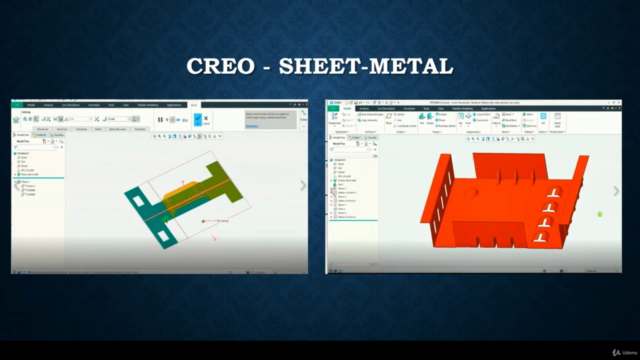
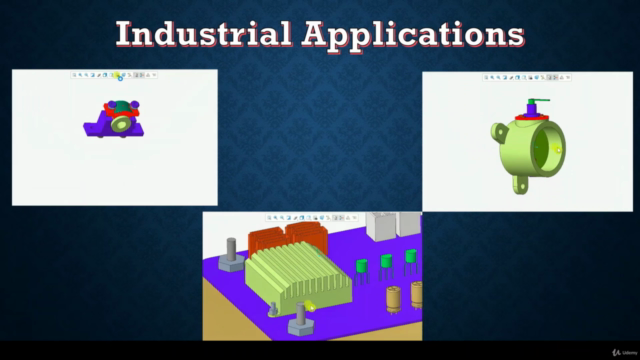
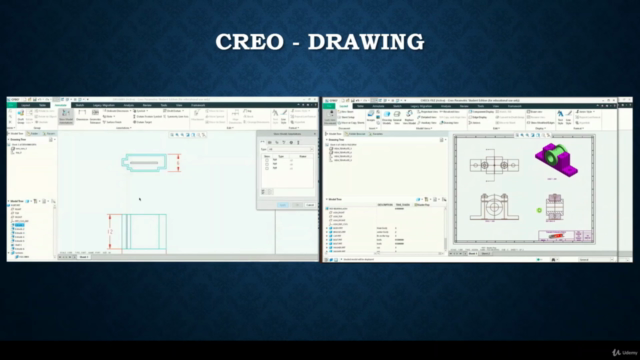
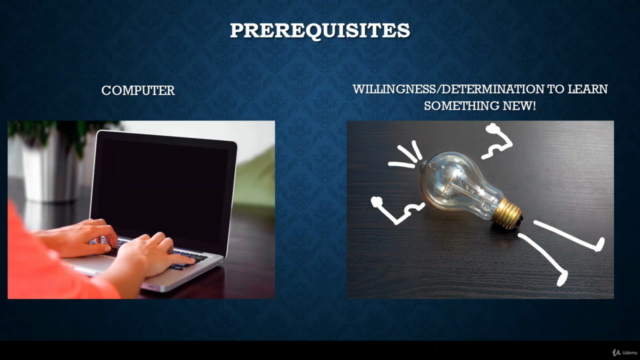
Loading charts...