Primavera P6

Why take this course?
🌟 Master Project Planning & Management with Primavera P6! 🌟
Course Title: Project Planning & Management Tool: Primavera P6 Mastery
Headline: Unleash Your Project's Potential: Learn the Art of Scheduling with Primavera P6!
Are you ready to elevate your project planning and management skills to the next level? Whether you're a seasoned project management professional, a Civil Engineer, Construction Manager, Planning Engineer, Project Engineer, Project Manager, or an Engineering student aiming for a career in project management, Primavera P6 Mastery is the course for you!
What You'll Learn:
📚 Course Structure: This comprehensive online course is structured into 8 sections with 34 informative lectures. Each section builds upon the previous one, ensuring a solid understanding of both theory and application in Primavera P6.
Section Breakdown:
-
Project Planning, Scheduling & Management Basics:
- Introduction to Project Planning and Scheduling concepts.
- Step-by-step guide on the Installation of Primavera P6.
-
Project Setup in P6:
- Mastering EPS (Enterprise Project Structure), OBS (Organization Breakdown Structure), Calendars, and more.
- Learn how to create and manage complex projects from scratch.
-
Advanced Planning & Scheduling Techniques:
- Explore Labour Productivity and Time-related activities.
- Understand Activity Codes and CPM (Critical Path Method) for efficient scheduling.
-
Resource Management Mastery:
- Dive into Resource Definition, Assignment, Analysis, and Leveling.
- Learn to optimize your project with effective resource strategies.
-
Risk Analysis Techniques:
- Identify and assess potential risks in your projects.
- Develop risk mitigation plans to keep your project on track.
-
Time, Cost & Resource Updates:
- Learn how to update project parameters as work progresses.
- Keep your project aligned with the latest data and adjustments.
-
Project Monitoring & Cost Control:
- Generate key reports such as Resource Allocation Reports and S-Curve Reports.
- Utilize Activity Usage Profiles and Earned Value Analysis to monitor progress and control costs.
-
Finalizing Your Project:
- Understand how to finalize your project with Primavera P6.
- Learn best practices for reporting, including printing, importing, and exporting reports.
Why Choose This Course?
- Expert Instructor: Aakash Kumar Sah is an experienced professional with a deep understanding of project management tools like Primavera P6.
- Real-World Scenarios: Learn through practical examples that mirror real-world challenges and solutions.
- Hands-On Learning: Engage with the software directly to solidify your learning experience.
- Comprehensive Coverage: From basic concepts to advanced techniques, this course covers it all.
- Flexible & Accessible: Study at your own pace, from anywhere in the world.
Who Is This Course For?
- Project Management Professionals looking to enhance their skill set.
- Civil Engineers and Construction Managers needing to manage complex projects effectively.
- Planning Engineers who want to leverage Primavera P6 in their daily operations.
- Project Engineers seeking to understand the intricacies of project scheduling.
- Project Managers aiming for a strategic approach to project management.
- Engineering students and enthusiasts eager to dive into the world of project planning and management.
Embark on your journey to become a Primavera P6 expert today! 🛠️📈 Enroll now and transform your approach to project management!
Course Gallery
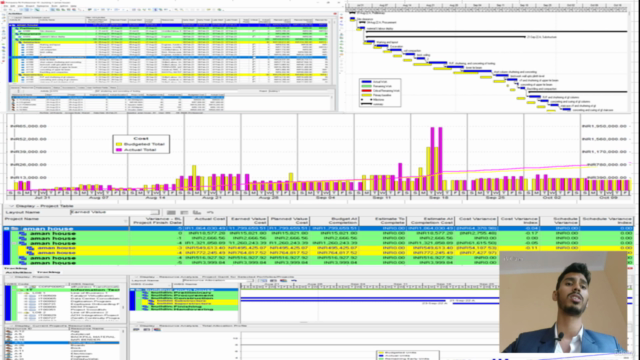
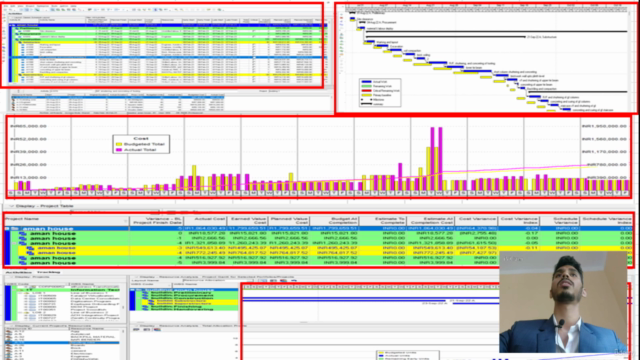
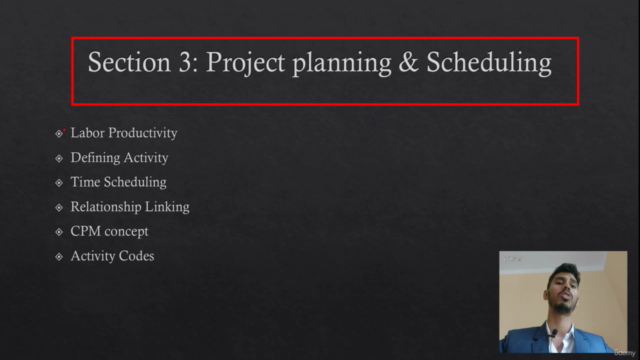
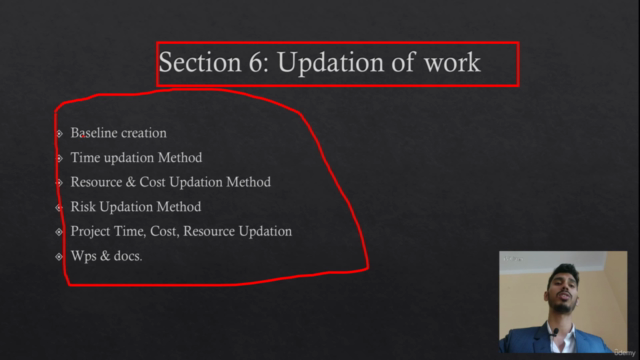
Loading charts...