Primavera P6 Advanced Training

Why take this course?
🌟 Course Headline: Master Advanced Scheduling Functions in Primavera P6!
🚀 Course Title: Primavera P6 Advanced Training with Umer Mushtaq Lone
📚 Course Description:
Dive deep into the world of project scheduling with our Primavera P6 Advanced Training course, specially crafted for professionals who aim to master the intricate functionalities of this powerful project management tool. This advanced online course is designed to equip you with over 30 sophisticated Primavera P6 functions that will enhance your scheduling skills and efficiency.
🔍 Key Features of the Course:
-
Comprehensive Training: Learn through detailed tutorials on more than 30 advanced functions, including Activity Codes, Filters, Group & Sort, Currency & Units of Measure, Constraints, and much more.
-
Real-World Application: Each concept is illustrated with on-screen demonstrations using Primavera P6, allowing you to apply what you learn directly to your projects.
-
Version Independence: Although the course focuses on Version 8.2 of Primavera P6, the knowledge you gain will be relevant up to the latest version (17), as the core functionalities remain consistent across versions.
-
Latest Updates: We've incorporated important topics related to higher versions as new lectures to ensure you stay ahead of the curve.
-
Hands-On Learning: Combine this course with our free Primavera P6 course to cover almost every critical aspect of scheduling & planning in Primavera P6.
Course Highlights:
✅ Global Changes and Renaming Activity IDs: Simplify complex scheduling by making global changes or renaming activities quickly and efficiently.
✅ Progress Spotlight: Monitor progress with precision using the Progress Spotlight feature.
✅ Baselines and Reflections: Protect your original plan with Baselines and compare it with current performance using Reflections.
✅ Crashing & Fast Tracking: Optimize your schedule by analyzing different what-if scenarios for resource and cost efficiency.
✅ User Defined Fields (UDFs) and Activity & Resource Spreadsheets: Customize your Primavera P6 experience with UDFs and leverage spreadsheet views for better data management.
✅ Reports and Look Ahead Plans: Generate detailed reports and create look ahead plans to anticipate future project requirements.
🛠️ Practical Tools for Advanced Scheduling: Discover advanced tools like Schedule Log, Indicators, Resource Assignment Window, and more to streamline your scheduling processes.
Who is this course for?
This course is perfect for project managers, schedulers, planners, and anyone looking to enhance their skills in Primavera P6. Whether you're new to the tool or looking to expand your expertise, this advanced training will provide you with the knowledge and confidence needed to manage complex projects effectively.
📆 Important Notes:
-
This course is not a primer on project scheduling theory; it focuses solely on Primavera P6 as a tool for project scheduling and planning.
-
The course content is rich, engaging, and designed to provide practical knowledge that you can apply immediately to your work with Primavera P6.
Enroll now and take the first step towards becoming a Primavera P6 advanced user! 🎓🎉
Course Gallery
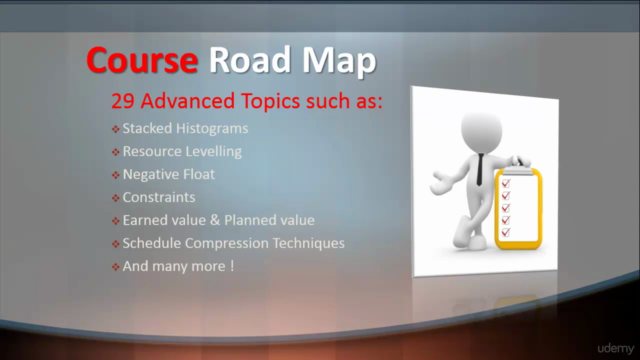
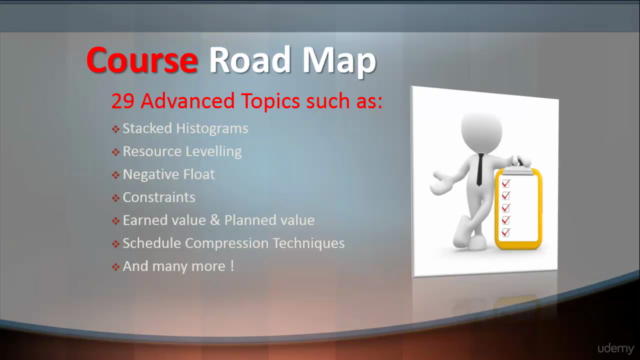
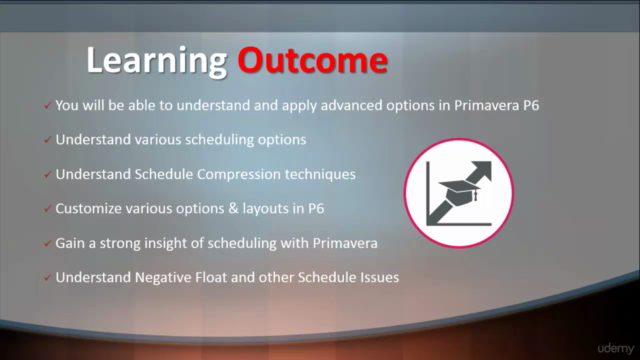
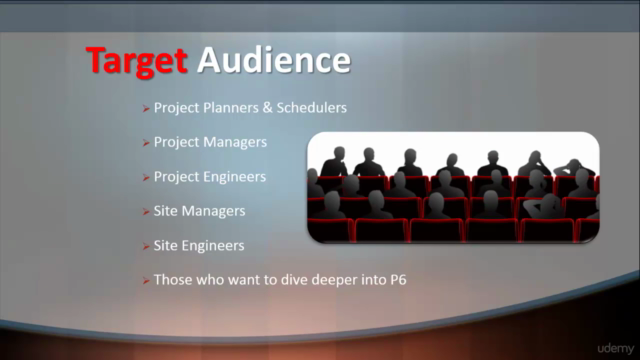
Loading charts...