Project-Led Editing in Da Vinci Resolve Beginner to Advanced

Why take this course?
🎉 Project-Led Editing in Da Vinci Resolve: Beginner to Advanced 🎬
Course Headline: 🚀 Learn to Edit by Working Through Professional Film and Video Projects! 🚀
Course Description: Not just for grading! 🌈 Whether you're a beginner looking to dive into the world of video editing or an intermediate editor aiming to refine your skills, this course is your ticket to mastery with Da Vinci Resolve. As a Blackmagic certified trainer, I bring years of industry experience to the table, and I'm here to guide you from your first timid clicks to confidently delivering polished projects.
Why Choose This Course?
- Free Software Access: Da Vinci Resolve is a powerful tool, and it's absolutely free! Jump in without any financial barriers.
- Comprehensive Learning: I designed this course to cover everything from the basics to advanced techniques, ensuring you have a solid understanding of the software by the end.
- Real-World Projects: This isn't just theory; you'll get your hands on actual industry projects, which will make your learning experience as close to real life as possible.
- End-to-End Learning: From setting up your first project to final delivery, you'll learn the full workflow.
What You'll Learn on This Course: 🎓
- Project Setup:</ Organize and set up your edit projects for success.
- Media Management:</ Master metadata tagging, organization, and navigation to make your editing process a breeze.
- Proxy Workflows:</ Learn how to use proxy and optimized media workflows for 4K and camera RAW projects without bogging down your system.
- Da Vinci Resolve Tools:</ Utilize the vast array of tools Da Vinci Resolve offers to enhance your editing skills.
- Short Film Editing:</ Edit a short film using the 3-point editing technique, which will lay the foundation for narrative storytelling in video.
- Corporate Video Editing:</ Learn how to create engaging corporate interview style videos with select reels and pancake editing.
- Quick Editing Techniques:</ Use the cut panel to make quick work of a first pass edit, saving time without sacrificing quality.
- Basic Audio Skills:</ Incorporate basic audio design within the edit panel, giving your projects that professional touch.
- And much, much more! 📚
Cut Straight to the Point! 🛠️ This course is a hands-on experience where you'll download a full short film and jump right into editing. Each project has been carefully selected from real industry work, overseen by me or other seasoned professionals in the field. These projects are not only practical but also high-quality, ensuring that you learn with the best.
Ready to take the plunge? 🏊♂️ I've made some key course videos available for free down below so you can get a taste of what's in store. Dive into the world of professional video editing with Da Vinci Resolve, and let's embark on this journey together! 🎥
Sign up today and start transforming your editing skills from beginner to advanced. I look forward to guiding you through every step of this exciting process. Let's create something incredible! ✨
Course Gallery
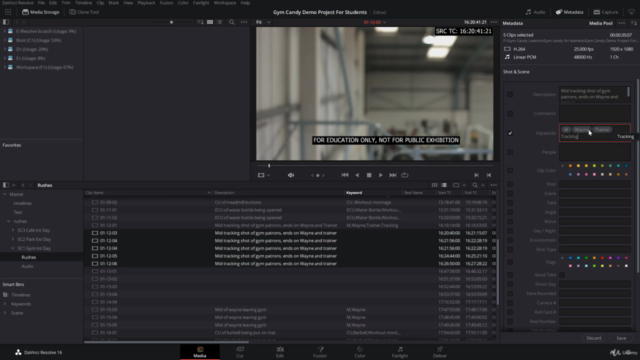
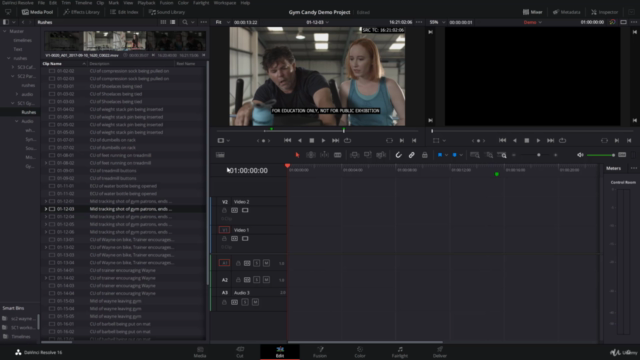
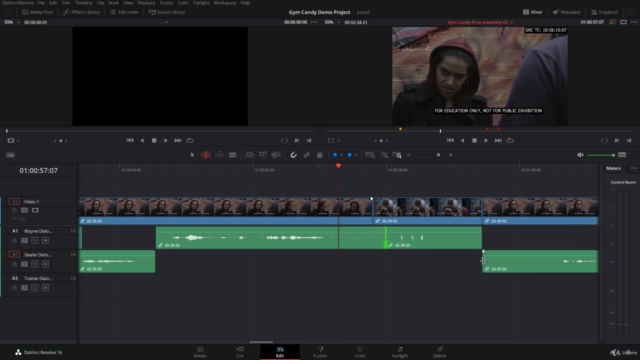
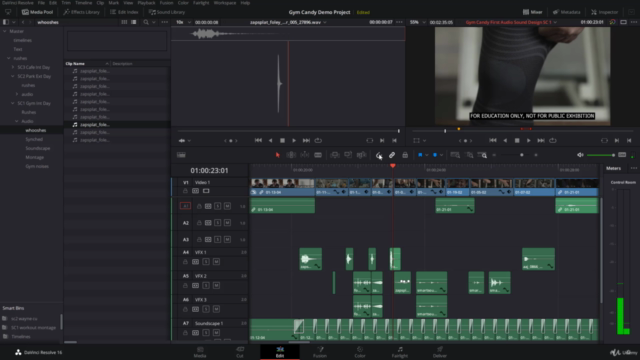
Loading charts...
Comidoc Review
Our Verdict
A comprehensive, thorough examination of editing and postproduction techniques using Da Vinci Resolve, the course stands out due to its use of real-world projects, organized structure, and detailed instructions. Although some users initially faced difficulty locating resources and hoped for more niche tool coverage, a treasure trove of essential knowledge awaits those keen on film editing in Resolve—particularly aspiring editors open to mastering base techniques through demonstration and explanation.
What We Liked
- The course offers in-depth instruction (23.5 total hours) covering both video editing and audio postproduction aspects in Resolve
- Instructor provides real-world source material to work on, making the learning experience more applicable to actual projects
- Well-structured, organized content and clear instructions enable mastery of essential base techniques for video editing
- Some students appreciated the slower, detailed speech pattern and found it easier to follow along
Potential Drawbacks
- Initial difficulty in locating course resources frustrated some users, as download links were not clearly indicated in Resources section
- Course focuses on movie editing rather than trailers or music videos—some students hoped for more niche tool coverage
- Lack of responses from the instructor to user messages led to frustration for those seeking assistance or clarification
- Minor issues with certain scenes missing or located in different folders made following along a bit challenging