Power BI Quick Start - Create a PBI Dashboard in 90 Minutes
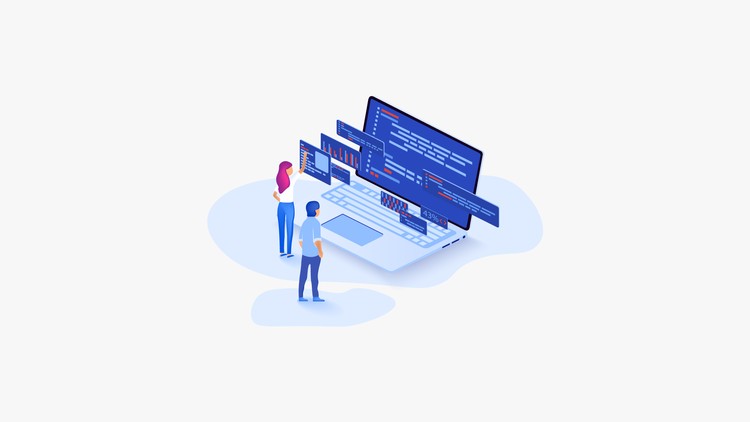
Why take this course?
🌟 Power BI Quick Start: Create a PBI Dashboard in 90 Minutes 🎯
Course Headline:
Beginners Step-by-Step Guide to Creating a Power BI Dashboard
Course Description:
Power BI is the fastest-growing data analytics tool on the market. Demand for skills in Power BI is rocketing, with most major organisations now using it as part of their standard desktop toolkit. If you're looking to quickly learn how to create a new dashboard and understand the key features and capabilities of Power BI, this course is perfect for you!
This short, practical, hands-on course will empower you to take advantage of Power BI's robust functionalities to create your first dashboard in your organisation or role after completing it. ⏱️
Project Scenario Overview:
As a business analyst, you've been tasked with analyzing the overdue maintenance activities at an oil production facility. This real-world scenario will guide you through the process of defining, building, and deploying a professional dashboard that allows managers to delve into the company's overdue maintenance activities and analyze the detailed transactions behind it.
Course Overview:
This course is designed with 4 key learning objectives to ensure you gain a comprehensive understanding of building an effective Power BI dashboard:
Objective #1: Learn the 5 Step Process for Building an Effective Dashboard
My proven 5 step process will provide you with a clear structure to follow when creating a new dashboard. Remember, it's not just about Power BI!
- Define the purpose of your dashboard and what questions it needs to answer.
- Gather and prepare your data sources.
- Connect your data to Power BI using Power Query.
- Design and build your dashboard with visuals that convey your data effectively.
- Publish your dashboard to share insights with stakeholders.
Objective #2: Import Data using Power Query
Understand the fundamentals of loading data into your Power BI data model, and learn how to manage, transform, and append new datasets to your existing ones.
Objective #3: Building a Data Analysis Dashboard in Power BI
- Explore the difference between a calculated column and a measure.
- Add new columns and create measures using DAX functions like SUMX() and COUNTROWS().
- Import a theme to your dashboard and my best practice recommendation for selecting a colour scheme.
- Add various visuals such as Card, Bar Chart, Matrix, and Table and configure them to your needs.
- Use the Slicer and Filters to interact with your data in real-time.
Objective #4: Analyzing Data & Insights
- Utilize built-in intelligence features like Q&A to explore your data.
- Create relationships between tables to analyze complex datasets.
- Present your findings in an interactive report.
Objective #5: Publish and Share Your Dashboard
- Learn how to publish your dashboard to the Power BI service for viewing on any device, including mobile.
- Understand how to set up proper permissions and data security when sharing dashboards with others.
By the end of this quick start course, you'll understand how to get started with Power BI and will have the skills and knowledge to build your own basic dashboards with confidence. This course is not exhaustive but serves as a solid foundation in key features of Power BI, setting you up to accelerate your Power BI skills development further.
Power BI is currently a highly desirable skill set. It allows you to easily create beautiful dashboards, track KPIs, and gain insights into your data, then share these with the world! This quick start course is for anyone looking to get started with Power BI - whether you're a budding data analyst, an IT professional, a department manager, or someone who wants to add to Power BI in their skillset and CV.
Included in the Course Package:
- Downloadable Presentation: My comprehensive presentation of my 5 Step Process for Building an Effective Dashboard.
- All Necessary Files & Resources: Everything you need to complete your first dashboard project, including datasets and templates.
- Q&A Forum: A community where you can ask questions, share insights, and connect with fellow learners.
- Final Power BI Project File: The completed dashboard project file for your reference and inspiration.
Sign up today and create your first Power BI dashboard in under 90 minutes! 🚀
Talk to you in the course, and let's embark on this data-driven adventure together! - Jason (Founder of Effective Dashboards)
Course Gallery




Loading charts...