Complete Introduction to Power BI Query Editor

Why take this course?
🌟 Complete Introduction to Power BI Query Editor 🌟
Course Headline: Unlock the full potential of your data with confidence using Power BI's Query Editor!
🚀 Course Description: Are you ready to embark on a transformative journey into the world of data analytics? Whether you're a complete beginner or looking to solidify your existing knowledge of Power BI, this course is your golden ticket. 🎫
We've meticulously crafted this course to equip you with the essential skills required to handle and manipulate data like a pro using the Power BI Query Editor. Say goodbye to the days of tedious training sessions; we promise to get you up to speed in a fraction of the time! ⏱
🎥 Learn at Your Own Pace: Dive into this course and master the art of importing, transforming, cleansing, and manipulating data with our high-definition video content. The interface you'll learn on is the most current, ensuring your skills are up-to-date. 📹
What Students Are Saying:
- "This course is a treasure trove of knowledge. The content is very well explained with great examples—I'm so thankful for it!" 🚀
- "I'm an intermediate Power BI user with over two years of experience, but I discovered new techniques that I hadn't known before—highly recommended!" 💡
- "I appreciate how Ian explains concepts and the practical exercises are perfect for reinforcing what I've learned." ✅
Lifetime Access: Gain lifetime access to all course materials and practice activities, so you can revisit the lessons as often as you need. 📚
Meet Your Instructor: This course is led by Ian Littlejohn, a seasoned international trainer with over 300,000 enrollments and 250,000 students on Udemy alone. With an average of over 4.5 stars out of 5, Ian's expertise in data analysis and Power BI is unparalleled. 🏅
Course Overview: In today's competitive business environment, skills in data analysis, reporting, and dashboard creation are invaluable. Microsoft Power BI stands out as the leading Business Intelligence tool globally for data reporting, analysis, and dashboard development. 📊
This course is part of the Power BI Master Class Series and will guide you through the process of transforming and preparing your data for analysis using the Query Editor. You'll learn to:
- Connect to various data sources, from files to databases, web URLs, JSON, and XML.
- Perform basic and advanced data transformations, including filtering, changing data types, merging data, appending data, grouping, conditional rules, and creating custom fields.
- Master data cleansing techniques to ensure your data is accurate and ready for analysis.
- Utilize the Power BI Service dataflows for seamless data management across your organization. 🌐
Join us on this exciting learning adventure and become a Power BI expert today! 🎉
Enroll now and transform your approach to data analytics! 🚀 #PowerBI #DataAnalytics #BusinessIntelligence #QueryEditor #LearnPowerBIGuidance #DataTransformation #DataCleansing #DataManagement #DataProfessionalsWelcome
Course Gallery
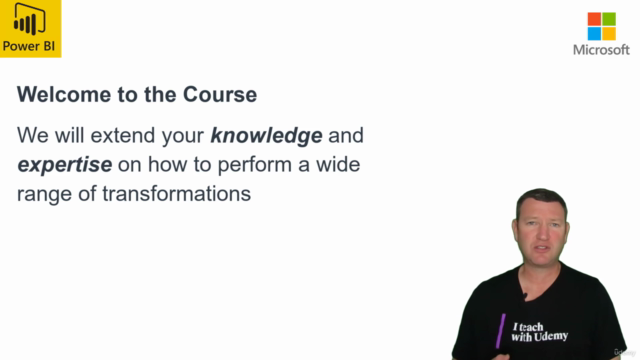
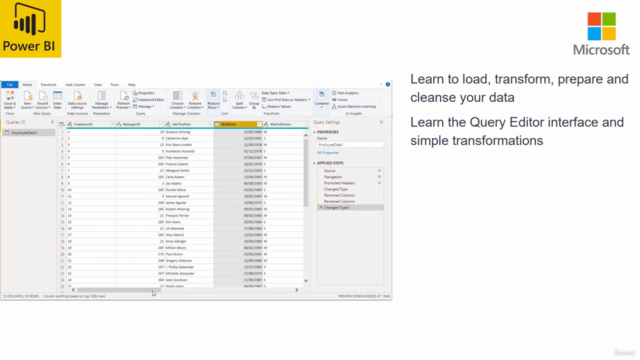
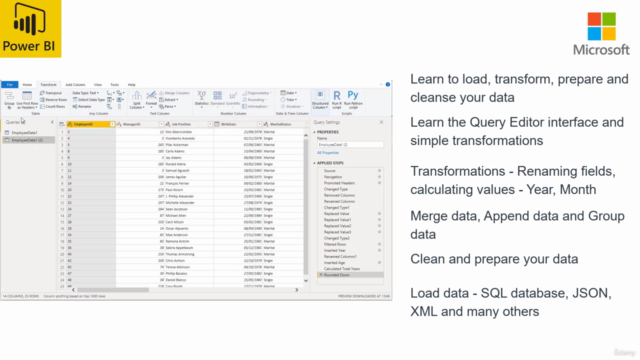
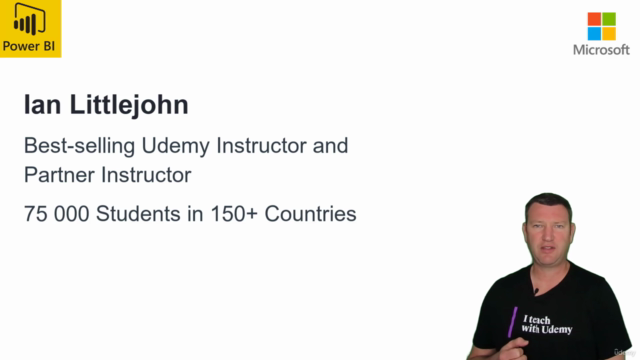
Loading charts...
Comidoc Review
Our Verdict
The Complete Introduction to Power BI Query Editor provides in-depth theoretical knowledge, targeting users coming from various data sources and skill levels. With its focus on connecting and transforming data using the Query Editor, it teaches essential skills for working with Microsoft Power BI—just be aware of its minor limitations in practical exercises and occasional isolated technical issues. Ideal to learn fundamental concepts and build a solid base before diving into more advanced or specialized topics related to this powerful platform.
What We Liked
- Comprehensive coverage of connecting and transforming data using Power BI Query Editor, from basic to advanced transformations like merging, appending, unpivoting, grouping, and calculating custom columns.
- High-quality full HD 1080p video lessons by a best-selling Udemy instructor with clear and concise explanations.
- Targeted at learners working with various data sources including SQL Server, Excel, CSV, JSON, XML, and Google Analytics.
- Includes real-world examples that provide context and understanding of when to apply techniques.
Potential Drawbacks
- SQL Server connection option in the course is currently unavailable which may affect understanding SQL Server connections.
- Limited practical exercises provided for hands-on experience with the taught concepts and techniques.
- Some users mention that the course could condense some beginner sections and go deeper at a master class level.
- A few users experienced minor aggregation issues when following specific steps; these seem to be isolated incidents.