Photoshop MasterClass

Why take this course?
🚀 Master the World's Best Imaging and Design Application with Adobe Photoshop MasterClass! 🎨✨
Course Overview:
One of Udemy’s highest rated Photoshop courses – crafted by Martin Perhiniak, one of the Top 10 Adobe Instructors in the world, this comprehensive course is designed for learners at all levels. Whether you're a complete novice or an experienced user looking to sharpen your skills, this course will guide you through every aspect of Photoshop with ease and precision.
Why This Course?
- Up-to-Date: The content is carefully curated to include all the new features introduced in Photoshop in 2024, ensuring you're learning the latest skills.
- Universal Skill Set: Mastering Photoshop is an essential skill for photographers, graphic designers, retouchers, UI/UX designers, web developers, digital artists, and more. It's a versatile tool that can turn your ideas into reality.
- Real-World Application: This course isn't just about learning; it's about application. You'll learn how to use Photoshop for various projects, from enhancing photos to creating digital art.
What You Will Learn:
✅ Photoshop Basics: Get comfortable with the interface, navigation, preferences, and simple image adjustments.
✅ Layers Mastery: Understand the essence of working with layers – a critical aspect of Photoshop that will elevate your image editing game.
✅ Drawing Tools & Brushes: Learn to create and work with brushes and vector shapes, mastering the art of digital painting and illustration.
✅ Color Correction & Enhancement: Discover how to manipulate tonal values, color, contrast, sharpness, clarity, and reduce noise for stunning image outcomes.
✅ Image Formats & Exporting: Gain confidence in exporting your work to various image formats suitable for both print and screen.
✅ Design Compositions: Combine photos, typography, and special effects to design engaging compositions that captivate your audience.
✅ Digital Art Creation: Harness the power of Photoshop's Brush engine and blend modes to create digital art masterpieces.
Course Features:
🎓 Expert Instruction: Martin Perhiniak is an Adobe Certified Instructor with a wealth of experience in the creative industry, having worked with top-tier clients like Disney, Accenture, and Mattel.
🏆 Official Adobe Certification Preparation: Get prepared for the official Adobe Certified Associate exam: Visual design using Photoshop with a guide provided in the course.
⏱️ Estimated Completion Time: Approximately 25 hours, including exercises and quizzes.
🎉 Completion Certificate: Earn a certificate upon finishing the entire course to showcase your newfound expertise.
Who Is This Course For?
- Beginners: Start your journey in the creative industry from scratch. Master Photoshop's foundations to advanced features.
- Self-Taught Users & Professionals: Refine your workflows, discover hidden gems and new features, and enhance your skills with professional guidance.
- Experienced Users: Catch up with the latest updates and elevate your Photoshop expertise to new heights.
Student Feedback:
"This course is not only educational but also really entertaining. I'm honestly really glad I bought this course. I'm loving it and honestly, from these videos, you can really tell that Photoshop is this guy's true passion. I'm ready to be a pro!" - Anna 🚀💼
"This course is not just about learning Photoshop; it's about becoming part of the creative community where your ideas come to life. Enroll now and join the ranks of professionals who have transformed their skills with Adobe Photoshop MasterClass!"
Ready to become a Photoshop pro? 🌟 Enroll on this course today and unlock your creative potential!
Course Gallery


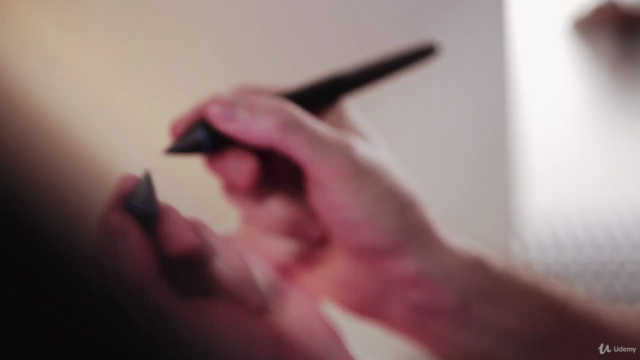

Loading charts...
Comidoc Review
Our Verdict
The Photoshop MasterClass offers a strong foundation for those starting their journey into graphic design and photo editing. Despite minor setbacks in areas like up-to-date visuals, project implementation, and thorough question coverage across various subjects, it remains an informative and helpful masterclass. Sections detailing Adobe Certified Associate (ACA) exam preparation will inspire learners to enhance their skills for professional growth. Instructor Martin's knowledgeable guidance combined with clear examples makes this course a worthwhile experience.
What We Liked
- Wide coverage of Photoshop's features and tools, with in-depth explanations suitable for beginners
- 'Master Class' tag lived up to its name with clear examples, teaching methods, and additional resources
- Provides information on Adobe Certified Associate (ACA) exam preparation, enabling career advancement
- Content updated over the years with new features sections added for each release until 2024
Potential Drawbacks
- Concerns about outdated user interface and need for up-to-date visuals reflecting the latest Photoshop version (CC 2024)
- Lack of project implementation throughout the course, affecting students' ability to create portfolio-worthy work
- Unclear or missing example files in certain sections making it difficult to follow the instructor's process
- Quiz questions focusing on keyboard shortcuts while neglecting essential tool understanding