Photoshop CC: The Essentials of Photoshop In Just 2 hrs

Why take this course?
🌟 Master Photoshop CC in Just 2 Hours with Adam Zollinge! 🌟
Course Title: Photoshop CC: The Essentials of Photoshop In Just 2 Hours 🚀
Course Headline: 🎓 Photoshop CC - Give me 2 hrs of your time and I'll arm you with the skills you need for success, no matter the project!
Course Description:
Why This Course? 🤔
Maybe you've been eyeing a sweet Udemy course about photo retouching or perhaps digital painting, but your concern is that they are for intermediate skill level, and you know NOTHING about Photoshop. Well, you've come to the right place! Whether you are hoping to eventually be able to enhance your family photos or to become a graphic design master, it doesn't matter—we all need to know the basics first. That is why this course cuts through the crap and focuses on Photoshop essentials, the stuff we all need to know regardless of the project.
Photoshop CC Quick Start is designed to introduce you to the software very quickly and give you a foundation that you can build upon. With these basic skills and the ability to confidently navigate the UI and tool palettes, you will be able to expand your horizons into various different fields that use Photoshop.
From the instructor:
"I have spent much of my professional career learning new software packages. From this, I know that the best way to learn is by familiarizing yourself with the UI, and then diving into a real-world project, answering real questions, and solving real problems." - Adam Zollinge
Areas of Expertise You Can Specialize In After Taking This Course: 🎨✨
Photoshop is a very powerful program, and the learning curve can indeed be a bit steep. That's why this course cuts right to the essentials. In just two hours, you will be ready to explore on your own with a good understanding of the core functionality of Photoshop CC.
Put your skills to the test with the provided files. Also, explore some real professional projects to learn by example. Here are the practice files I have so far:
Join Today 🎓💻
Join today for lifetime access to the lectures and project files (including all future additions). You'll never regret learning Photoshop. With this course, you'll be equipped with the skills necessary to tackle any project that comes your way. Don't wait—dive into the world of Photoshop and start creating today!
Enroll Now & Unlock Your Creativity with Photoshop CC! 🖼️🎉
Note: This course is designed for beginners, but even if you have some Photoshop experience, this course will refine your skills and give you a solid foundation to advance further. Don't miss out on this opportunity to elevate your graphic design skills!
Course Gallery


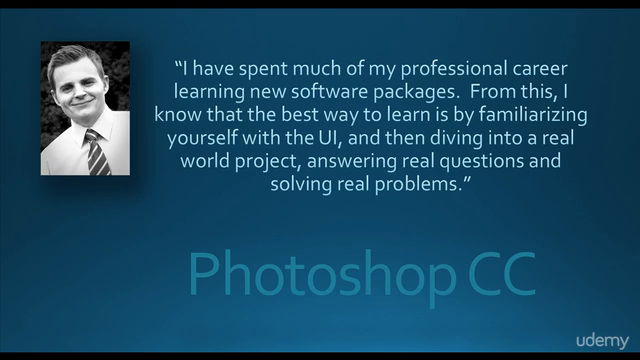

Loading charts...
Comidoc Review
Our Verdict
This Photoshop CC course provides a solid introduction for those already somewhat familiar with the software or looking to develop specific skills. While the pacing may not suit all students and beginners might find it challenging, its focus on essential tools makes it a valuable starting point for photography editing and other creative projects.
What We Liked
- Covers essential basics of Photoshop CC interface and tools
- Ideal for those seeking to enhance their photography editing skills
- Non-destructive techniques demonstrated, enabling faster photo enhancement
- Well-explained course, providing a good understanding of Photoshop CC
Potential Drawbacks
- Robotic tone and advanced examples may intimidate complete beginners
- Lacks hands-on practice projects or step-by-step exercises
- Limited depth in some areas, such as layers, due to condensed course length
- Pacing is uneven, with potential for some learners to feel segments are too slow