Photoshop Bootcamp

Why take this course?
🎨 Photoshop Bootcamp: Master Adobe Photoshop for Graphic Design & Photo Editing 🚀
Unlock Your Creativity with Adobe Photoshop!
🎉 Course Headline: Dive into the world of graphic design, photo editing, compositing, logo design, apparel mockups, and package design using the powerful tool of Adobe Photoshop. With over 20 years of professional experience, Derrick Mitchell will guide you through this comprehensive course that promises to transform your skills!
🔖 Course Description:
I love Photoshop, and if I were to get stranded on a deserted island, it'd be with Photoshop in my toolkit. For over two decades, Photoshop has been the cornerstone of my career, enabling me to craft stunning graphics and support my family. Now, I'm excited to share my expertise with you in this Photoshop Bootcamp!
In this course, I'll walk you through my favorite tips, tricks, and resources as we delve into mastering Photoshop from the basics to advanced techniques. Together, we'll embark on a journey to create real-world projects that are not only fun but also incredibly valuable for businesses.
Whether you aspire to turn graphic design into a hobby or aim to make it your full-time career as a photographer or designer, this course is tailored for you. And the best part? You'll join an exclusive community of over 16,000 members in our dedicated Facebook group to support and inspire each other along this creative journey.
🌟 What You Will Learn:
- Blending Images: Master the art of seamlessly merging photos for stunning compositions.
- Color Grading: Learn to adjust and grade colors like a professional to bring your images to life.
- Adjustment Layers: Discover the power of non-destructive editing with adjustment layers.
- Advanced Shadow Techniques: Create realistic shadows that add depth and realism to your designs.
- File Setup Best Practices: Organize your files efficiently to streamline your workflow.
- Photo Compositing: Combine elements from different images into a cohesive whole.
- Logo Design: Design logos that stand out and effectively represent a brand's identity.
- Packaging Mockups: Create realistic package designs for product presentations.
- Apparel Mockups: Learn to design apparel mockups for marketing your fashion designs.
- Layer Style and Blend Options: Utilize these powerful features to enhance your images.
- Using the Displacement Map Filter: Add realistic textures and distortions to your designs.
- E-commerce Product Mockups: Design product mockups for online retail, showcasing products in a lifelike setting.
- Social Media Graphic Design: Craft graphics optimized for various social media platforms.
- Added Bonus: 3D mockups with Adobe Dimension!
- And So Much More!
💬 Student Testimonials:
-
"I have taken many of Derrick's courses and they are always amazing. I learn so much from them. This course is no different. I have learned a lot of new skills, especially new photo compositing techniques and how to create mockups for my projects (I Really liked the apparel mock-up section as I need this a lot). The course was fun to take and Derrick has a great teaching style which I think anyone can learn a lot from. I would recommend this and any of Derrick's other courses to anyone – they are well worth the money and you will take a lot away from them." - Neil Brooks
-
"Derrick Mitchell is the best teacher on Udemy!" - Austin Webb
Embark on your Photoshop adventure today and unlock a world of creative possibilities! 🌈
Course Gallery
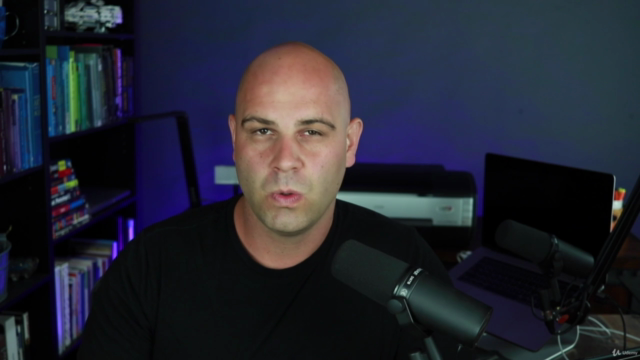
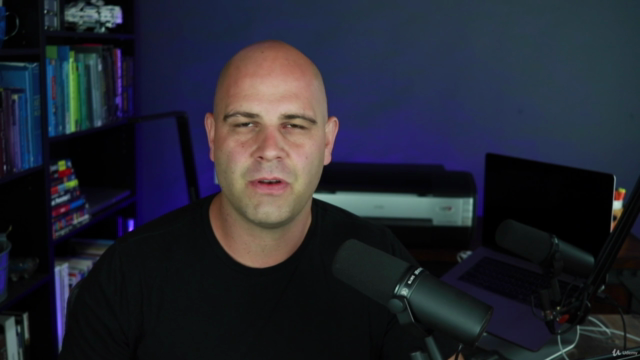
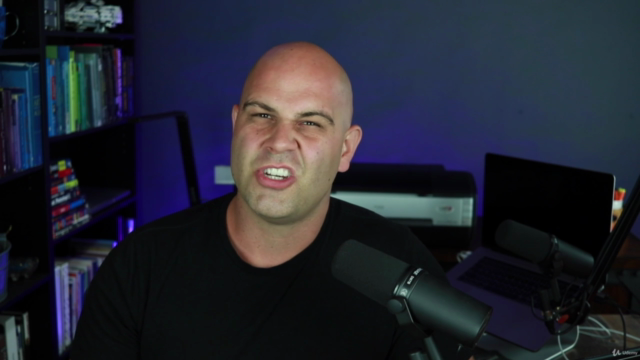

Loading charts...