Photoshop AI for creatives: guide to generative tools
Learn AI-powered Photoshop workflows for creatives

1
students
1.5 hours
content
Aug 2025
last update
$59.99
regular price
What you will learn
Understand how Adobe Firefly works inside Photoshop and why it’s different from other AI models.
Confidently use tools like Generative Fill, Generative Expand, Text to Image, and Reference Image Prompting to create professional visuals.
Master prompt writing to communicate your creative vision clearly to Photoshop’s AI, controlling objects, lighting, mood, and style.
Build efficient workflows for moodboards, compositing, retouching, and image extension, saving time without sacrificing quality.
Experiment, iterate, and refine designs while maintaining full creative control over AI-generated results.
Apply AI in practical scenarios across advertising, branding, UI/UX, digital art, and social content.
Course Gallery

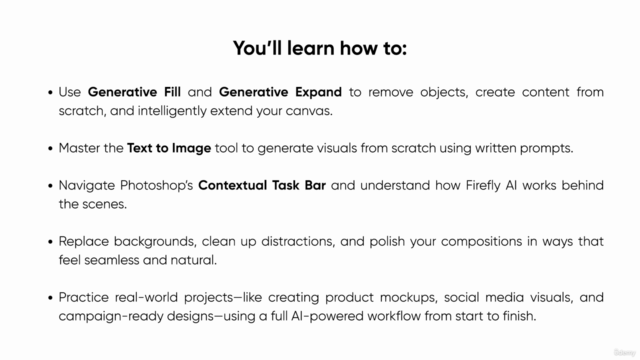


Loading charts...
6770523
udemy ID
12/08/2025
course created date
19/08/2025
course indexed date
Bot
course submited by