PCB Design in Cadence OrCAD/Allegro: Basics to Expert level

Why take this course?
Based on the detailed course content and requirements you've provided, here's a structured overview of what this PCB Design Course with OrCAD/Allegro offers and how it aligns with industry needs:
Course Overview:
Objective: To equip learners with comprehensive knowledge and hands-on experience in PCB design using industry-standard tools like OrCAD Capture, Allegro, and Cadence.
Target Audience: Electrical/Electronics & Communication diploma holders, BE/BTech., BSc/MSc in Electronics & Communication, ME/MTech. (E&CE) in Communication.
Key Features of the Course:
-
Fundamentals of PCB Design:
- Understanding electronic components and schematics.
- Basics of circuit designing and preparation of schematic designs.
- Component parts editing and creation, net list generation, and Bill Of Material (BOM) creation.
- Performing Electrical Rule Checking (ERC).
-
Footprint Creation:
- Designing footprints for through-hole, surface-mount devices (SMD), BGA/PGA, etc.
-
Board Designing:
- Creating board size and shape.
- Placement of components effectively.
- PCB routing with best practices.
- Adding power planes, performing design rule checking, and generating Gerber files for manufacturing.
-
Practical Application:
- Assignments include single/double-sided PCB designs up to multi-layer (2-6 layers).
- Practice with symbol and footprint design in the library module.
-
Skills Gained:
- Proficiency in basic electronics and electronic components.
- Capability to design circuits and perform simulation.
- Expertise with PCB-CAD tools like OrCAD/Allegro for library creation and multi-layer board designing.
- Ability to generate Gerber files for manufacturing.
-
Course Benefits:
- A strong foundation in the basics of electronics, circuit design, and PCB layout.
- The ability to perform advanced tasks such as critical placements, routing techniques, and power supply designing.
- Preparedness for real-world applications in the electronic industry.
Course Outcomes:
Upon completion of this course, learners will be able to:
-
Understand Electronic Components:
- Gain a deeper understanding of how electronic components function within circuits.
-
Design and Simulate Circuits:
- Create detailed schematics and simulate circuits for better comprehension.
-
Master PCB-CAD Tools:
- Become proficient in using OrCAD/Allegro for all aspects of PCB design, from single-layer to complex multi-layered boards.
-
Generate Manufacturing Files:
- Learn to create Gerber files, which are essential for the actual manufacturing process.
-
Troubleshoot and Optimize Designs:
- Gain skills in troubleshooting designs using ERC and optimizing designs for better performance and manufacturability.
-
Library Management:
- Master the creation of symbols and footprints for components, essential for reusable and scalable PCB designs.
Additional Benefits:
-
Career Opportunities:
- This course opens up career opportunities in electronics design across various industries such as aerospace, automotive, telecommunications, consumer electronics, and more.
-
Industry Standards:
- Learning with industry-standard tools ensures that the skills you acquire are transferable and relevant to most PCB design roles.
-
Project-Based Learning:
- The course emphasizes hands-on projects, providing practical experience that can directly translate into a professional setting.
This comprehensive PCB Design Course is designed to prepare learners for a successful career in electronics design, offering them the skills and knowledge necessary to meet industry demands and excel in their field.
Course Gallery
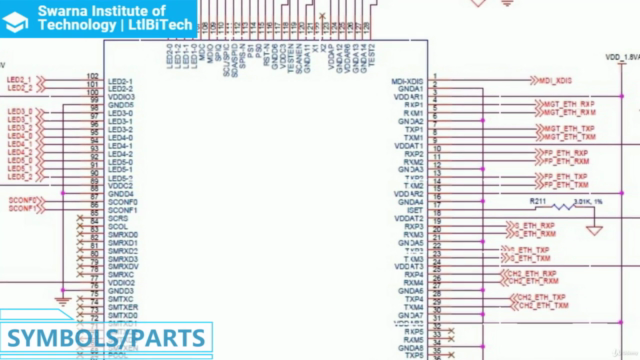
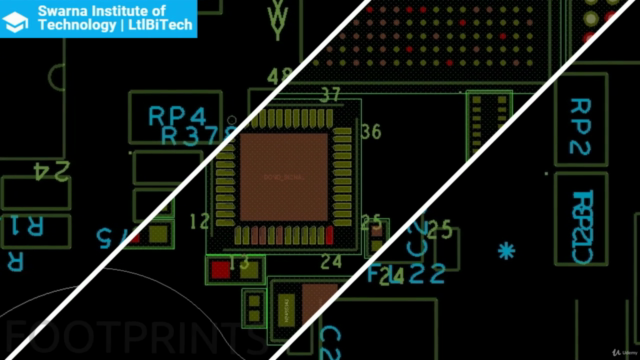
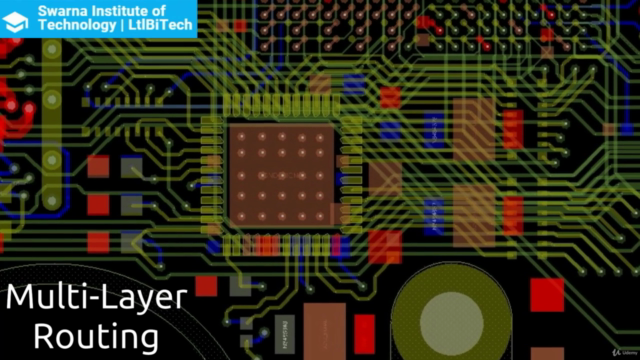
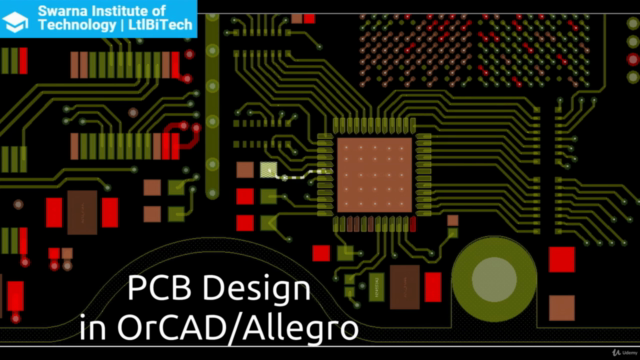
Loading charts...