PCB design using KiCAD

Why take this course?
Master PCB Design with KiCAD: Your Gateway to Electronic Circuit Boards 🌟
Introduction: Are you ready to step into the world of Printed Circuit Board (PCB) design and electronic engineering? Whether you're a hobbyist, student, or aspiring electronic engineer, this comprehensive online course will equip you with the knowledge and skills to create your own PCBs from scratch using KiCAD, the leading open-source EDA tool.
What You Will Gain: By the end of this course, you'll have a solid understanding of PCB design principles and be able to confidently:
- Understand PCB Basics: Get an in-depth look at what PCBs are, their components, layers, and the entire design process.
- Master KiCAD Software: Dive into the world of KiCAD, the most widely used free EDA tool that works seamlessly on Windows, Linux, and macOS. Check out the latest updates here.
- Design Schematics: Learn how to create and manipulate schematic diagrams, ensuring each component is correctly connected.
- PCB Layout & Routing Skills: Develop the ability to lay out components efficiently and route tracks with precision.
- Component Selection & Footprint Assignment: Understand how to choose the right components and correctly assign footprints to them.
- Generate Gerber Files: Transform your design into production-ready gerber files, which you can then send to a PCB manufacturer.
Course Highlights:
- Real-Time Examples & Practical Understanding: Engage with real-world examples and gain hands-on experience.
- Step-by-Step Guidance: Learn the flow of PCB design in a structured manner, making complex concepts simple and understandable.
- Beginner Level: Ideal for beginners who are new to PCB design or electronic engineering. Enroll for free and kickstart your learning journey today! 🎓
Course Outline:
🚀 What You Will Learn:
- Basics of PCB Design: Explore the fundamentals, including the different components and layers involved in PCB design.
- KiCAD Software: Become proficient in the KiCAD tool, from its interface to its advanced functionalities.
- Schematic Design: Learn how to effectively design schematics and correctly assign footprints to your components.
- PCB Layout and Routing: Get hands-on experience with placing components, routing tracks, and optimizing your board layout for manufacturability.
Why Choose This Course? This beginner-friendly course is designed to introduce you to the world of PCB design using KiCAD. With a perfect blend of theoretical knowledge and practical applications, you'll gain the confidence to take on any PCB design challenge. Plus, with lifetime access to the course materials, you can revisit concepts and hone your skills at your own pace.
Enrollment Details: This course is absolutely free to enroll! Take the first step towards mastering PCB design today. 💫
Ready to transform your ideas into tangible electronic circuits? Enroll now and embark on your journey to becoming a proficient PCB designer with KiCAD! 🎉
Course Gallery
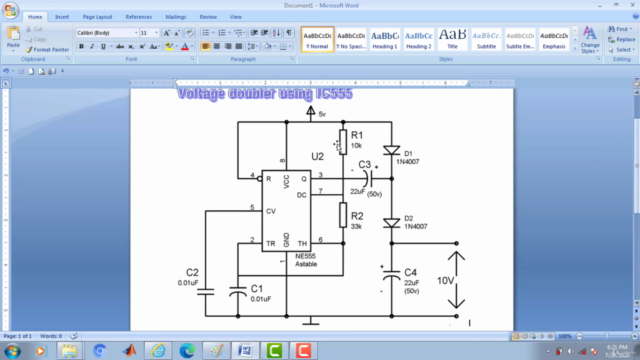
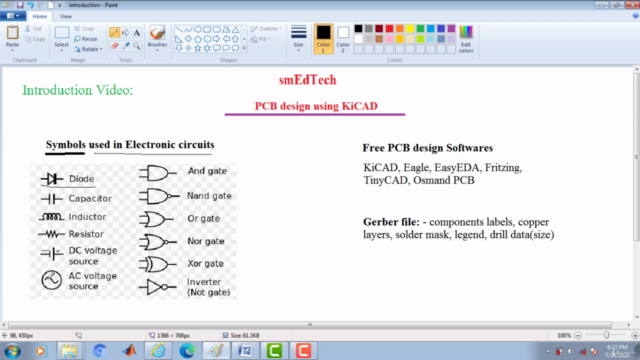
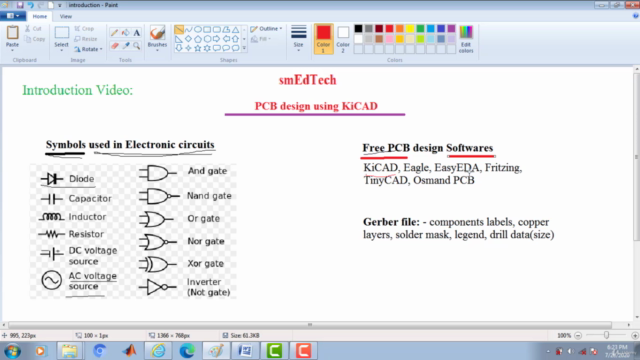
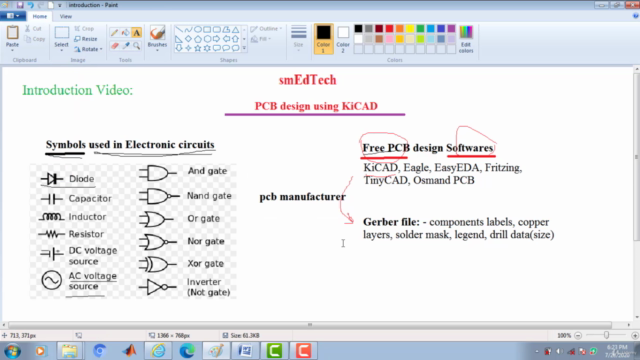
Loading charts...