Primavera P6 - Project Management

Why take this course?
🌟 Upgrade Your Project Management Skills with Primavera P6! 🌟
Course Headline: Discover the art of complex project management using Oracle Primavera P6 with our comprehensive online course. Dive deep into the intricacies of project planning, scheduling, resource allocation, and more. This is not just a course; it's your stepping stone to mastering project management! 🚀
Introduction: This Primavera P6 - Project Management course is meticulously designed for project managers, team leads, and professionals who aspire to excel in the realm of project execution. With a blend of theoretical knowledge and practical application, you'll learn to manage projects effectively using Primavera P6, a powerful project management tool by Oracle.
Course Overview:
- 7 Chapters of detailed learning, each crafted to build upon the previous one.
- 60+ Video Lectures totaling more than 6 hours of content, ensuring you get hands-on experience.
- A journey that takes you from setting up the Enterprise structure to understanding Project management dashboards.
What You Will Learn:
📚 Chapter 1: Introduction to Project Management & Primavera
- Understand the project life cycle and the role of Primavera P6.
Project Scheduling:
- EPS & OBS Creation: Learn how to create Earned Value Statements (EPS) and Organizational Breakdown Structure (OBS).
- Assigning OBS to EPS: Master the art of associating OBS with EPS.
- Project, Codes, Notebooks, & Levels of Scheduling: From creating a project to setting up notebooks and scheduling levels, gain full control over your project's structure.
- Calendar Creation & Assignment: Customize calendars for different activities and assign them accordingly.
- WBS & Activity Creation: Develop a detailed Work Breakdown Structure (WBS) and create activities within it.
- Activity Types, Durations, Relationships: Understand the nuances of different activity types, durations, and relationships to build an accurate project schedule.
- Total Float & Free Float: Learn how these concepts impact your project's timeline and resource allocation.
- Baselines: Explore the creation and assignment of baselines for performance measurement.
- Actual Update & Schedule vs Baseline Comparison: Keep your project on track by comparing the actual progress with the baseline.
- Delay Analysis: Identify delays in your project and analyze their impact on the schedule.
Resource Management:
- Types of Resources & Resource Codes: Identify different types of resources and set up resource codes.
- Roles & Resource Shifts: Define roles within your team and manage shifts effectively.
- Resource Assignment View, Usage Distribution, & Resource Curves: Optimize the use of your resources and analyze their distribution and performance.
Budgets:
- Budget Log, Funding Sources, Cost Accounts: Set up a budget log, define funding sources, and assign cost accounts to projects.
- Spending Plan & Tally: Create and distribute a spending plan across your WBS, then tally the actual expenditures against it.
Advanced Features:
- Global Change & Filters: Learn how to make global changes and apply filters for efficient data management.
- Project Portfolios: Manage multiple projects with ease using portfolio management features.
- User Defined Fields: Customize your Primavera P6 experience with user-defined fields.
- Importance of Codes & Group/Sort Options: Understand how codes and sorting options can simplify project data organization.
- Data Import & Export: Master the import and export functionalities for seamless data transfer between systems.
Reporting Dashboards:
- Budget Vs Actual Analysis: Perform a detailed analysis of budget versus actual manhours.
- Milestone Dashboard Reports: Keep track of your project's milestones and their progress.
- Workload Analysis & Excel Pivot Table Applications: Analyze workloads and learn to apply Pivot Tables in Excel for data analysis.
- Converting P6 Data to Excel Charts & Usage of Excel Slicers: Visualize your project data with charts and utilize slicers, grouping, and conditional formatting for better data insights.
Join us on this comprehensive learning journey and elevate your project management expertise with Primavera P6! 🛠️📈
Enroll now to transform the way you manage projects and become a certified expert in Primavera P6! 🎓✨
Course Gallery


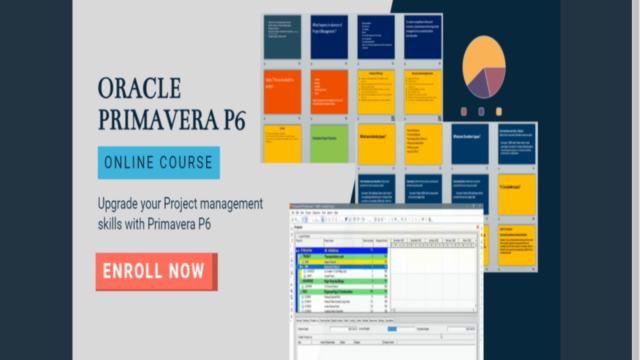

Loading charts...