Nagios XI Network Monitoring: Setup & Overview for Beginners
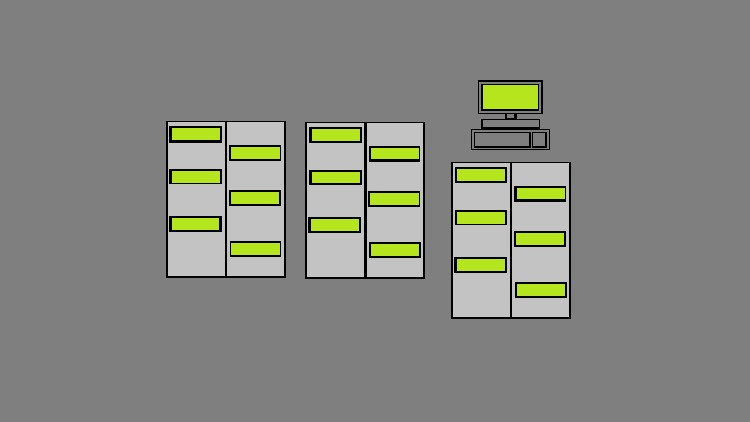
Why take this course?
🎉 Nagios XI Network Monitoring: Setup & Overview for Beginners with John Courtenay 🎓
Course Headline:
"Master the Art of Network Monitoring with Nagios XI: A Comprehensive Guide for Beginners!"
Course Description:
Overview: Dive into the world of network monitoring with our comprehensive online course, Nagios XI Network Monitoring: Setup & Overview for Beginners. This course is designed to take you through the core functionalities and setup processes of Nagios XI, ensuring you can effectively monitor your organisation's network. By the end of this course, you'll have a solid understanding of how to set up user accounts, configure alerts, view statuses, manage downtime, and utilize auto discovery features.
What You'll Learn:
-
Understanding Nagios XI: Get an in-depth look at the features and capabilities of Nagios XI, which makes it a robust network monitoring solution.
-
User Management: Learn how to create and manage different types of user accounts, including admin and user roles.
-
Configuring Alerts: Discover how to set up alerts for hosts and services, ensuring you stay informed about your network's health.
-
Monitoring Status: Gain the skills to monitor the status of configured hosts and services and know how to acknowledge alerts on the console when necessary.
-
Downtime Scheduling: Understand how to schedule downtime to prevent unnecessary alert notifications during planned maintenance or outages.
-
Auto Discovery Setup: Utilize Nagios XI's auto discovery feature to automatically detect new devices or services and configure them for monitoring.
-
Data Views Overview: Explore the various data views available in Nagios XI, each with its unique use case within your network's monitoring strategy.
Advanced Admin Settings: A dedicated section on the Admin settings menu is covered in detail in the final lectures of this course. This will allow you to manage the more advanced aspects of Nagios XI.
Who This Course Is For: This course is tailored for beginners who are part of an IT team and looking to establish or enhance their organisation's network monitoring capabilities. It assumes that server administration, including tasks such as backups and patching, are handled by your team's server admins.
Join Us on This Journey: Embark on a journey to become proficient in Nagios XI, the network monitoring tool that will keep your organisation's infrastructure running smoothly. With expert guidance from John Courtenay, you'll navigate through the complexities of setting up and maintaining Nagios XI with confidence.
Key Features:
-
Beginner-Friendly: No prior knowledge of Nagios or network monitoring is required.
-
Hands-On Approach: Learn by doing with practical examples and exercises.
-
At Your Own Pace: Access the course material whenever you need, and review lessons at your convenience.
-
Interactive Learning: Engage with interactive elements that reinforce key concepts and techniques.
-
Expert Instructor: Benefit from John Courtenay's expertise and real-world experience in network monitoring.
Enroll now to transform your approach to network monitoring and keep your organisation's systems running at peak performance. With Nagios XI Network Monitoring: Setup & Overview for Beginners, you're taking the first step towards becoming a network monitoring expert! 🌐🔧📊
Loading charts...