Multiplayer Virtual Reality (VR) Development With Unity
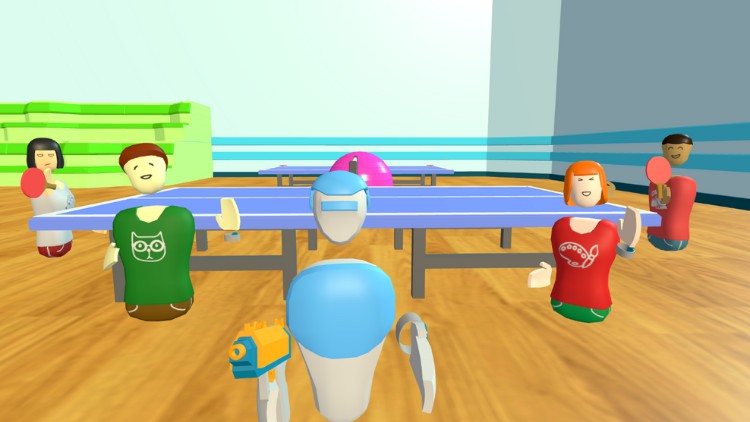
Why take this course?
🚀 Multiplayer Virtual Reality (VR) Development With Unity: Updated & Enhanced!
🌟 Course Introduction: Welcome to Udemy's first comprehensive course on Multiplayer Virtual Reality Development!
As we navigate through unprecedented times, Virtual Reality has become a beacon of joy and connection. 🌍☁️ It's no longer just an individual experience but a medium for social interaction and communication with tools that transcend the physical realm. With this course, you'll dive into the world of Multiplayer VR Development using Unity, and by the end, you'll have a fully functional project to showcase!
Course Highlights:
- 🔄 Project from Scratch: Build a Multiplayer VR application from the ground up.
- 🛠️ Unity 2020.3 LTS & XR Interaction Toolkit: Learn with the latest Unity LTS version and XR tools for Oculus Quest.
- 🤝 Photon-PUN 2 Multiplayer Framework: Implement robust multiplayer capabilities.
- 🎉 Engaging Game Assets: Use fun and interactive assets to bring your project to life.
- ✅ Coverage of Essential Concepts:
- Configuring Unity for Oculus Quest with XR Interaction Toolkit
- VR Keyboard Implementation
- Connecting players with server integration
- Virtual room joining
- Avatar selection system
- Full Multiplayer VR synchronization (Head, Hands, Body)
- Multiplayer VR movement synchronization for teleportation and joystick navigation
- Voice chat in VR
- Networked grabbing mechanics
- Editor scripting for multiplayer testing with minimal equipment
- 🎓 Real-world Application: The course culminates in a fully working Multiplayer VR Template project, ready for potential publication.
Course Requirements & Additional Notes:
- 👀 Tested on Oculus Quest: Designed primarily for Oculus Quest but compatible with Oculus Rift and Rift S as well due to Unity's XR Interaction Toolkit's cross-platform support.
- 📚 Learn & Test Without VR Hardware: Guidance on how to test your projects even without a VR-supported PC, with a special focus on setting up for SteamVR-supported headsets.
- 📢 Future-Proof Learning: The course will be updated to align with the XR Interaction Toolkit's official support for SteamVR.
Instructor's Note:
I invite you to embark on this journey with me to create the Virtual Worlds of tomorrow. Join me, and together, let's build the future of social VR experiences. 👁️✨
-Tevfik Ufuk DEMİRBAŞ
Enroll Now & Start Building Your Multiplayer VR Future! 🛠️🚀
Don't miss out on this opportunity to be at the forefront of Virtual Reality development. Enroll today and take your first step into a world where the only limit is your imagination! 🌌💪 #MultiplayerVR #UnityVR #VirtualRealityDevelopment #UdemyCourse #LearnWithTevfik
Course Gallery
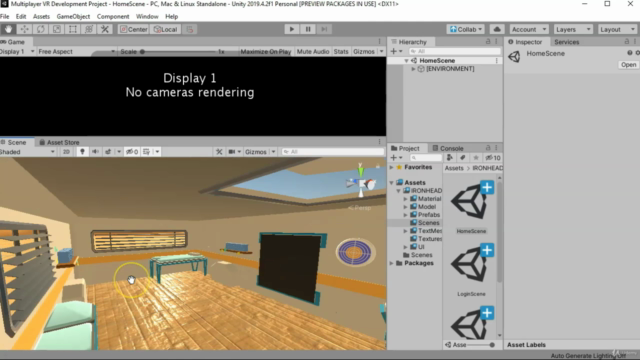

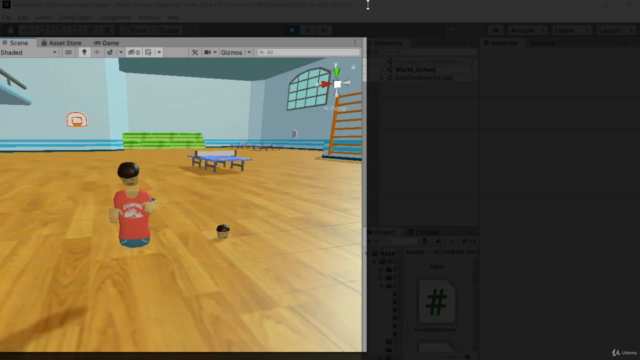
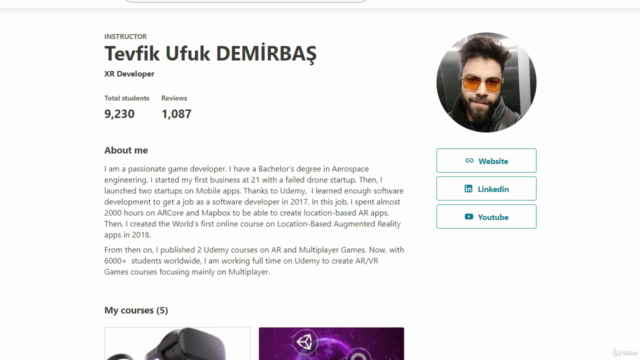
Loading charts...
Comidoc Review
Our Verdict
While this course on Multiplayer Virtual Reality (VR) Development With Unity has its strengths, such as covering the basics and advanced topics of building a multiplayer VR project, it falls short in some areas. The instructor's pace, pronunciation, and use of pre-made scripts can be challenging for some learners. Additionally, the course content is outdated, causing compatibility issues with newer software and technologies. Despite these issues, recent learners have praised its engaging content and thorough instruction.\n\nConsider your own learning style and technical skills before diving into this course. If you're comfortable with rewinding and researching to keep up with the instructor, and willing to troubleshoot compatibility issues, then this course may be a good fit for you. However, if you prefer up-to-date content and clear instruction without excessive speed or reliance on pre-made scripts, you may want to explore other options.
What We Liked
- Covers the entire process of building a multiplayer VR project from scratch using Unity and Photon
- Includes advanced topics like networking, lag compensation, and performance optimization
- Provides clear, hands-on instructions that are easy to follow with the pause button
- Highly recommended by recent learners for its engaging content and thorough instruction
Potential Drawbacks
- Some learners find it challenging to keep up with the instructor's pace, particularly during coding segments
- Occasionally, the instructor speaks quickly or clicks through options too rapidly, making it difficult to follow along
- Pre-made scripts are used to cut time, but not all learners may comprehend them without more in-depth explanation
- The course content is generally outdated, causing compatibility issues with newer software and technologies