MS Word - Microsoft Word Course Beginner to Expert

Why take this course?
🚀 MS Word - Microsoft Word Course: Beginner to Expert 2024 📖
Course Headline: Master MS Word from A-Z with Step-by-Step Guidance!
Your Journey to Mastering Microsoft Word Begins Here!
Are you ready to transform the way you create, edit, and format documents? Whether you're a student, a professional, or someone looking to enhance your document editing skills, our MS Word - Microsoft Word Course: Beginner to Expert 2024 is tailored to take you from a novice to an advanced user of MS Word. This course will provide you with a comprehensive understanding and practical experience of using MS Word for both personal and professional purposes.
🔑 Course Description:
This ultimate course is designed for individuals who are new to MS Word but eager to learn its fundamentals quickly and efficiently. Our structured approach will guide you through the essentials like copy, cut, paste, font design, typography, columns, indent, alignment, and paragraph formatting. We'll dive deep into each aspect of the software, ensuring that by the end of this course, you'll be proficient in using MS Word for a variety of tasks.
🖥️ Why Master Microsoft Word?
Microsoft Word is an indispensable tool in today's digital landscape. It's not just a word processor; it's a powerhouse of features and tools that can help you streamline your workflow, create compelling documents, and maintain professional standards with ease. From personal projects to complex business documents, MS Word has got you covered.
👨💻 Your Personal Guide on This Learning Adventure:
As your instructor, I'm Stephen Koel, and I'm here to ensure that you grasp every concept and tool in Microsoft Word. You won't be alone on this journey; I'll be available throughout the course to answer any questions you may have. Whether it's a simple query or a complex challenge, feel free to reach out at any time!
What Will You Learn? 🎓
- Creating Headers and Footers with Page Numbering: Add professional touches to your documents with custom headers, footers, and automated page numbers.
- Working with Columns: Organize complex information into visually appealing columns for better readability and layout design.
- Inserting Illustrations & More: Enhance your documents with images, charts, icons, shapes, SmartArt diagrams, and even 3D graphics to make a lasting impression.
- Table Creation & Management: Use tables to structure data and text efficiently and present it in an organized manner.
- Styling for Consistency: Learn to create and apply styles for text that ensures consistency across your documents.
- Lists and Bullets: Manage lists, including numbered and bulleted items, to convey information clearly and concisely.
- Printing & Collaborating Online: Master the art of printing documents correctly and collaborate with others in real-time, no matter where you are.
🌟 Enroll Now and Elevate Your Skills! 🌟
By completing this course, you will be equipped with the skills to perform the most popular Word functions and features, giving you confidence to tackle new challenges and responsibilities in your career. Don't miss out on the opportunity to enhance your office work capabilities and increase your income potential.
👉 Take the next step today and join our MS Word - Microsoft Word Course: Beginner to Expert 2024! Your future self will thank you. Enroll now and let's embark on this exciting learning journey together! 🚀
[Enroll Now Button]
Course Gallery

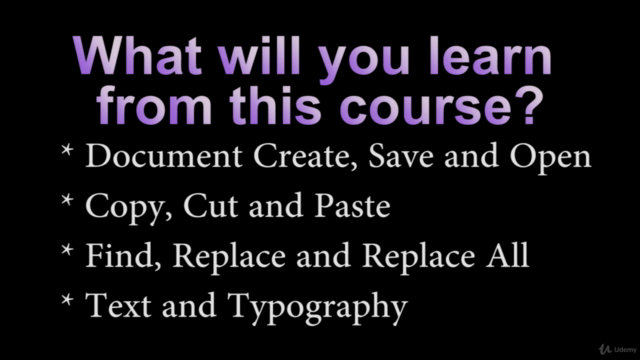
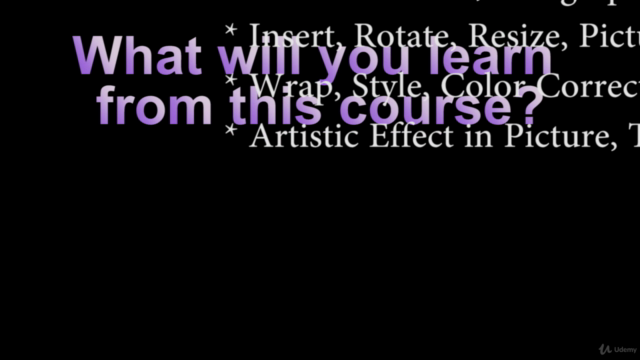
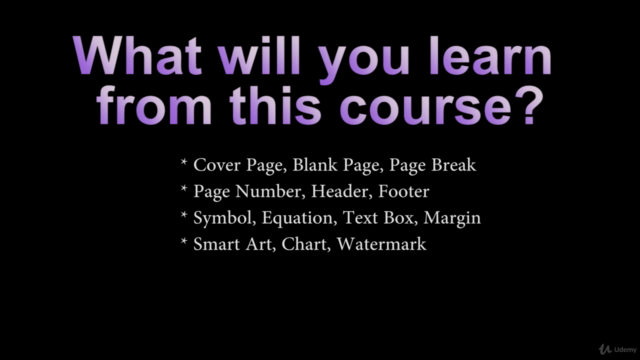
Loading charts...