MS Project Professional: Beginner to Expert

Why take this course?
🚀 Master MS Project Professional with Confidence!
🌍 Course Overview: Dive into the comprehensive world of Microsoft Project with our "MS Project Professional Beginner to Expert" course. Designed for learners of all levels, this course guides you through the intricacies of MS Project 2019 in a digestible and user-friendly manner. Whether you're new to project management or an experienced professional looking to refine your skills, this course is tailored to help you manage projects efficiently using Microsoft Project and complementary Excel tools.
🎓 What You'll Learn:
MS Project Training:
- 🔹 Understand the Critical Path Method (CPM) and how it's used in project planning.
- 🔹 Set up a custom calendar for your projects to manage time effectively.
- 🔹 Master creating, scheduling, and assigning tasks, work breakdown structures (WBS), and activities.
- 🔹 Learn about milestones, their significance, and how to define relationships within your project.
- 🔹 Discover how to establish baselines for comparison and track updates to your project.
- 🔹 Generate meaningful reports with MS Project's robust reporting features.
- 🔹 Conduct financial analysis using the S Curve, and analyze earned value in your projects.
- 🔹 Create custom fields and tables tailored to your project needs.
- 🔹 Import and export data between MS Project and other applications seamlessly.
Complete Schedule Through MS Project And MS Excel:
- 🔹 Gain a solid understanding of the Bill of Quantities (B.O.Q) and how to incorporate it into your project planning.
- 🔹 Learn to create a WBS and activities list in Excel from B.O.Q data.
- 🔹 Develop a cost loading sheet, import activities from Excel to MS Project, and much more.
- 🔹 Craft your project's W.B.S., assign durations, establish relationships between tasks, and manage resources effectively.
- 🔹 Import cost data from an Excel sheet into MS Project for accurate financial tracking.
- 🔹 Add shop drawing details, material submittal and approval information, and procurement tracking in MS Project.
- 🔹 Perform manpower calculations using Excel tools and review the time schedule for project adjustments.
MS Excel Training For Beginners:
- 🎓 Since Excel is a pivotal tool within this course, we've included fundamental training and formulas for beginners. Get up to speed with the essentials of Excel before tackling complex project management tasks!
Why Take This Course?
- Earn 11 PDUs towards your Project Management Professional (PMP)® certification or maintenance.
- Learn at your own pace, with lifetime access to course materials and updates.
- Benefit from real-world examples and practical exercises that cater to both novices and seasoned professionals.
- Access a supportive community of fellow learners and industry experts.
🎉 Enroll Now and Transform Your Project Management Skills! 🎓
Don't miss out on this opportunity to elevate your expertise in MS Project and project management. Whether you're working on construction, infrastructure, or any large-scale project, this course will provide you with the tools and knowledge you need to succeed. Join us and start your journey towards becoming an expert in MS Project today! 🌟
Enroll Now and unlock your potential for project success! 🚀📊💡
Course Gallery
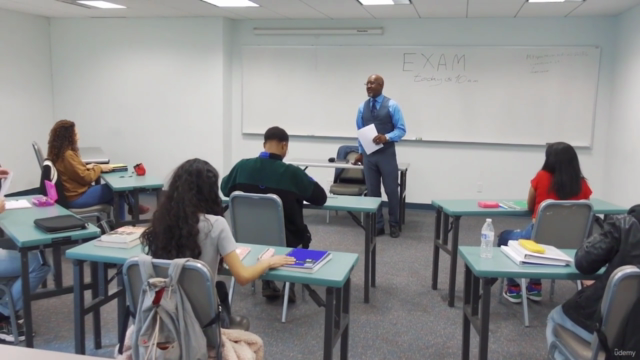
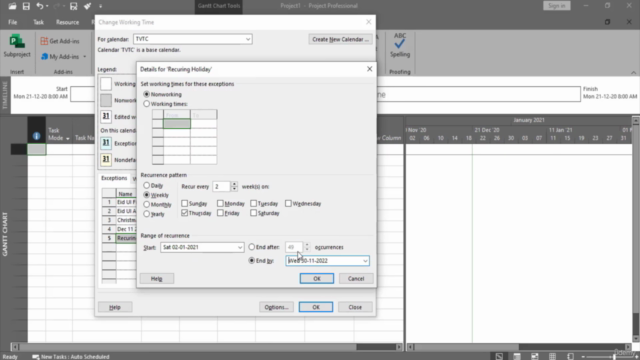
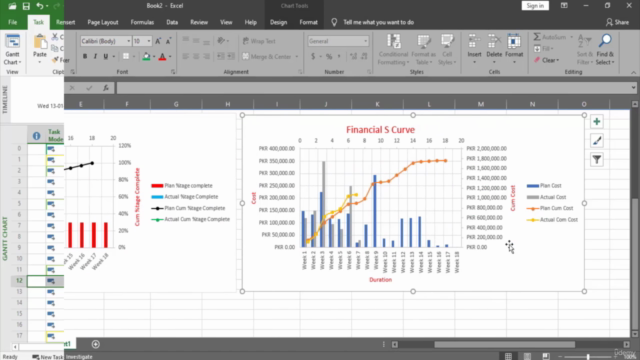
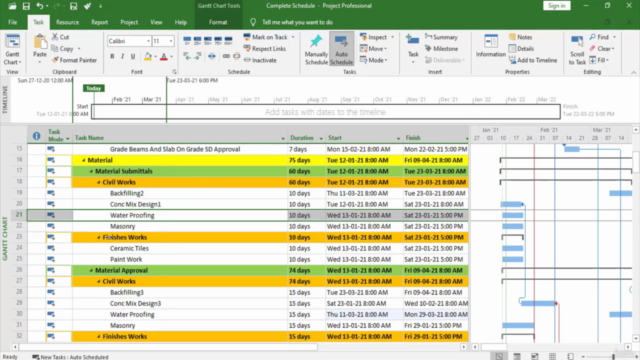
Loading charts...