Microsoft Power BI for Project Planning and Control

Why take this course?
🌟 Microsoft Power BI for Project Planning and Control 🌟
Course Overview
Are you a project manager or Planning Engineer looking to harness the power of data with MICROSOFT POWER BI? If yes, you've found your perfect course! This comprehensive training is tailored for professionals in the construction field and beyond, offering real-world experience and best practices that will revolutionize your project planning and control.
Why Choose This Course?
✅ Hands-On Experience: Learn through practical examples directly applied to your projects, with a focus on efficiency and effectiveness.
✅ Free Access: Take advantage of the free version of Power BI without any time constraints. Plus, enjoy monthly updates from Microsoft that introduce new features to enhance your work.
✅ Regular Updates: The course content is consistently refreshed to ensure you're always up-to-date with the latest tools and techniques.
Course Structure and Content
Throughout this course, we'll guide you from the basics to advanced techniques using Power BI for project management. Here's what you can expect:
-
Getting Started: Download the free version, create an account, and set up your domain. We make it simple!
-
Integration with Primavera and Excel: Learn how to export data from Primavera to Excel, and then connect this data to Power BI for dynamic analysis.
-
Practical Skills: Master the art of:
- Linkeding Primavera and Excel with Power BI
- Editing tables and data in Power Query
- Creating a Date Table and using DAX formulas
- Exporting cash flow & S-curve, resources, and more from Primavera into your dashboard
- Utilizing different types of filters and relationships
- Making an index in Power BI for various data types
- Reflecting updated time schedules and displaying progress images interactively
- Solving comment issues within the app
- Adding a Syntopic Panel from AutoCAD to represent project status
- Using KPIs effectively
- Sharing your dashboard with an online link for team collaboration
Who Should Take This Course?
This course is perfect for:
- Project Managers
- Planning Engineers
- Construction Professionals
- Data Analysts
- Anyone interested in learning Power BI for project management and control
Additional Resources
-
Personal Support: Reach out to me on WhatsApp (+966567692010) or via email (mohamed.aboadma90@gmail.com) for any queries or updates.
-
LinkedIn Profile: Connect with me on LinkedIn to access my profile and learn more about my expertise.
-
Facebook Group: Join our dedicated Facebook group to stay updated, share experiences, and resolve issues.
Enroll Now!
Don't miss out on this opportunity to elevate your project planning and control capabilities with Microsoft Power BI. Enhance your data analysis skills, improve decision-making processes, and drive project success. 🚀
Enroll in the course today and transform the way you handle projects! Let's embark on this journey together towards mastering Power BI. Welcome aboard, and see you in the classroom! 🎉📊
Course Gallery

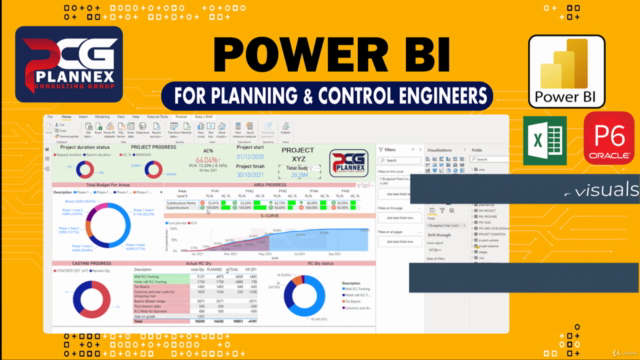
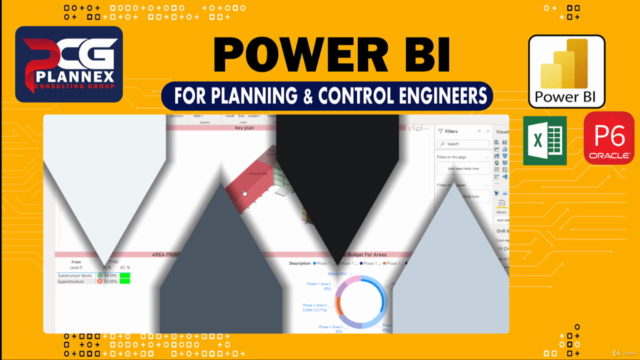
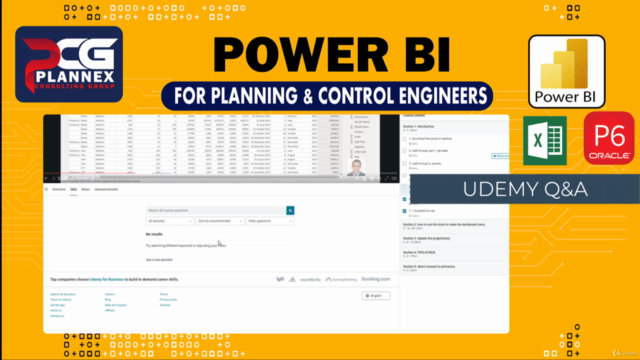
Loading charts...