Microsoft Word 2016 Learn to Become a Master

Why take this course?
🚀 Course Headline:
👩💻 Microsoft Word 2016 Learn to Become a Master with Mehmood Shaikh as Your Expert Instructor!
🔥 Introduction:
Welcome to the ultimate Microsoft Word 2016 course crafted for everyone, whether you're just starting out or looking to refine your skills. This comprehensive tutorial series is your key to mastering Office Automation with ease and efficiency. Join our community of learners and transform into a Word wizard by exploring everything from basic concepts to advanced techniques!
Course Overview:
This course is a detailed guide that covers all aspects of Microsoft Word 2016, ensuring you gain a solid understanding of the application's capabilities. We will embark on a learning journey that takes us through the fundamental features, intermediary functionalities, and expert-level techniques. By the end of this course, you'll be proficient in using Word to create professional documents, automate tasks, and streamline your workflow.
📘 What You'll Learn:
-
The Basics: Navigating the Ribbon, understanding Templates, formatting Text & Paragraphs, inserting Tables & Charts.
-
Intermediate Skills: Advanced Formatting, working with Columns & Borders, managing Footnotes & Endnotes, mastering Mail Merge and Labels.
-
Expert Techniques: Creating & Formatting Documents for Print, exploring Document Management, utilizing Macros and VBA for Automation, protecting your Documents.
-
Word as a Tool: Beyond the Basics - Exploring Reference Tools (Dictionary, Thesaurus), Customizing Word to suit your needs, Integrating with other Microsoft Office applications.
🔍 In-Depth Analysis & Discussion:
Each topic within Microsoft Word 2016 is thoroughly examined and discussed in this course. You'll gain a deep understanding of the application by learning:
-
The Anatomy of Word Documents: From headers and footers to sections and pages, we'll cover it all.
-
Working with Text & Data: Formatting text, inserting special characters, managing lists and data tables will become second nature.
-
Design & Layout Techniques: Enhancing documents with images and shapes, using styles and themes to maintain consistency, and understanding the importance of white space in design.
-
Advanced Document Management: Organizing large documents, using cross-references, managing endnotes and bibliographies, and more.
Why Choose This Course?
-
Expert Instruction: Taught by Mehmood Shaikh, a seasoned professional with extensive experience in Microsoft Office applications.
-
Hands-On Learning: With real-world examples and exercises, you'll apply what you learn directly within the application.
-
Flexible & Accessible: Learn at your own pace, with lifetime access to course materials and updates.
🎓 Who This Course Is For:
Beginners who are new to Microsoft Word and looking to get acquainted with its features, Intermediate users aiming to expand their skillset, and Experts who want to deepen their knowledge and automate tasks.
🎉 Join the Mastery Program Today!
Embrace the opportunity to become a certified expert in Microsoft Word 2016 with our comprehensive course. Whether for personal development or professional advancement, this program is your gateway to mastering one of the most powerful Office Automation tools available. Enroll now and transform the way you create, manage, and present documents!
Course Gallery

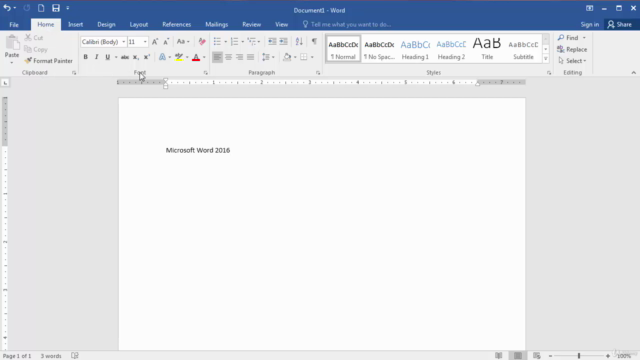
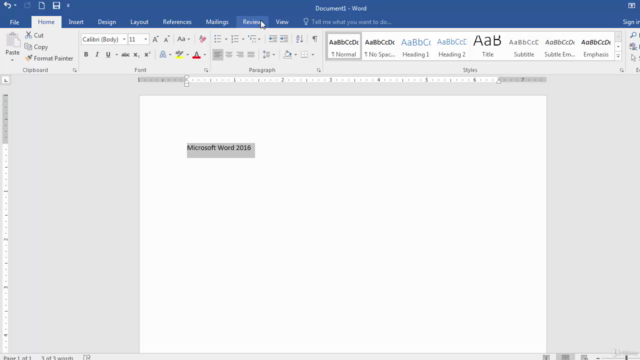
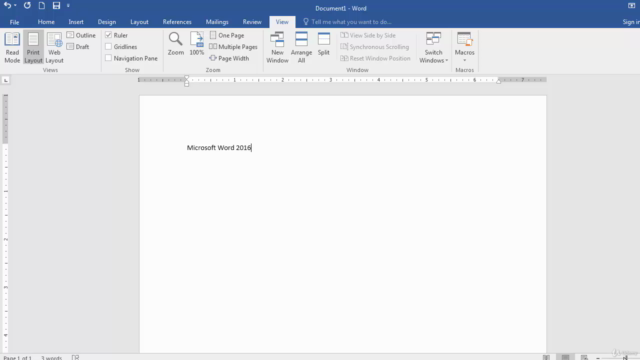
Loading charts...