Microsoft PowerPoint Full Tutorial in Hindi

Why take this course?
🚀 Master Microsoft PowerPoint in Hindi - A Comprehensive Tutorial!
🎓 Course Headline: PowerPoint All Tab Explanation in Hindi, Learn Add Music, Videos, and Transition, Animation in PowerPoint
🌍 Introduction: Welcome to the ultimate guide to Microsoft PowerPoint for all our Hindi-speaking learners! This course is designed to take you from a beginner to an advanced user of PowerPoint. Whether you're creating a dynamic business presentation, advertising your products, compiling a photo album, or preparing an engaging college project, this course will empower you with the skills needed to captivate your audience and convey your message effectively using PowerPoint.
📚 Course Description: Embark on a journey to become a PowerPoint pro! In this course, Satish Dhawale will lead you through every corner of Microsoft PowerPoint. You'll gain hands-on experience with the software's powerful features, including transitions, animations, sound effects, and video effects. With a focus on creating effective presentations, you'll learn to:
- Familiarize yourself with the PowerPoint Window 🖥️
- Master all Tabs within PowerPoint 🏷️
- Insert and organize slides to structure your presentation beautifully 🎞️
- Create compelling Video Presentations that engage your audience 🎥
- Brainstorm and Innovate with new ideas for your presentations 💡
- Apply Animations Effects on text, images, and shapes to add visual interest ✨
- Perfect Transitions Effects between slides for a smooth flow ↔️
- Convert Your PPT into a Video for versatile sharing options 📹
- Design Shapes and Figures to complement your content creatively 🖌️
🔥 What's Inside: This course is packed with actionable insights and practical exercises that will take you through:
- 📐 Introduction to PowerPoint Window - Get acquainted with the interface.
- 🔧 Exploring All Tabs of PowerPoint - Dive into each tab and understand its functions.
- 💻 Inserting Slides and Creating Presentations - Learn how to structure and organize your slides effectively.
- 🎞️ Creating Video Presentation - Discover how to produce presentations in video format.
- ⚡️ Developing New Ideas for Presentations - Stimulate your creativity with innovative presentation concepts.
- 💫 Animations Effects - Understand how to animate text, images, and shapes to captivate your audience.
- ↔️ Transitions Effects - Smooth transitions can make your slides flow seamlessly.
- 📑 Conversion of PPT into Video - Learn the process of turning your presentation into a video file.
- 🎨 Creating Shapes and Figures - Use shapes to support and enhance your content.
🔥 Why Choose This Course? This course is tailored for Hindi-speaking users, providing clear instructions and examples in the language you're most comfortable with. With real-world applications from creating business presentations to advertising and more, you'll be well-equipped to use PowerPoint to its full potential. 🌟
🚀 Enroll Now to Transform Your Presentation Skills on PowerPoint! Don't miss out on this opportunity to become a PowerPoint maestro. Sign up today and start crafting presentations that inform, entertain, and inspire! 📈💫
Course Gallery

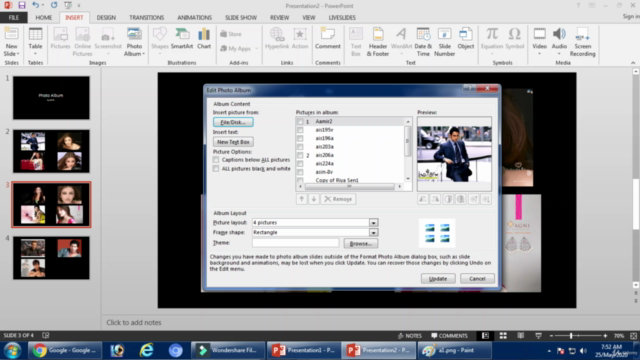


Loading charts...