Microsoft PowerPoint: Blank Slide to Powerful Presentation
Build effective and engaging presentations from a blank slide using Microsoft PowerPoint’s powerful features.
4.27 (15 reviews)

4 489
students
5.5 hours
content
May 2025
last update
$19.99
regular price
What you will learn
Navigating the PowerPoint Interface: Ribbon, Slides Pane, and Status Bar
Creating a New Presentation
Adding New Slides and Choosing Slide Layouts
Formatting Fonts: Size, Style, Color, and Effects
Working with Bullet Points and Numbered Lists
Aligning Text (Left, Center, Right, Justify)
Inserting Images and Graphics into Slides
Resizing, Cropping, and Adjusting Image Quality
Creating and Modifying SmartArt Diagrams
Adding Videos and Audio Files to Slides
Choosing and Applying Slide Transitions
Previewing and Applying Transitions to Multiple Slides
Customizing Animation Effects and Timing
Using Animation Triggers and Delays
Creating a Custom Theme for Your Presentation
Creating and Modifying Custom Layouts
Changing the Color Scheme for Consistency
Creating Hyperlinks to Other Slides, Documents, or Webpages
Using Action Buttons for Interactive Presentations
Linking to External Files and Documents
Mastering PowerPoint Keyboard Shortcuts
Course Gallery


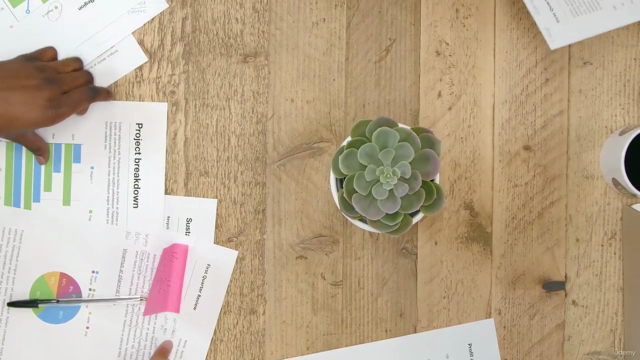

Loading charts...
6636045
udemy ID
26/05/2025
course created date
28/05/2025
course indexed date
Bot
course submited by