Mastering Microsoft PowerPoint in 2024: Beginner To Expert

Why take this course?
🚀 Course Title: Mastering Microsoft PowerPoint in 2024: Beginner To Expert 🎓
Headline: Crafting Mastery in PowerPoint Presentations
Description:
Are you ready to take your PowerPoint skills from basic to breathtaking? 🌟 Our course "Mastering Microsoft PowerPoint - Beginner To Expert" is your ultimate guide to creating compelling, professional presentations that captivate and engage any audience. Here's what you'll explore in this transformative learning experience:
1. Foundational Mastery: 🏗️
- Navigate the Interface: Become intimately familiar with PowerPoint's layout and tools.
- Learn to navigate the PowerPoint interface with confidence.
- Master the ribbon and quick access toolbar for lightning-fast command execution.
- Understand the core components of the presentation interface.
2. Visual Brilliance: 🎨
- Custom Slide Backgrounds: Transform your slides with custom backgrounds that fit your message.
- Manipulate Images & Shapes: Edit visual elements with precision and flair.
- Master Text Manipulation & Formatting: Ensure your text is clear, engaging, and well-presented.
3. Data Dynamics: 📊
- Dynamic Content Creation: Learn how to create compelling content with tables and charts.
- Integrate Excel Data: Combine PowerPoint with Excel for powerful data presentations.
- Enhance Table Appearance & Style: Make your data pop with stylish enhancements.
4. Interactive Delivery Techniques: 🎬
- Advanced Animations: Engage your audience with sophisticated animation effects.
- Integrate Multimedia Elements: Add audio, video, and online content to enrich your presentation.
- Versatile Sharing Options: Discover how to share your presentations across various platforms for different needs.
5. Personalized PowerPoint Proficiency: 🛠️
- Customize Your Environment: Tailor the PowerPoint experience to fit your workflow.
- Configure Quick Access Toolbar & Options: Optimize your toolset for maximum efficiency.
- Advanced Design Techniques: Master Slide Master and SmartArt for a polished, professional look.
6. Expert-level Techniques: 🏆
- Animation & Interactivity: Learn how to animate text, shapes, and charts with advanced options.
- Enhance Slide Shows: Add annotations, hyperlinks, and custom buttons for interactive presentations.
- Record Presentations: Fine-tune your presentation recordings for a seamless experience.
7. Seamless Sharing & Collaboration: 🤝
- Secure Presentation Sharing: Protect your work while sharing it with others.
- Online Streaming, Saving & Sharing: Explore the options to share your presentations online or as videos.
- Use PowerPoint Tools Efficiently: Discover the Format Painter and Animation Painter for quick design adjustments.
By enrolling in "Crafting Mastery in PowerPoint Presentations," you'll not only learn how to create impressive presentations but also how to streamline your workflow, collaborate effectively, and share your work with confidence. 📈✨
Take the first step towards becoming a PowerPoint expert today! 🌟 Enroll now and transform your presentation skills from ordinary to extraordinary. Let's make your content not just seen but truly felt by your audience!
Course Gallery

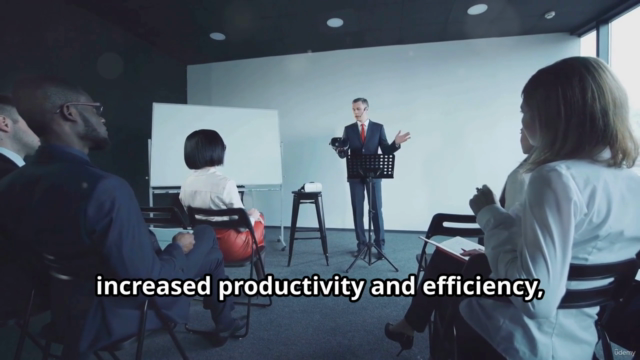
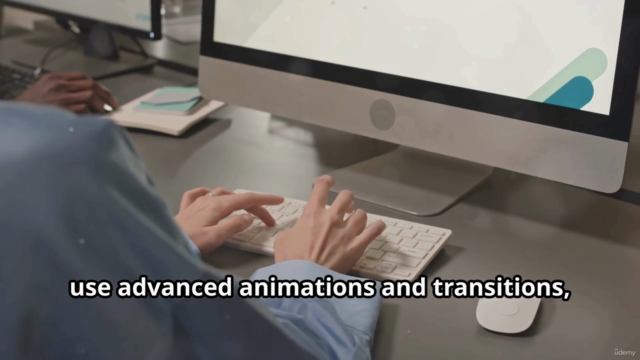

Loading charts...
Comidoc Review
Our Verdict
As a seasoned e-learning critic, I find this course an exceptional resource for anyone ready to invest substantial effort into mastering Microsoft PowerPoint. Its wide-ranging curriculum and practical exercises set it apart, despite minor audio issues that need rectification. However, this extensive, hands-on training may not suit learners looking for a quick overview or industry-specific material.
What We Liked
- Covers all PowerPoint features, from basics to expert-level techniques, ensuring comprehensive understanding.
- Includes hands-on exercises and projects, aiding information retention and practical application of skills.
- Harnesses PowerPoint's interactive capabilities with real-world examples, animations, transitions, and multimedia integration.
- Well-structured course content, catering to beginners while progressively introducing advanced features.
Potential Drawbacks
- Some audio quality issues have been reported, affecting overall user experience.
- Course might be overwhelming for those seeking a concise introduction to PowerPoint.
- Not specifically designed for specific industries or use-cases—lacks tailored, role-based content.
- The sheer amount of material might demand significant time investment from learners.