Microsoft Power BI Desktop Data Analyst Masterclass

Why take this course?
🌟 Master Microsoft Power BI Desktop with the 2023 Edition Masterclass 🌟
About the Course
If you're a data professional, analyst, or new to Power BI and looking to elevate your analytical skills, this is the course for you! Recorded in full HD video quality for 2023, this Masterclass is designed to take you from a beginner to an advanced user of Microsoft Power BI Desktop.
Your Learning Path
- Installation and Setup: Get comfortable with installing Power BI Desktop and launching your first project.
- Data Collection and Analysis: Learn to collect, transform, and analyze data using the powerful tools within Power BI.
- Visualization and Reporting: Master creating immersive visuals and interactive reports that tell a compelling data story.
- Sharing Insights: Understand how to effectively share your findings with stakeholders around the world.
What You'll Learn
On the Fast Track:
- Connect, manipulate, and analyze data using Power Query.
- Use Power Pivot for advanced data analysis.
- Create interactive dashboards with Power BI visuals.
- Implement storytelling experiences to present your data effectively.
Elevating to Expert Level:
- Transform and shape data with Power Query.
- Combine and merge data, clean it, and model relationships for advanced analytics.
- Create measures using DAX functions and understand calculated columns.
- Analyze projects like the US population data and a sales dashboard.
- Dive into data modeling concepts such as cardinality, normalization, and star schemas.
- Bring your data to life with interactive projects, such as a budget versus actual dashboard.
Course Features
- Project-Based Approach: Engage in hands-on projects that reinforce key concepts and prepare you for real-world scenarios.
- High-Quality Video Content: Access recordings shot in full HD for 2023, ensuring you learn with the latest interface.
- Downloadable Resources: Get all the files used in the lectures so you can follow along at your own pace.
- Quizzes and Assignments: Reinforce what you've learned with quizzes and assignments designed to test and solidify your knowledge.
- PDF Course and Reference Materials: Downloadable resources for reference during and after the course.
Why Power BI?
Power BI is the leading business intelligence platform that allows you to visualize, analyze, and share insights across your organization or with the world. It's an essential skill for data professionals who want to stay relevant and competitive in today's data-driven world.
Your Instructor: Andreas Exadaktylos
Andreas is a seasoned Power BI expert with extensive experience in teaching and real-world applications of business intelligence. His approach is practical, hands-on, and highly engaging, ensuring you can apply what you learn on the job from day one.
🎓 Ready to Master Power BI? 🎓 Enroll today and gain immediate access to top-quality video content, downloadable resources, and interactive projects. Plus, enjoy one-on-one expert support throughout your learning journey.
This is not just a course; it's your gateway to future-proofing your career with the most advanced analytics tool on the market. Don't wait – join us now and transform the way you handle data! 🚀
Thank you for choosing our Masterclass, and I look forward to seeing you inside the course! Let's embark on this exciting learning adventure together.
Course Gallery
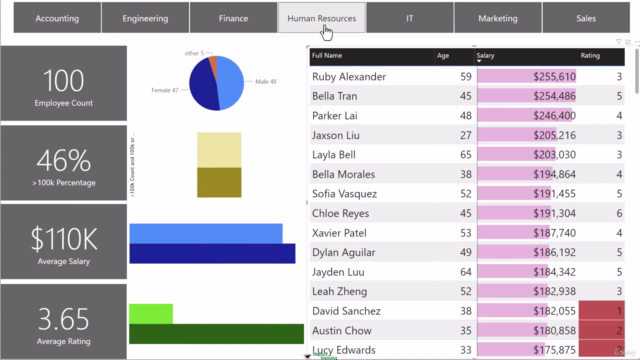

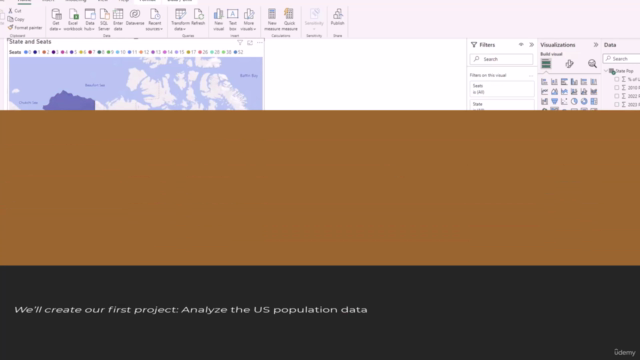
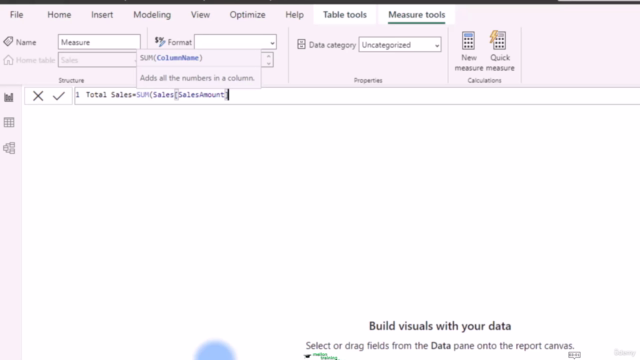
Loading charts...
Comidoc Review
Our Verdict
The Microsoft Power BI Desktop Data Analyst Masterclass proves to be a game-changer for data analysts seeking practical expertise. With its structured approach, crystal-clear instructions, and dynamic hands-on exercises, students can rest assured they'll gain valuable skills in Power BI, DAX, and Power Query. Though minor technical glitches may arise with downloadable materials, the overall learning experience remains excellent. This masterclass demonstrates FULL HD 1080p video quality while providing a professional-grade approach to building top-tier business intelligence reports—making it an essential course for those targeting tangible skills in data storytelling and Power BI.
What We Liked
- Comprehensive coverage of Power BI Desktop features
- Instructor's clear and unambiguous teaching style
- Hands-on exercises that enhance understanding
- Practical applications demonstrated throughout the course
- Well-structured, detailed content
- Vivid explanations with real-life examples
Potential Drawbacks
- Occasional download issues with some slides and Power BI files
- Data missing from the workbook in certain instances