Microsoft Power BI Desktop and DAX plus Dashboard creation

Why take this course?
🚀 2023 Edition Power BI Desktop Course 📊
Unlock the Full Potential of Data with Microsoft Power BI!
🎉 Course Highlights:
- Practical, Real-Life Scenarios: Dive into real datasets and apply your skills to tackle business challenges.
- Confidence Builder: Elevate your expertise in data analytics and become a pro at interpreting complex data sets.
- Hands-On Learning: Engage with interactive projects designed to mirror the tasks you'll face in a professional setting.
Your Journey Begins Here:
👨💼 Scenario: You've just landed your dream job as a Data Analyst at a bustling sales and distribution company. Your mission is clear: utilize Power BI to uncover hidden insights from the company's historical data.
Employer Expectations:
- Track Key Performance Indicators (KPIs) such as Revenue, Returns, Refunds & Profit.
- Identify top-performing products, customers, and locations.
We've Got Your Back:
📚 Step 1: Data Connectivity & Transformation
- Learn to connect to various data sources and import data into Power BI Desktop.
- Discover how to clean and transform data effortlessly for accurate analysis.
- Master the art of appending data from CSVs and organize your data with intuitive folder options.
🔗 Step 2: Data Modelling & Relationship Building
- Understand the importance of connecting data tables and lookup tables correctly.
- Build robust relationships within your dataset for precise analysis.
🧮 Step 3: Powerful Calculations with DAX
- Get hands-on with Data Analysis Expressions (DAX) to create calculated columns and measures.
- Learn best practices for using DAX effectively in your data model.
✨ Step 4: Bring Your Data to Life
- Create compelling reports and dashboards that tell a story with your data.
- Add custom tooltips, explore advanced features like bookmarks, and utilize Power BI's What-If Parameters to create dynamic scenarios.
Why Choose This Course?
✅ Expert Guidance: Learn from an experienced instructor, Ismaila Mumin Omeiza, who brings real-world expertise and a clear teaching style. 🚀 Career Advancement: Gain skills that are highly sought after by employers in various industries. 🤝 Community Support: Join a community of like-minded professionals and share your progress and insights.
Enroll Now to Transform Data into Decisions! 💻
With this course, you'll not only learn the technical skills but also understand how to approach real-life projects with confidence. Whether you're a seasoned professional or new to data analytics, this course will equip you with the knowledge and tools to become a key player in your organization's success. 🌟
Don't miss out on this opportunity to master Power BI Desktop and DAX, and create dashboards that inform decisions and drive business outcomes. Sign up today and start your journey towards data mastery! 🚀
Course Gallery
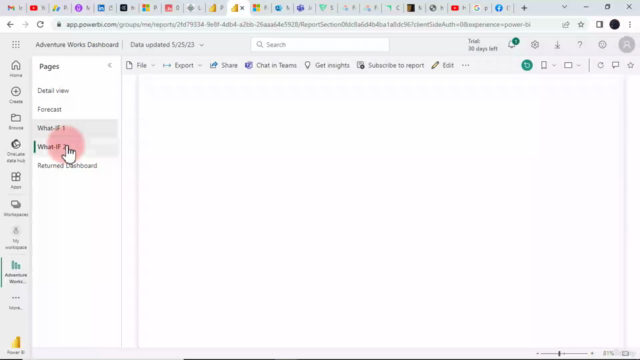
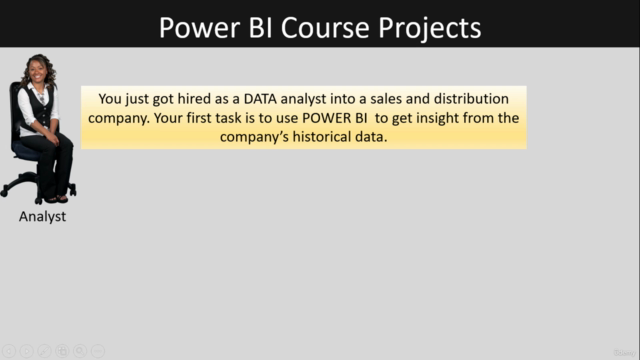

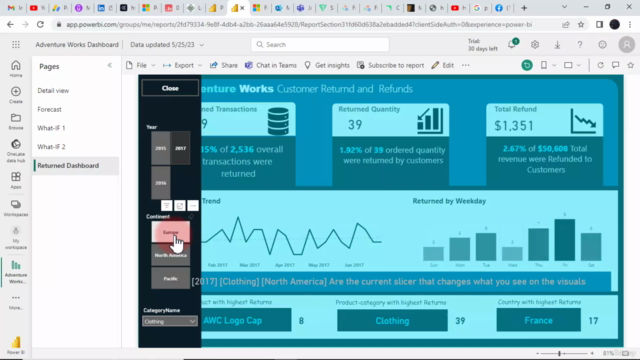
Loading charts...