Microsoft Loop - Getting Started

Why take this course?
🌟 Course Title: Microsoft Loop - Getting Started 🚀
Headline: Next-level Productivity with Microsoft Loop 📈
Course Description:
Unlock the full potential of your productivity with Microsoft Loop, a revolutionary workspace that seamlessly integrates various files and applications into one collaborative hub. In this comprehensive course, we'll embark on a journey to master the intricacies of Microsoft Loop, turning you into a pro at creating, managing, and sharing dynamic workspaces.
🔍 What You'll Learn:
- ✅ Getting Started with Loop: We kick off by guiding you through the process of signing up for a Loop account and enabling the app for Office 365 users.
- ✅ Navigating the Interface: Get acquainted with the intuitive Loop interface, designed to enhance your productivity and streamline your workflow.
- ✅ Creating Workspaces: Learn how to set up and manage robust Loop Workspaces tailored to fit your project's needs.
- ✅ Working with Pages: From adding lists and tables to embedding images and videos, we cover all the elements that make a Loop page functional and engaging.
- ✅ Collaboration at its Best: Understand how to share your workspaces and pages within a loop workspace, fostering teamwork like never before.
- ✅ Advanced Features: Explore complex components such as Progress Trackers, Voting systems, and Task Lists to boost efficiency and organization.
Why You Should Take This Course:
- Stay Ahead of the Curve: Gain a competitive edge by utilizing Microsoft Loop's advanced features before your peers do.
- Real-Time Collaboration: Work together with your team in real-time, keeping everyone on the same page (literally!).
- Continuous Learning: This course is evergreen, with content updated as new features are released in Microsoft Loop.
- Versatile Application: Whether you're a project manager, part of a remote team, or just looking to streamline your daily tasks, Microsoft Loop has something for everyone.
📅 Course Structure:
- Signing Up & Setting Up: Learn how to get started with Microsoft Loop and set up your account for success.
- Exploring the Interface: Discover the different components of the Loop workspace and how to navigate them with ease.
- Creating Workspaces: Understand how to create, customize, and manage effective workspaces to enhance team collaboration.
- Mastering Pages: Create dynamic pages with a variety of elements that will help you keep track of tasks, timelines, and more.
- Sharing & Collaborating: Share your progress and collaborate in real-time, ensuring that your team is always up-to-date.
- Advanced Components: Delve into advanced components to automate processes and increase productivity.
By the end of this course, you'll have a robust understanding of Microsoft Loop and its capabilities. You'll be equipped with the skills needed to enhance your workflow, collaborate efficiently, and achieve your project goals with greater ease.
👩🏫 Your Instructor: Fikayo Adepoju is an experienced course instructor specializing in Microsoft applications. With a focus on practical application and real-world relevance, Fikayo will guide you through this course with expertise and clarity.
📅 Start Learning Today! Don't miss out on the opportunity to revolutionize your workflow with Microsoft Loop. Enroll now and take the first step towards achieving unparalleled productivity! 🚀
Remember, Microsoft Loop is a tool that evolves, and so does this course. We are committed to providing you with the latest and most effective techniques to master this application. Let's get started and transform the way we work together! 🤝🎉
Course Gallery

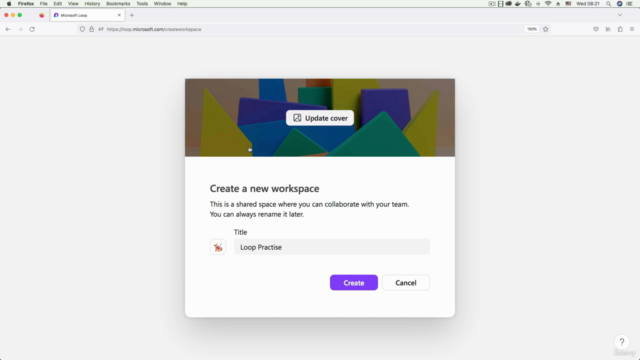
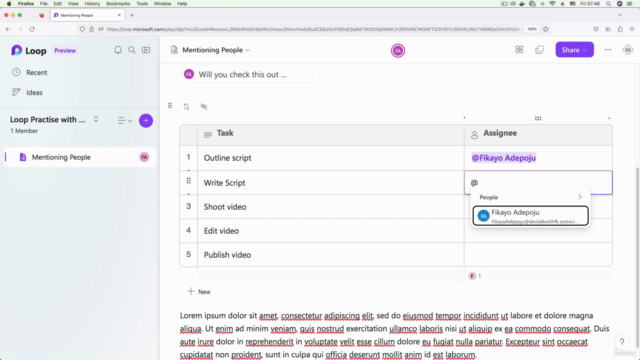

Loading charts...