Microsoft Excel Keyboard Shortcuts: A Comprehensive Guide

Why take this course?
🌟 Microsoft Excel Keyboard Shortcuts: A Comprehensive Guide 🌟
A Brief Introduction to the Course 🚀
Explore the exciting world of Microsoft Excel with our comprehensive guide, where you'll learn over 230+ keyboard shortcuts to master Excel in a fraction of the time! Dive into a series of engaging video tutorials designed to elevate your skills from novice to power user.
Welcome to Mastery 🎓
Hi and welcome! 😊
My name is Tolan, and alongside my partner Ryan at ProductivityMe, we're thrilled to guide you through the transformative process of becoming an Excel Guru. With our step-by-step tutorials, you'll unlock the full potential of Microsoft Excel with ease and confidence.
What is Included in This Course? ✨
Our course is packed with valuable resources to enhance your learning experience:
- 250+ individual lessons covering a wide range of topics and functionalities within Excel.
- Regular course updates ensuring you stay up-to-date with the latest features.
- A dynamic, interactive Excel file that lists all 233 keyboard shortcuts used throughout the course.
- A colored PDF reference guide for quick access to those 233 keyboard shortcuts.
- Instant access to course instructor Tolan & Ryan for any questions or support you may need.
The Purpose of This Course 🎯
Excel is an indispensable tool in the business world, used for data organization, analysis, and visualization. Our course aims to equip you with the knowledge to perform these tasks efficiently and proficiently by utilizing over 230 keyboard shortcuts. By completing this course, you'll be able to:
- Accelerate your workflow and enhance productivity.
- Save time and reduce frustration with quick actions.
- Appear like an Excel expert to your peers, colleagues, or clients.
Examples of Keyboard Shortcuts You'll Master 🖥️✨
Here are some of the essential shortcuts you'll learn:
- Shift + F11: Inserting a New Worksheet (Lesson 04.01)
- Ctrl + Shift + "=": Inserting Rows or Columns (Lesson 05.02 or Lesson 05.03)
- Shift + Spacebar: Selecting an Entire Row (Lesson 07.01)
- Ctrl + Spacebar: Selecting an Entire Column (Lesson 07.02)
- Ctrl + Enter: Entering the Same Data in Multiple Cells (Lesson 11.06)
- Ctrl + X/C/V: Copying, moving, or deleting a cell, selection, or worksheet in Excel.
- Alt + Data: Expanding or reducing your active selection by one or more cells, columns, or rows.
- Ctrl + T: Creating new tables, filters, charts, and PivotTables instantly.
- Alt + F8: Launching macros & the VBA Editor with two simple clicks.
Consistent Lesson Structure 📚
Our lessons follow a logical sequence to ensure clarity and reinforce learning:
- Introduction: What you will learn in this lesson.
- Demonstration: The keyboard shortcut demonstrated.
- Alternative Method: How to achieve the same result without the shortcut.
- Review: A recap of what was covered in the lesson.
- Next Steps: A preview of what to expect in the following lesson.
Final Thoughts 🤔
We're confident that our course content is top-notch and will provide you with the tools necessary to excel in using Excel. We invite you to join us and start this exciting journey towards becoming an Excel master!
Your Instructors 👩🏫🚀
We're Tolan & Ryan, your course instructors and co-founders of ProductivityMe. We're here to support you every step of the way in your Excel learning adventure.
See you in a few, and happy learning! 😊💻
Ready to take control of your Excel skills? Enroll now and embark on a transformative learning journey with Microsoft Excel Keyboard Shortcuts: A Comprehensive Guide! 🚀💖
Course Gallery

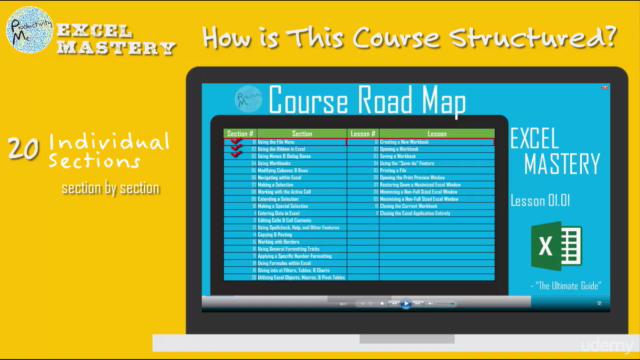
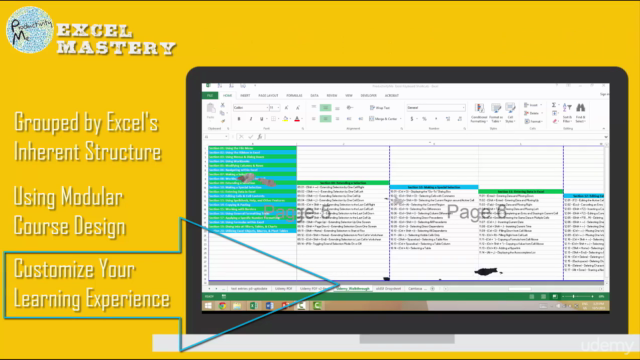
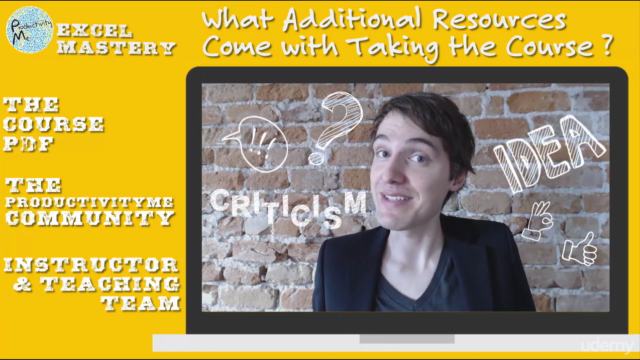
Loading charts...