Microsoft Excel Pro Tips: Excel from Beginner to Advanced

Why take this course?
🌟 Master Excel with Confidence! 🌟
🚀 Course Title: Microsoft Excel Pro Tips: Go from Beginner to Advanced Excel
🔥 Course Headline: Master 75+ Excel tips to build advanced Excel skills: formulas, pivot tables, charts, data analysis & visualization
Transform into an Excel POWER USER!
This course isn't about the basics or flashy, impractical "hacks". It's about leveraging the most powerful and effective tools & techniques used by Excel professionals. With crystal clear demos and real-world case studies, you'll learn to harness the full potential of Excel through quick, bite-sized lessons.
🔁 Non-Linear Learning Experience: Dive into a non-linear, constantly evolving course that allows you to explore different sections or lectures as per your interest. With new tips being added regularly, this course is designed to accommodate your learning pace and style.
What You'll Get:
✅ Exclusive Downloads: A downloadable Excel workbook and solution file containing every demo and dataset from the course. These resources are ranked by difficulty (1-5 stars) and organized by category for easy access.
📚 Six Core Categories:
- Excel Productivity Tips
- Advanced Excel Formulas & Functions
- Data Analysis Techniques
- Pivot Table Mastery
- Charting & Data Visualization
- VBA & Macros for Automation
Why Choose This Course?
💡 Includes:
- 10+ hours of high-quality video content.
- A downloadable PDF ebook.
- Excel project files and solutions.
- Access to expert-support and Q&A forum.
- A 30-day money-back guarantee.
🌍 Compatibility: Most demos are compatible with Excel 2007, 2010, 2013, 2016, 2019, or Office 365 (some features may vary in Excel for Mac or Excel Online).
🏆 Top-Rated Excel Course on Udemy!
🚀 Student Testimonials:
- "I was amazed by what Excel could do, and now I feel capable of doing the same. This course is definitely worth it!" - Judit Bekker
- "Exceptionally comprehensive and useful. A must-take for any Excel power user!" - Ernie Atkins
- "Chris's courses always deliver absolute gems. My knowledge doubled after this course. You won't regret it!" - Ryan Hughes
Embark on your journey to become an Excel Pro today! With the combined wisdom of expert tutorials and practical examples, you'll be equipped with the skills needed to excel in data analysis, reporting, and beyond. 📊🎉
Join us at Maven Analytics and elevate your Excel expertise to new heights! 🚀💻
- Chris (Founder, Maven Analytics)
Course Gallery

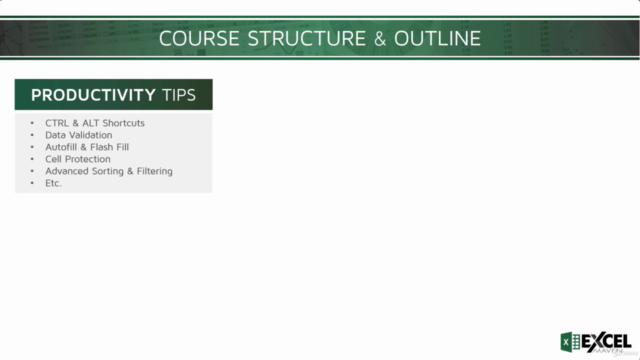
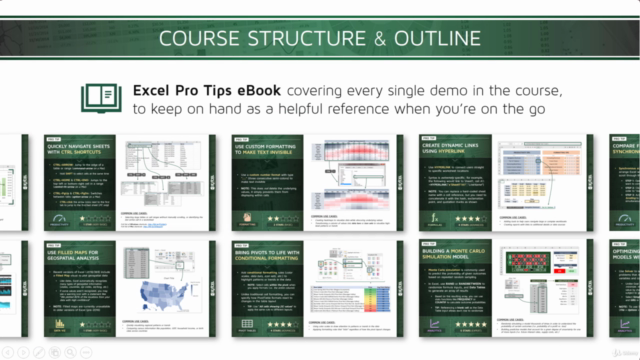

Loading charts...
Comidoc Review
Our Verdict
Microsoft Excel Pro Tips: Excel from Beginner to Advanced is a solid 10.5-hour long course designed for aspiring Excel power users. With its unique tips, tools, and case studies, this Udemy bestseller offers an engaging learning experience that goes beyond basic functions. However, hands-on practice opportunities are limited, and the instructor's availability could be better for student engagement. Despite these shortcomings, the course excels at delivering essential knowledge for intermediate Excel users looking to enhance their data analysis skills.
What We Liked
- Comprehensive course covers tools for data analysis, visualization, pivot tables, and advanced analytics
- 75+ unique tips, tools, and case studies provide a wealth of knowledge beyond basic Excel functions
- Practical lessons come with downloadable resources, quizzes, and 1-on-1 expert support for long-term learning
- Concise, straightforward teaching style delivers clear explanations for complex concepts
Potential Drawbacks
- Limited instructor interaction in the Q&A section is not as engaging as it could be
- Some lessons can be quite advanced without prior foundational knowledge of formulas and pivot tables
- Lack of real-life practice scenarios requires students to independently apply their new skills