Microsoft Excel for Construction Management

Why take this course?
🎉 Master Microsoft Excel for Construction Management🏗️
🚀 Course Headline: Learn to use Excel as a construction professional, start at the basics all the way to advanced formulas and visuals. This is the ultimate guide to mastering Microsoft Excel specifically designed for the construction industry!
🌍 Why This Course? This is the only course on Udemy (and possibly the internet) teaching Excel for construction management. Whether you're new to Microsoft Excel or looking to sharpen your skills, this course is tailor-made for you.
📈 Real Student Feedback:
- "I use Excel all the time but have limited knowledge about formulas and how to use all the functions. I've learned some very helpful tips so far." ⭐⭐⭐⭐
- "Great course and well explained." ⭐⭐⭐⭐
- "I will really recommend this course to anybody new to the construction industry. Its introduction to Excel was what I needed to begin with, I am glad I took the course." ⭐⭐⭐⭐
📚 What You'll Get:
- Access to over 120 lectures covering a wide array of topics.
- Downloadable spreadsheets specifically designed for the construction industry.
👩🏫 Course Curriculum Highlights:
- From Zero To Hero: Learn Excel from scratch and become adept at using advanced tools like Pivot Tables, utilising formulas such as VLOOKUP, INDEX/MATCH, and deploying Excel's visuals including charts.
- Hands-On Learning: Enhance your learning experience with practical exercises and quizzes that reinforce what you learn.
- Construction-Specific Content: Work with spreadsheets designed to mirror the real-world scenarios you encounter daily in construction management.
- Full Support Throughout Your Journey: Benefit from the support of Udemy's Q&A platform whenever you have questions or need clarification on topics.
🎓 Topics Covered:
- Excel Programme Proficiency: Learn how to use Excel efficiently and effectively.
- Productivity with Quick Keys: Master shortcuts that will save you time and effort.
- Formula Fundamentals: Understand how to create, enter, and manage formulas with detailed walkthroughs.
- Spreadsheet Formatting Tools: Discover Excel's formatting tools, including Conditional Formatting, to enhance your spreadsheets.
- Printing Optimization: Learn how to organise and format your spreadsheets for optimal printing results.
- Data Management: Organise your data using Excel's commands like Tables and Data Validation.
- Text Manipulation: Manage and manipulate text data using various functions within Excel.
- Advanced Date and Time Functions: Master Excel's functions to manage dates and times effectively.
- VLOOKUP & XLOOKUP: Learn how to use these powerful functions to find and retrieve data from a list or database.
- Pivot Tables & Data Analysis: Analyse your data using Pivot Tables and Excel's suite of analytical commands.
- Visuals and Charts: Utilise Excel's wide range of visuals and charts to present your data clearly and effectively.
💰 Investment & Guarantee: For a limited time, this course is available at an incredible value with lifetime access to all lectures and downloadable spreadsheets. Plus, with Udemy's 30-day money-back guarantee, you have nothing to lose and a world of Excel expertise to gain!
🔥 Enroll Now & Transform Your Skills! 🔥 Take the first step towards becoming an Excel expert in the construction industry. Enroll today and unlock the full potential of Microsoft Excel for your professional growth! 🖥️✨
Course Gallery

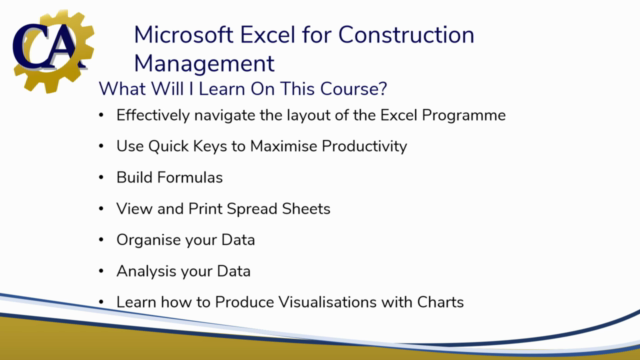
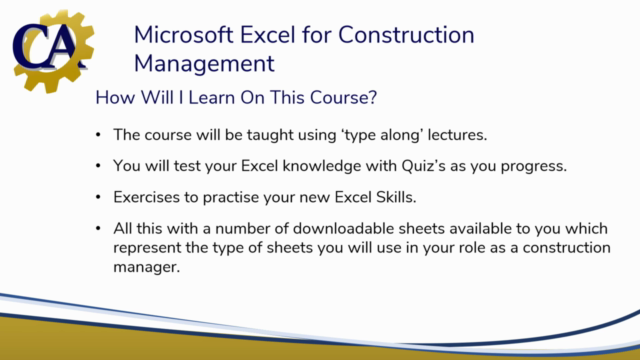
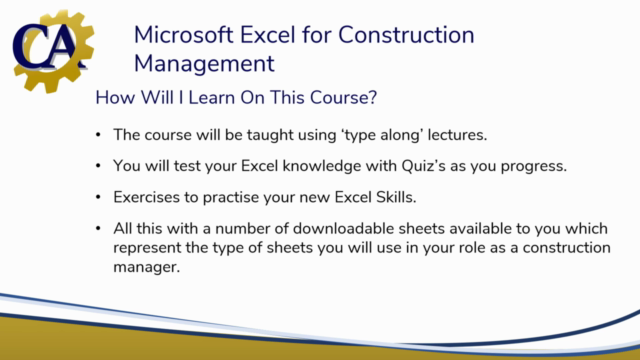
Loading charts...